12 Figma updates and bug fixes
Figma has released 12 minor updates that will make your work in the editor easier.
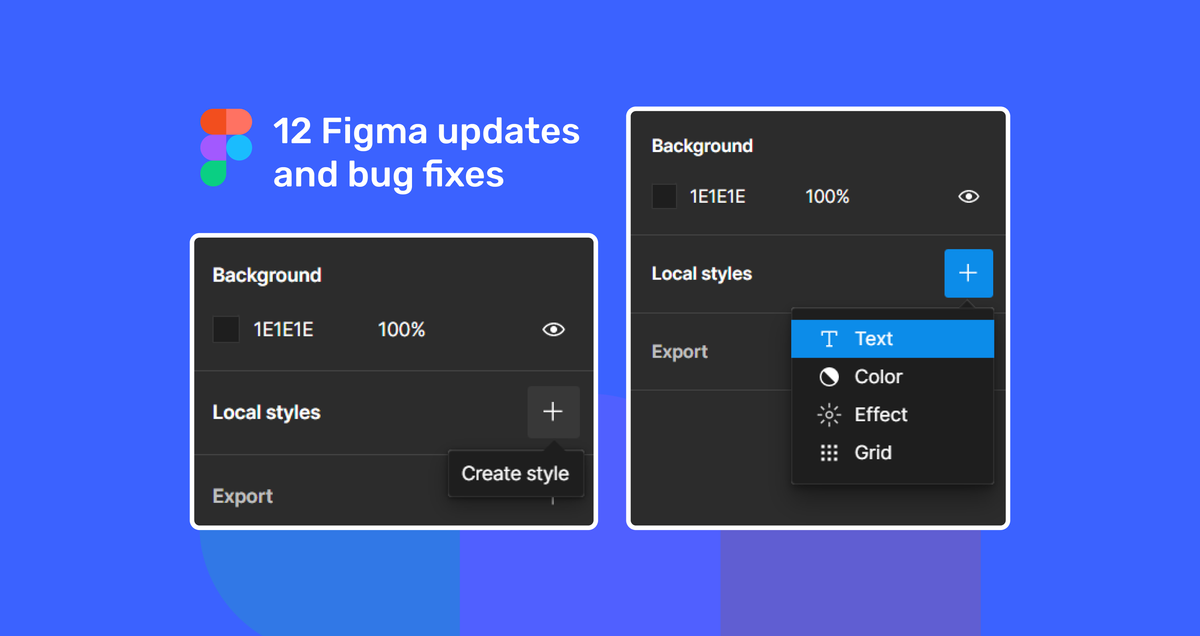
Figma has released 12 minor updates that will make your work in the editor easier. We already wrote about numeric scale in Figma yesterday, today let's look at all the other updates.
- Improved Scale tool for precise resizing: now you can set the exact size for magnification both in percentage and in pixels without plug-ins. The anchor box in the scale panel allows you to set which direction an object scales when using the scale multiplier or dimension fields. Read more
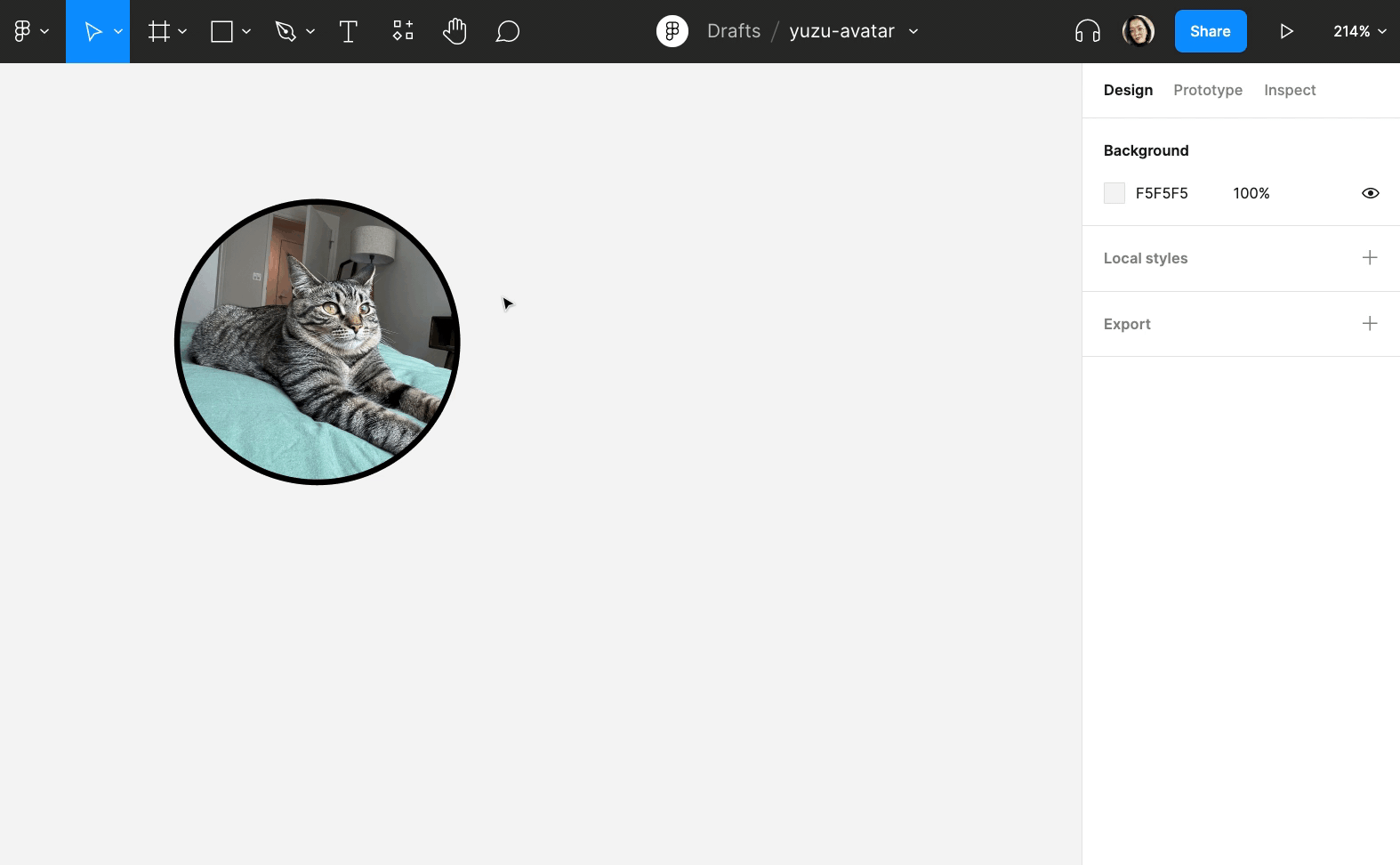
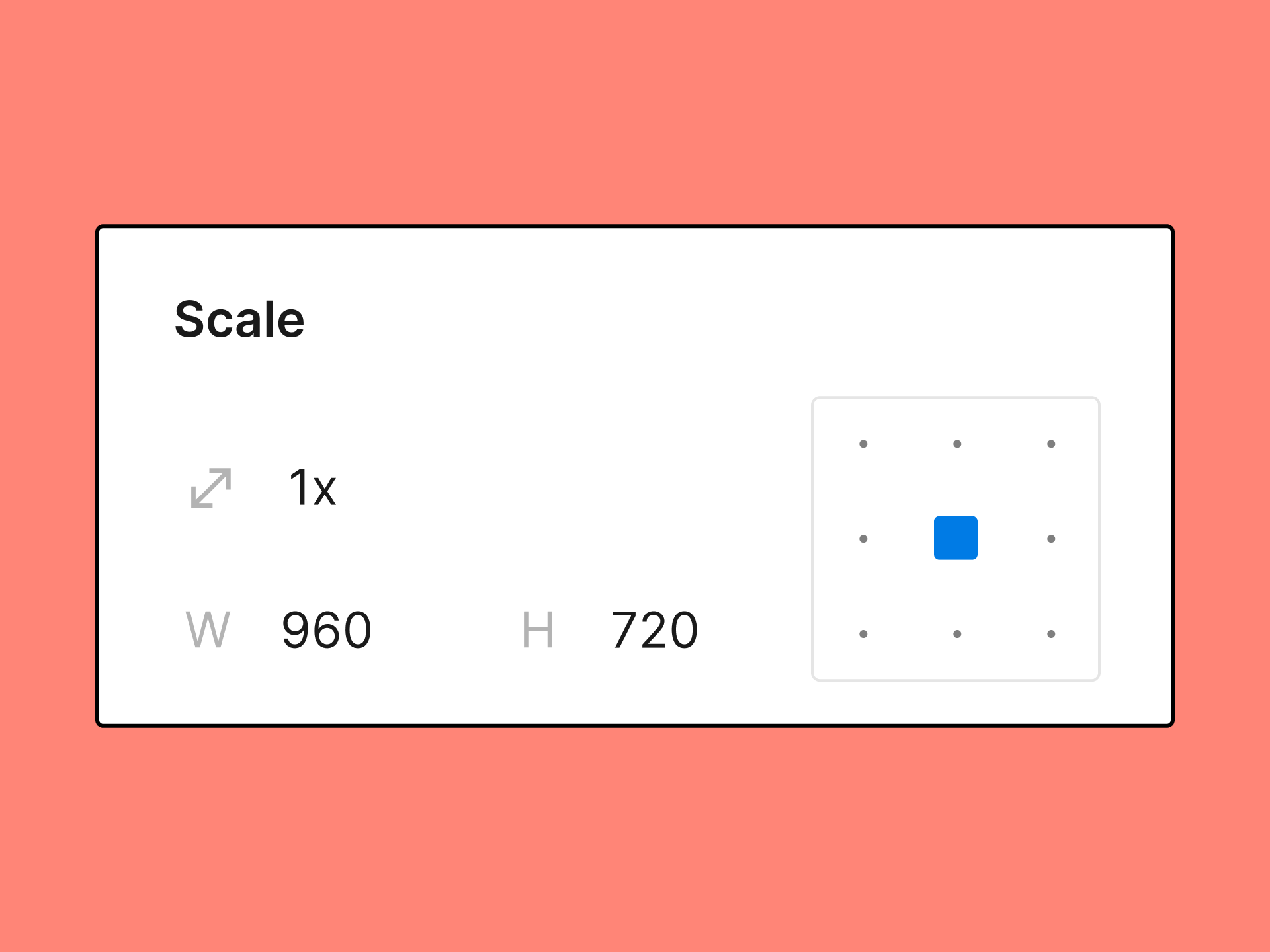
2. Outline mode (Shift + O), also known as "Help, I clicked something and everything is gone", is now easier to exit: at the bottom of the window there will be a button to return to normal view.
3. Quick Start Presentation: You can now start presenting using a new shortcut Ctrl + Alt + Enter / Cmd + Alt + Enter.
4. Style modal updated for easier style creation: it became possible to create a style from scratch — when nothing is selected.
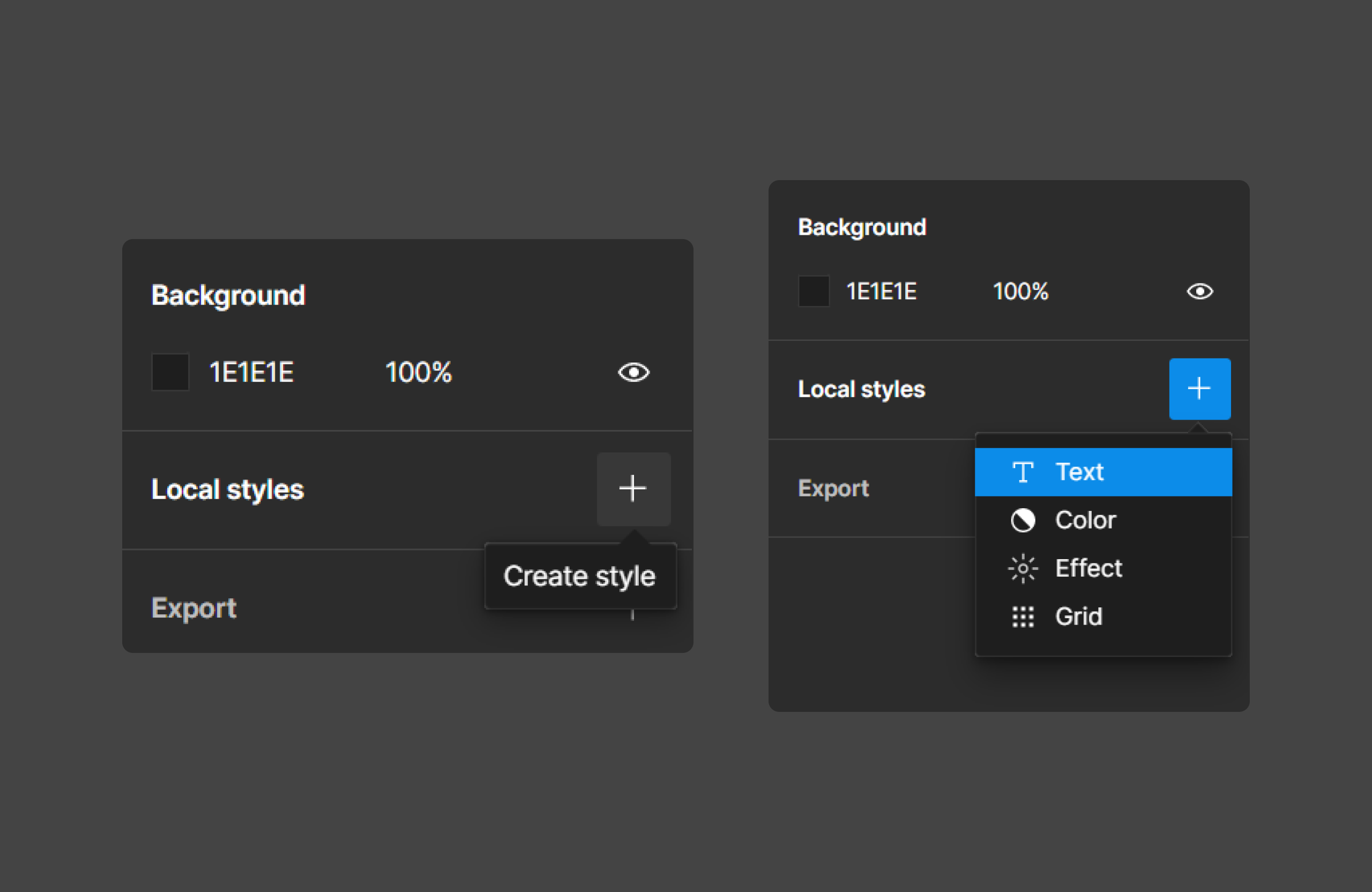
5. Links in Figma are now opened simply by clicking: previously you had to wait for a pop-up window to open. This behavior will not interfere with text object selection: Shift + click, Cmd/Ctrl + click and double click do not open the link.
6. Also, links and lists are now saved when pasting them from other programs.
7. Select/unselect all to publish fixed: there is now a checkbox to select all objects at once in the window for publishing components and styles.
8. Now Figma has support for keyboard layouts for different languages, so if you have, for example, a Spanish keyboard layout, keyboard shortcuts will work better. In the shortcut menu Shift + Ctrl + ? you can choose the desired layout.
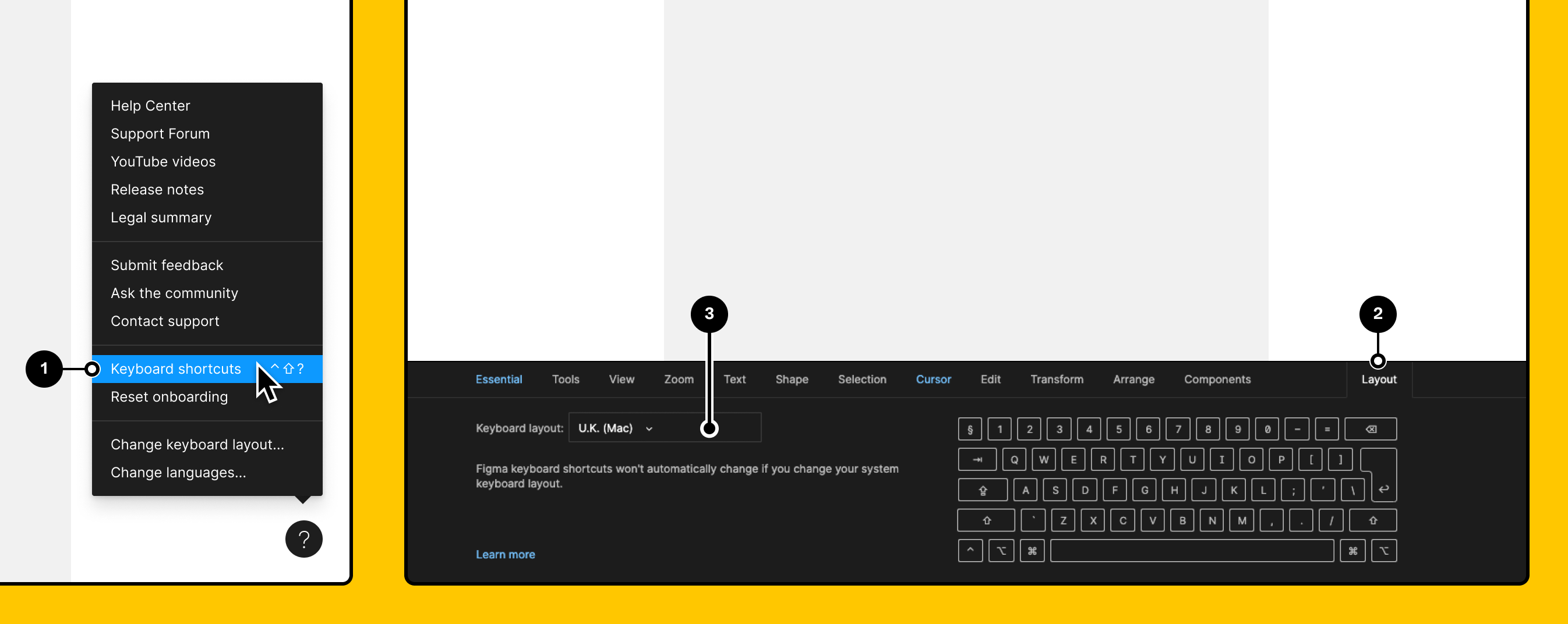
9. Multi-line support in find & replace: find and replace now supports multiline text and soft hyphens.
10. Tidy up button invisible when dragging: the Tidy Up button that appears in the corner of selected objects now does not interfere with their movement.
11. Faster color picker: The algorithm for sorting colors in the document was rewritten, this speeded up the opening of the color selection panel in large files.
12. Unstuck panning button: the problem with sticky moving around the canvas using the middle mouse button has been fixed.



