Figma Introduces Spell Checker
Looks like it's time to say goodbye to a few more plugins — Figma introduces automatic spell checking.
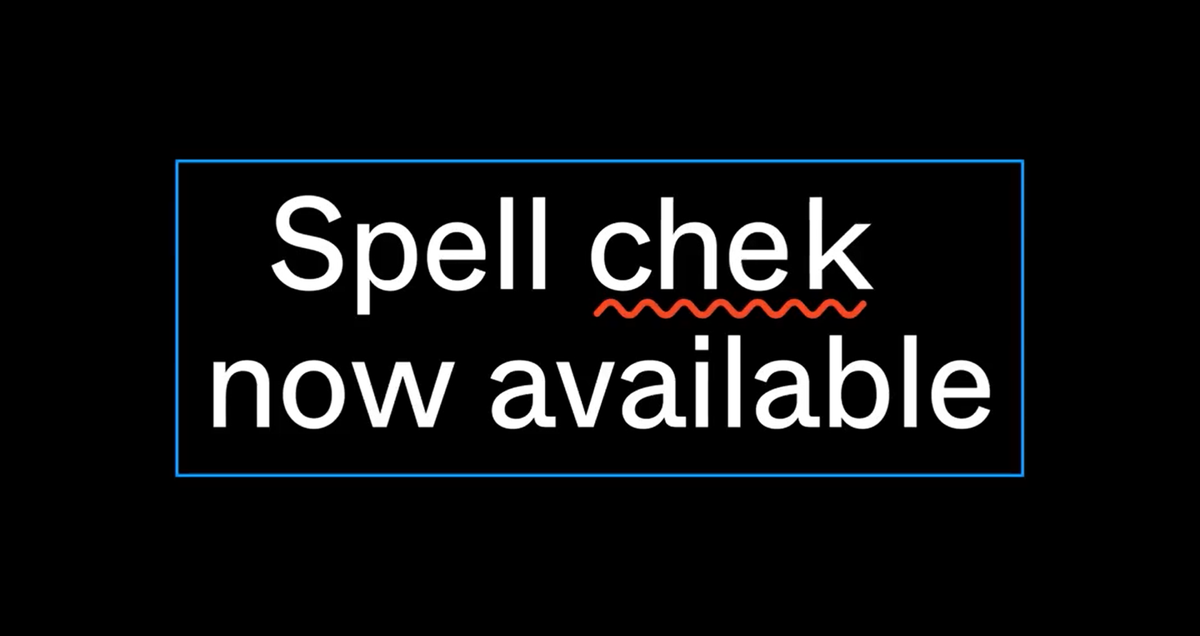
Figma introduced a new feature — automatic spell checking. Now in text editing mode in Figma, misspelled words will be underlined in the currently active text layer. Spell check is enabled by default for most users.
An important thing for those whose default language is not English:
- Figma desktop app supports: Any language supported on your operating system
- Figma web app supports: English (US, CA, UK) and Russian
When it comes to spell-checking other languages, Figma recommends installing the Figma desktop app. Having the desktop app installed gets you all the languages supported by your OS — on both desktop and web. So even if you only use Figma in a browser, installing the app gets you more languages.
How to enable or disable spell checking
- Click on the Figma icon in the menu.
- Go to Text > Spell check.
- Click Check spelling to enable or disable spell check.
How to change your preferred spelling language
- Click on the Figma icon in the menu.
- Go to Text > Spell check.
- Select from the list of available languages.
How to add words to your personal dictionary
To prevent a word from being underlined and marked as incorrect when checking, you can add it to the dictionary. The dictionary will be applied to all your files.
An important detail: after adding a word to the dictionary, it cannot be deleted from there. There is no such possibility yet, so be careful.
Steps you need to follow to add a word to the dictionary:
- Highlight the word you want to add to your dictionary.
- Right-click and select Add to dictionary.
Spell check preferences set in the web app are not applied to the desktop app or vice versa. If you switch between the two apps, you must configure your spell check preferences again.
Looks like it's time to say goodbye to a few more plugins. Figma even tagged and thanked the community developers who built spell check plugins before they built it natively, which is pretty sweet.
Huge thanks to the developers in our community who built spell check plugins before we built it natively including @hypermatic, @sonny, @tkmadeit, @nowork, @figm8, @dremchee, @strings, and @stas_sliday.
— Figma (@figma) December 6, 2022



