Figma Launches Cross-Device Copy/Paste
Now you can copy Figma and FigJam content from your iPad to your computer, and vice versa.
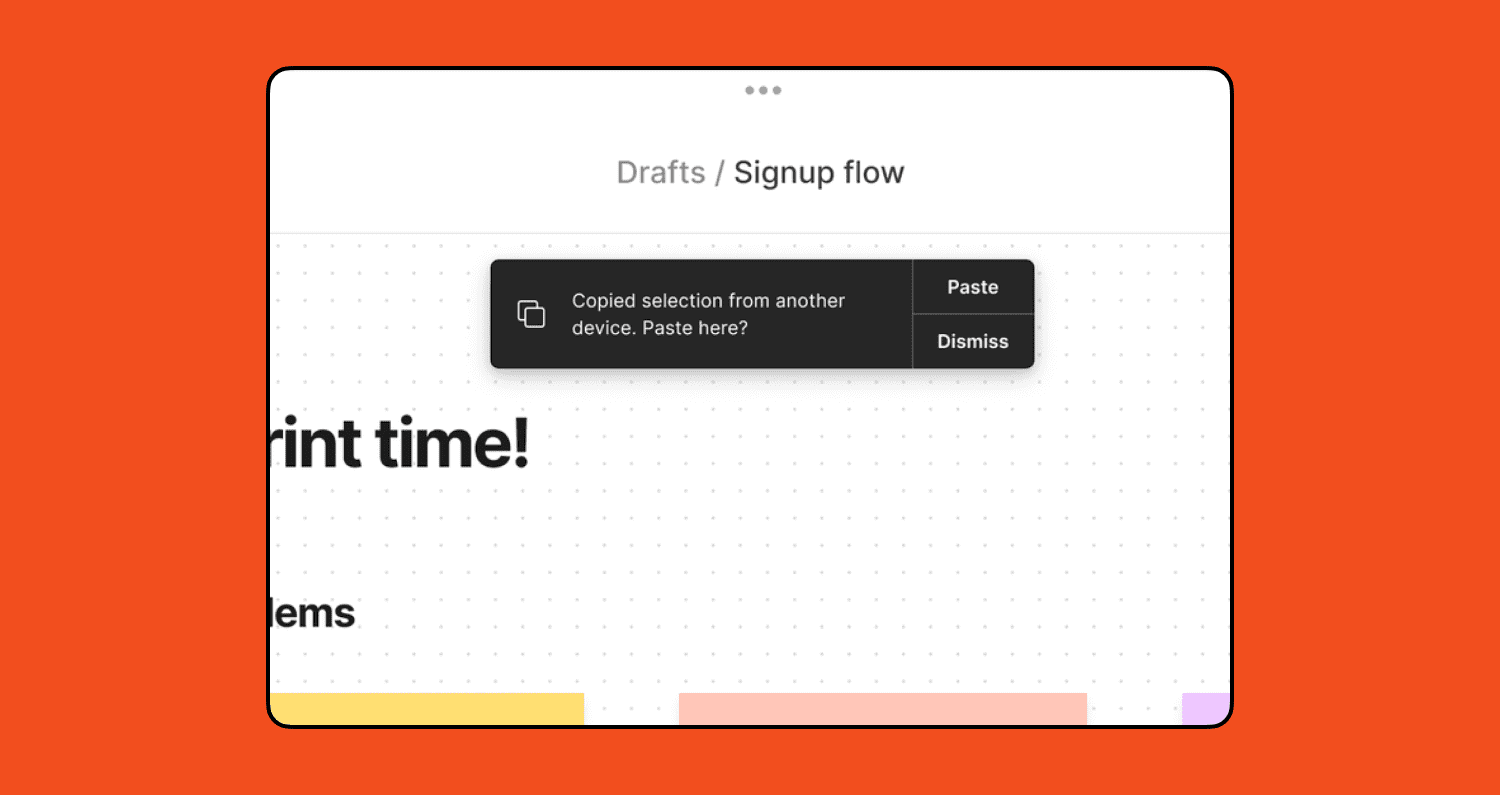
Figma recently launched a cross-device copy and paste feature. Now you can copy Figma and FigJam content from your iPad to your computer, and vice versa.
This new feature is a game-changer for designers who want to work on the go or switch between devices without losing their progress. Prior to this update, designers had to manually transfer their work between devices, which was time consuming and extra effort.
Today we launched cross-device copy/paste.
— Figma (@figma) March 20, 2023
You can now copy objects, frames, text, widgets, and more between Figma and FigJam files across desktop and iPad. https://t.co/4MsX6X1FiQ pic.twitter.com/pDkFmQMBC8
To use this feature, all you have to do is open a FigJam file on your iPad and another FigJam or Figma file on your desktop at the same time. Then copy something to your iPad and a notification in the desktop app will ask you if you want to paste the selection from another device. In the same way, you can copy the data in the desktop version of the application and paste it in the iPad version.
The feature is supported in any team or plan. The only condition is that you must have the Figma mobile app version 22.9 or later installed. Also, obviously, you must be logged into the same account on both devices.
Microsoft adds Bing chatbot features to Skype
— UX News (@uxnewscom) March 2, 2023
Bing can now be added to a Skype group like any other contact and asked to provide information for the entire group.
Read more: https://t.co/WES2K38tsn



