Google adds AI clip art generator to Google Docs
"Help me create an image" uses Google's latest Image 3 generator, which features better details and lighting.
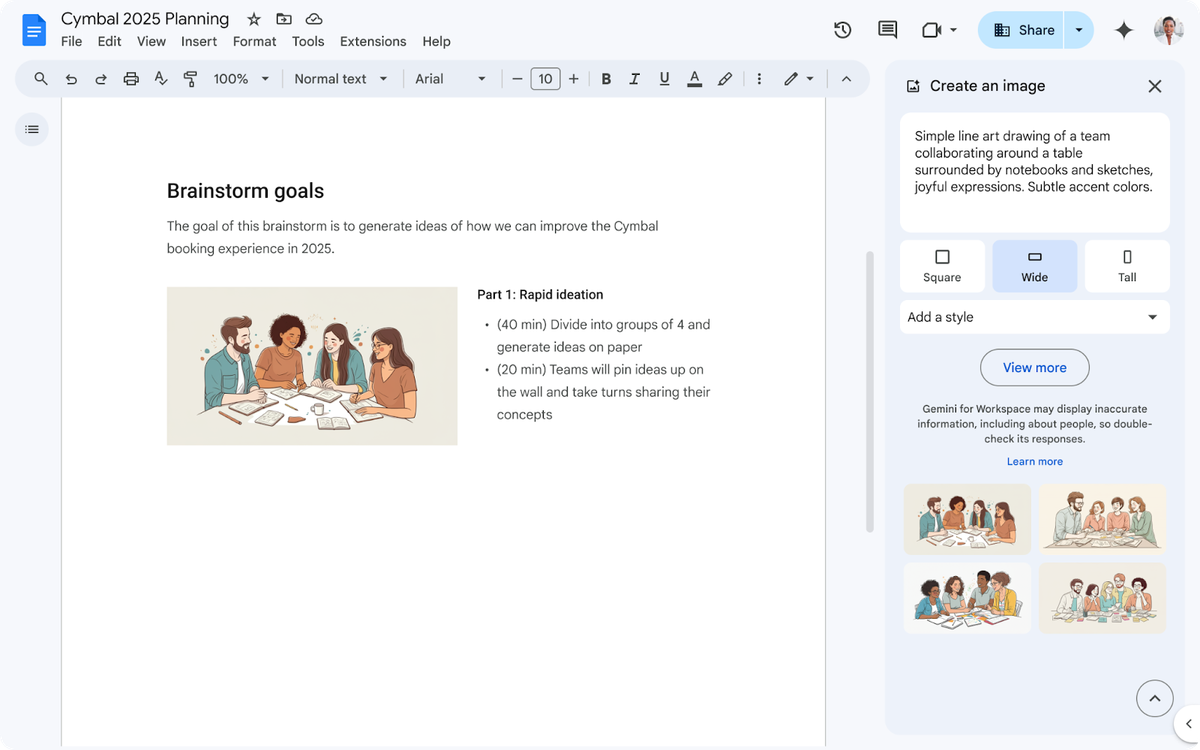
Google launches a new image generator, powered by Gemini, that allows users to easily create illustrations in Google Docs to accompany the text.
Users who have received access to the new feature can use it by going to the "Insert" menu and selecting "Image". There, users can choose "Help me create an image", which opens a sidebar where they can enter a description of their desired illustration and choose an artistic style, such as "Photography" or "Sketch". "Help me create an image" uses Google's latest Imagen 3 generator, which features better details and lighting.
Google Workspace users can choose horizontal and vertical image proportions and create a full-width image for any document. New tool function allows creating flyers, brochures, menus, and posters and other papers.
The Docs Image Generator is accessible for paid Workspace accounts that include Gemini Business, Enterprise, Education, Education Premium, or Google One AI Premium add-ons.
For some accounts, the new feature will be available in the next 15 days. For others, it will start rolling out on December 16th.



