iOS 17.3 is released: What's new

Apple has released a new iPhone software update, iOS 17.3, which includes a number of new features and improvements. Here's a look at some of the most notable:
- Stolen Device Protection: This new opt-in feature helps prevent thieves from accessing your iPhone if it's lost or stolen. To enable it, go to Settings > Face ID & Passcode and toggle on "Stolen Device Protection."
- Collaborative Apple Music Playlists: This feature allows you to create playlists with your friends. To get started, open the Apple Music app and tap "Create Playlist." Then, tap "Collaborate" and add your friends' usernames.
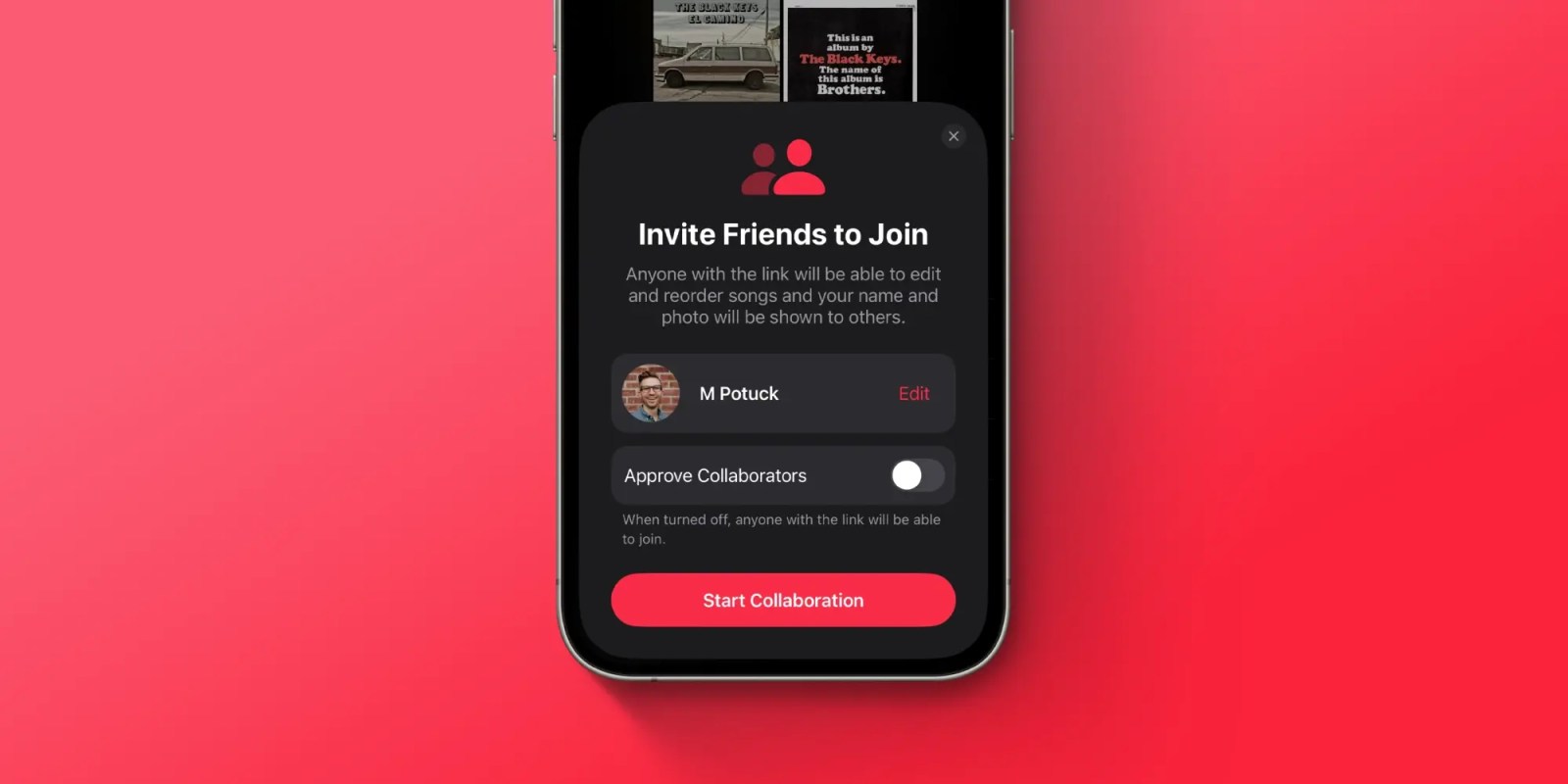
- 2024 Black Unity Wallpaper: This new wallpaper celebrates Black history and culture. To find it, go to Settings > Wallpaper > Choose New Wallpaper > Unity.

- AirPlay for Hotel TVs: This feature allows you to stream video from your iPhone to a hotel TV. To use it, look for the AirPlay icon in the video app you're using.
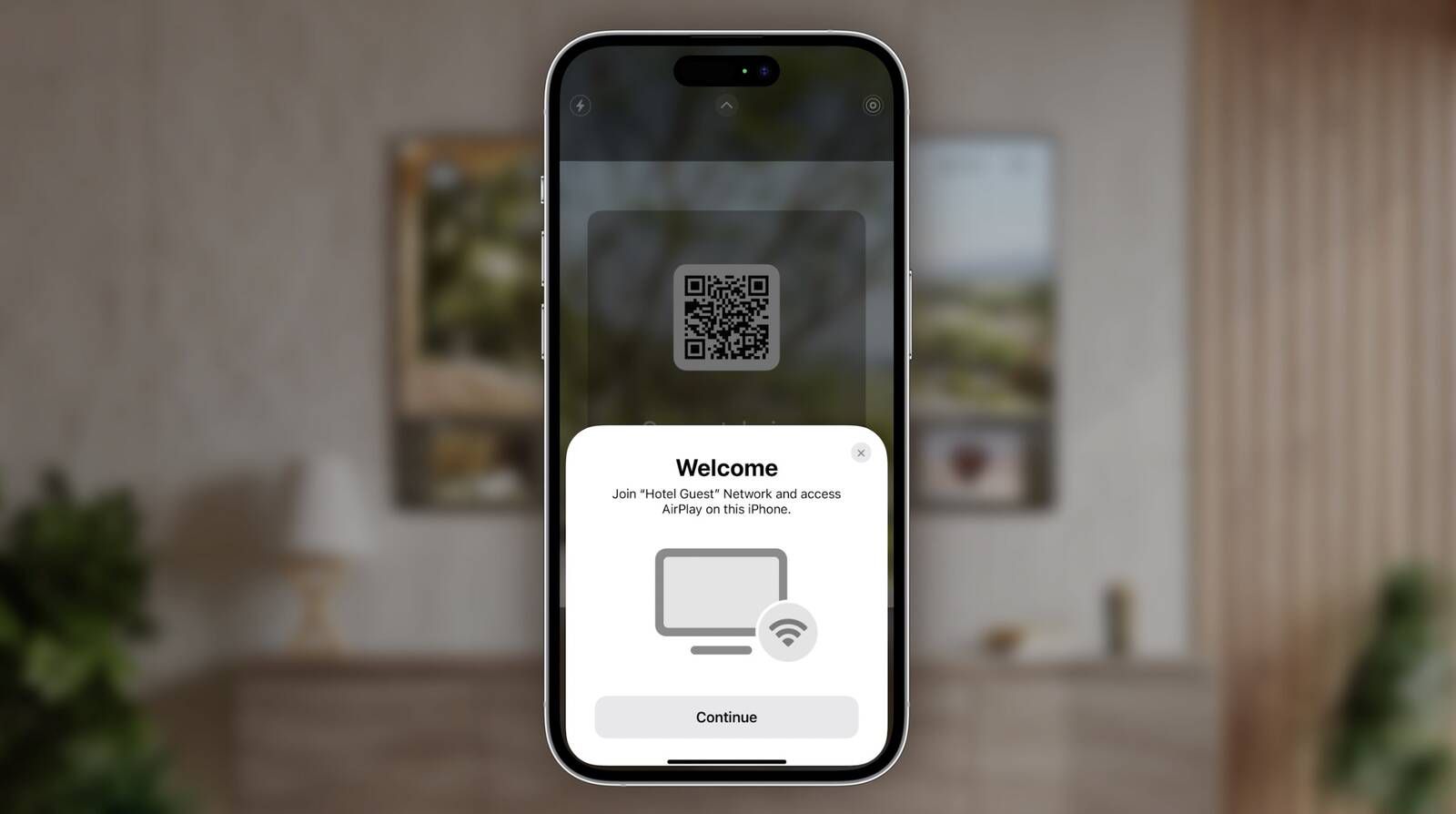
- Improved Crash Detection: iOS 17.3 includes ongoing improvements to crash detection on iPhone 14 and later models.
- iPadOS 17.3: The iPad version of iOS 17.3 also gains the new Apple Music features.
Stolen Device Protection in iOS 17.3 is a brand new optional feature designed to add an extra layer of security to your iPhone in case it falls into the wrong hands. Here's a deeper dive into how it works and what it does:
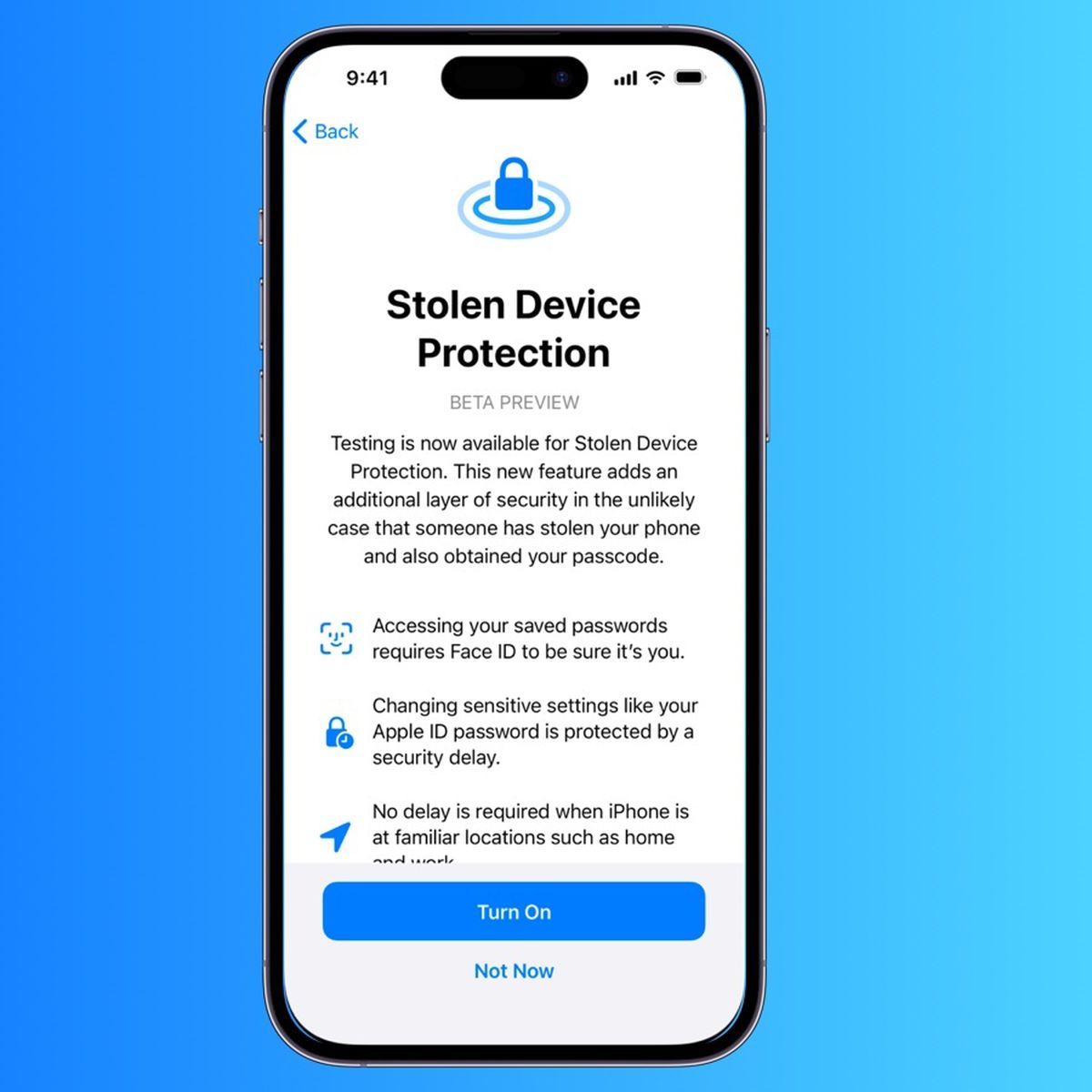
When is it triggered?
- It activates only when your iPhone is away from your familiar locations like home, work, or any trusted places you've set within the feature.
What does it do?
- Adds an extra Face ID/Touch ID prompt for sensitive actions: Even if someone knows your passcode, accessing crucial settings like Apple ID password, changing passcode/Face ID/Touch ID, or viewing saved passwords will require an additional Face ID or Touch ID scan within an hour of being outside familiar locations. This gives you time to act if your phone is stolen, even remotely.
- Locks down Find My iPhone: It prevents anyone from disabling the Find My iPhone app, ensuring you can still track your device's location.
- Alerts you if your iPhone moves to a new location: You'll receive notifications if your iPhone leaves its current unfamiliar location (like if the thief moves it to another area).
What limitations does it have?
- Requires opt-in: You need to manually activate the feature in Settings > Face ID & Passcode.
- Doesn't prevent initial access: If someone already knows your passcode and is within a familiar location, they can still access everything on your phone before the protection kicks in.
- Won't block basic phone functions: You can still call, text, or use basic apps even with Stolen Device Protection activated.
Overall, Stolen Device Protection adds a valuable layer of security that can significantly deter thieves from accessing your sensitive information or disabling tracking. It's worth considering enabling, especially if you're prone to losing your phone in unfamiliar places or worried about targeted theft rings.
In addition to these new features, iOS 17.3 also includes a number of bug fixes and performance improvements. Overall, it's a solid update that's worth installing for all iPhone and iPad users.



