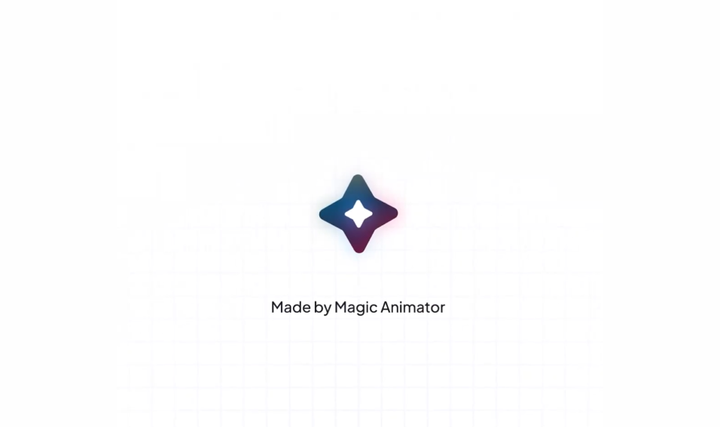Maze Update: Enabling Recording, Viewing Results, Hiring Panel Testers
Maze enhances remote usability testing with expanded Clips functionality, capturing user screen recordings throughout the entire testing journey for deeper insights and informed design decisions.
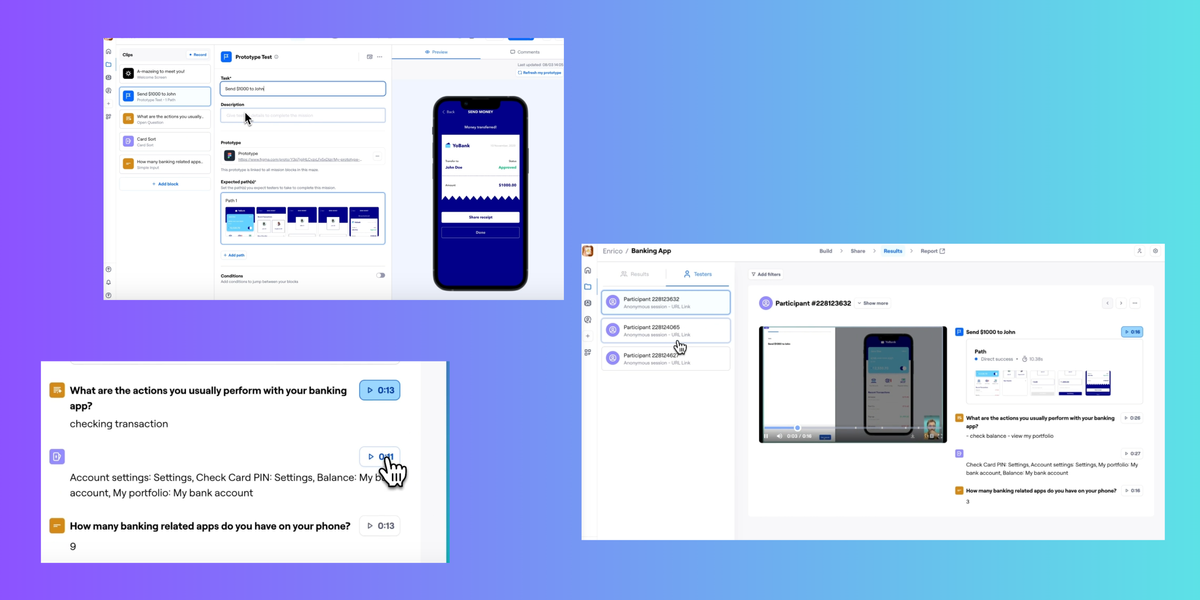
Maze, a leading provider of remote usability testing tools, announces the expansion of its Clips feature. Previously limited to specific test sections, Clips now captures user screen recordings throughout the entire testing experience. This enhancement empowers researchers with deeper user behavior insights, ultimately leading to more informed product design decisions.
Maze offers a suite of features designed to provide researchers with a comprehensive understanding of user behavior. These features include:
- Facilitated Testing: By enabling participants to share their camera and audio during a maze, researchers can guide them through tasks and questions with verbal prompts. This unlocks richer insights beyond written responses, offering a glimpse into a user's thought process.
- Behavioral Observation: Observing participants during tasks like Card Sorting, Tree Testing, or 5-Second Tests provides valuable insights into their mental models and user experience. Non-verbal cues and reactions can reveal hidden challenges or thought patterns that may not be captured through written responses alone.
- Comprehensive Screen Sharing: Participants can share their entire desktop screen (window or tab), allowing researchers to assess any desktop experience, from native applications to websites. This eliminates the need for code implementation, streamlining the testing process for researchers and participants alike.
These features empower researchers to gather deeper user insights, ultimately leading to more informed design decisions and a more user-centric product development process.
Enabling recording:
- Within the maze builder interface, locate the Clips section situated above the block area.
- Clicking the "Record" button automatically activates Clips recording for the entire maze, eliminating the need for further configuration.
- The chosen Clips settings, including screen, camera, or audio recording options and permission requirements, will be applied uniformly across the entire maze.
Important Note: Previously published mazes (already active) will continue recording Clips solely for Mission and Live Website Testing blocks.
Viewing results:
- The redesigned "Participants" tab within the "Results" section provides access to individual participant Clips.
- Additionally, researchers can view recordings captured for each block within the respective block's results tables.
Hiring Panel Testers: While Clips functionality is compatible with hired testers from the Maze Panel, a limitation exists. Live Website Testing blocks within a maze will automatically disable Clips recording when using Panel testers.
Availability: Recording Clips for the entire maze is currently accessible for all plans that previously offered Clips functionality (Starter and Organization plans).