Microsoft Designer: AI-powered design and editing tool
Microsoft has introduced Designer, an AI-driven application that assists users in creating and editing various visual content. The platform offers a range of features including image generation, editing, and design customization.
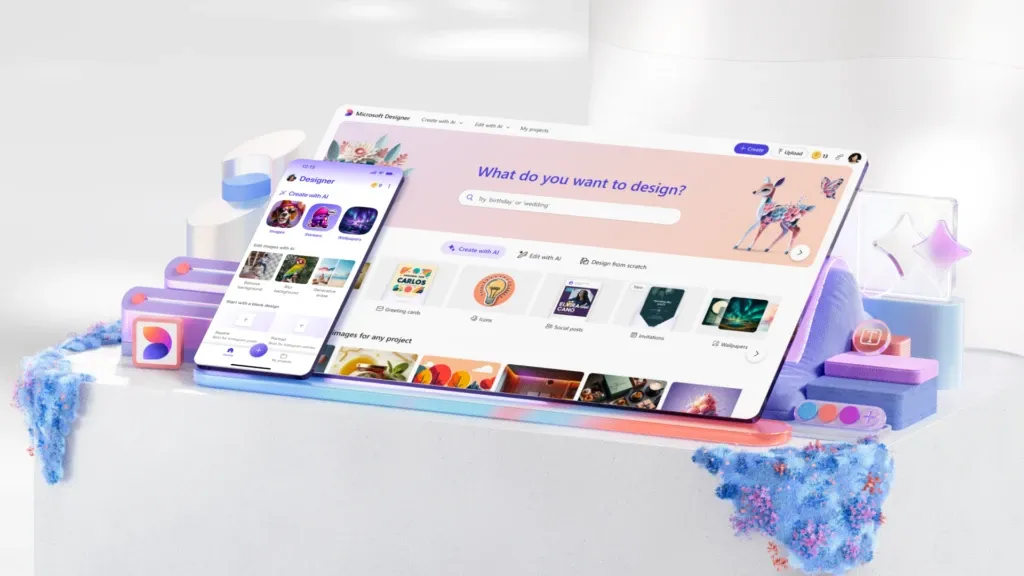
Today, Microsoft announces the general availability of the Microsoft Designer app for personal Microsoft accounts, introducing new features aimed at enhancing creative capabilities. Users can now leverage AI to explore novel methods of expression and swiftly bring creative concepts to fruition. The intimidation of a blank canvas is mitigated—simply articulate desired outcomes, and Designer facilitates their realization, even providing guidance when initial direction is unclear.
video: microsoft.com
Designer's versatility ensures seamless integration into daily workflows across various Microsoft products, including Word and PowerPoint, via Microsoft Copilot and Microsoft Photos. Available in over 80 languages online, as well as through a free mobile app and Windows application, Designer supports creativity across multiple platforms and contexts.

Additionally, Designer is now accessible through Copilot in select Microsoft 365 web and PC applications, empowering users to enhance their presentations and documents. With a Copilot Pro subscription, users can create images and designs directly within Word and PowerPoint by describing their requirements. In an upcoming feature for Word, users will also have the ability to request banners tailored to their documents' content, further streamlining the creative process.

Microsoft has released a mobile version of the Designer app for iOS and Android devices. The application offers AI-powered features for image creation and editing. Additionally, Designer's AI capabilities are being integrated into Microsoft Photos for Windows Insiders, allowing users to perform various photo editing tasks such as object removal, background removal, cropping, adjustments, filtering, and text addition within the application. Similar features are planned for Microsoft Edge in the future.
Designer now features a redesigned homepage based on user feedback, enhancing ease of use whether on mobile or web. New prompt templates aid creative initiation by providing pre-filled concepts for customization. Users can also create custom stickers, emojis, and more from simple descriptions, fostering creativity across messaging and social platforms.
video: microsoft.com
The platform enables users to generate personalized greeting cards for various occasions, including birthdays and holidays. Users can also create invitations for events such as birthdays, graduations, and anniversaries. The platform utilizes descriptive input to generate designs.
video: microsoft.com
Restyle image transforms photos into unique artworks. Upload your image, select from various styles, and specify additional details to receive a customized creation tailored to your preferences.

The platform offers image framing options for individual and multiple images. Users can customize frames with descriptive text or style selections. Image collages are available with similar customization options.
The platform is under continuous development with new features in development. Background replacement is an upcoming feature for still life images. Users can input a description of the desired background for AI generation.

The platform includes a daily boost allowance for image creation and editing. Boost usage is automatic within the platform and integrated applications. An increased boost allowance is available with a Copilot Pro subscription.



