Adobe Premiere Pro can search for video clips by text descriptions
The new features are now available as part of Premiere Pro's beta testing. To use them, users need an active subscription to the Creative Cloud or Premiere Pro.
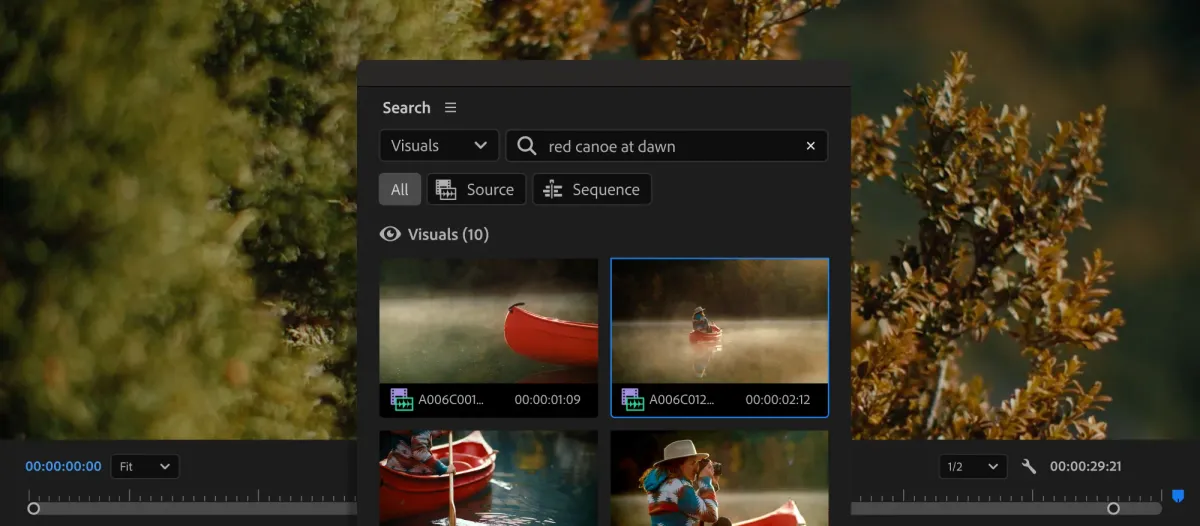
Adobe is adding several new features to Premiere Pro, including subtitle translation and the ability to search for videos by description.
The search in Premiere Pro has become more efficient thanks to AI-powered visual recognition Media Intelligence, which enables users to find videos based on a description of the content within the clip.
Premiere Pro can recognize objects, locations, viewing angles, and other video elements. However, at this stage, it does not yet label people and don't recognize audio. To search for a specific clip, users can simply describe the footage in text and use the new search bar to find the desired video in their library.
The app can also search for spoken words if a transcription is attached to a video file. Media Intelligence can analyze metadata, allowing users to search for videos based on their GPS location, camera type, shooting date, and other information embedded in the metadata.
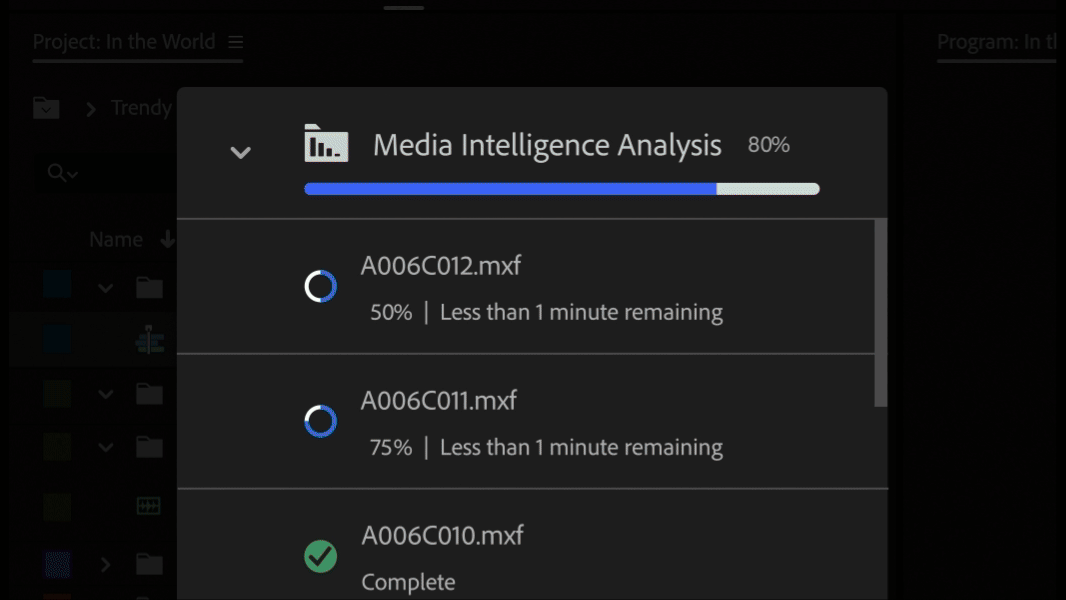
Media analysis is performed entirely on the system, so an internet connection is not required. As with all Adobe AI-powered tools, the content is never used to train the AI models.
Adobe also launches a new translation Premiere Pro feature for video captions, supporting 17 different languages. This feature allows users to open multiple captions tracks simultaneously. The video is translated in real time using AI-powered voice-to-text technology, so users can edit the video directly based on the transcription.
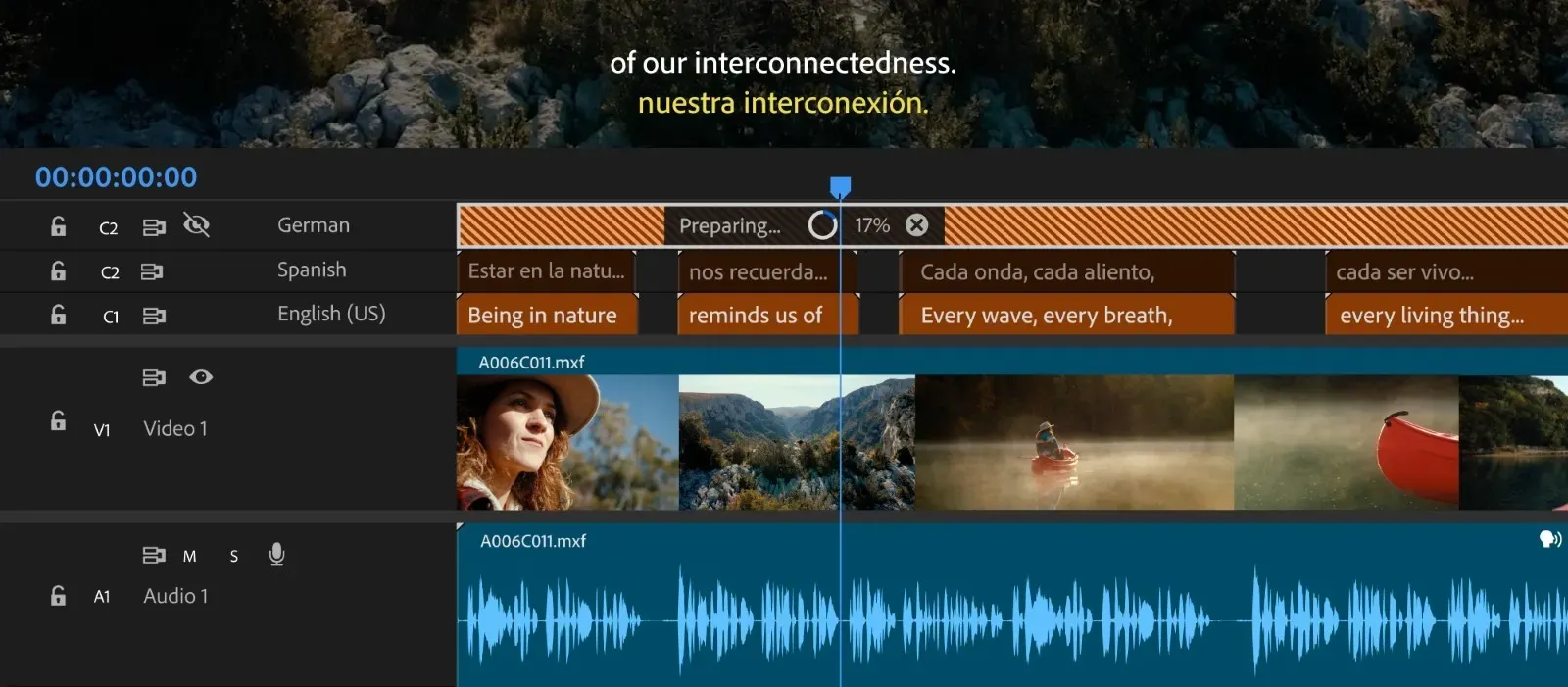
The new features are now available as part of Premiere Pro's beta testing. To use them, users need an active subscription to the Creative Cloud or Premiere Pro.



