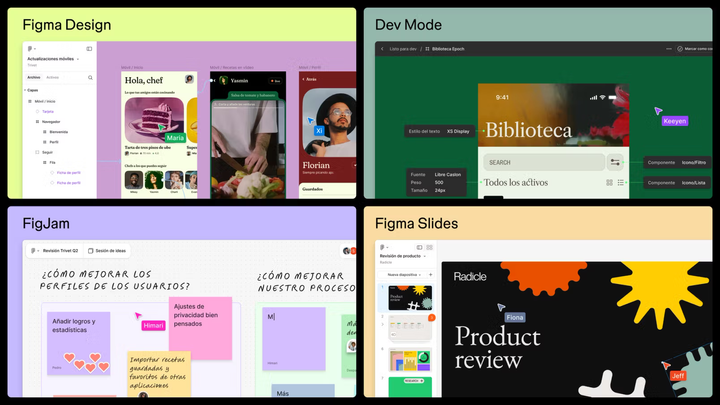Third-party apps in iOS 18 gained the ability to create shortcuts for the Control Center
iOS 18 and iPadOS 18 bring new features for third-party apps, including shortcuts for the Control Center and Lock Screen access.

iOS 18 і iPadOS 18 introduced a variety of new features for third-party apps, including the ability to create Control Center shortcuts that can be accessed from the Control Center, added to the Lock Screen, or activated using the Action Button. Here are some useful third-party apps that now support these features in iOS 18:
Share Shot
The app helps create attractive cards with screenshots for social media, making it especially useful for those who actively share content.
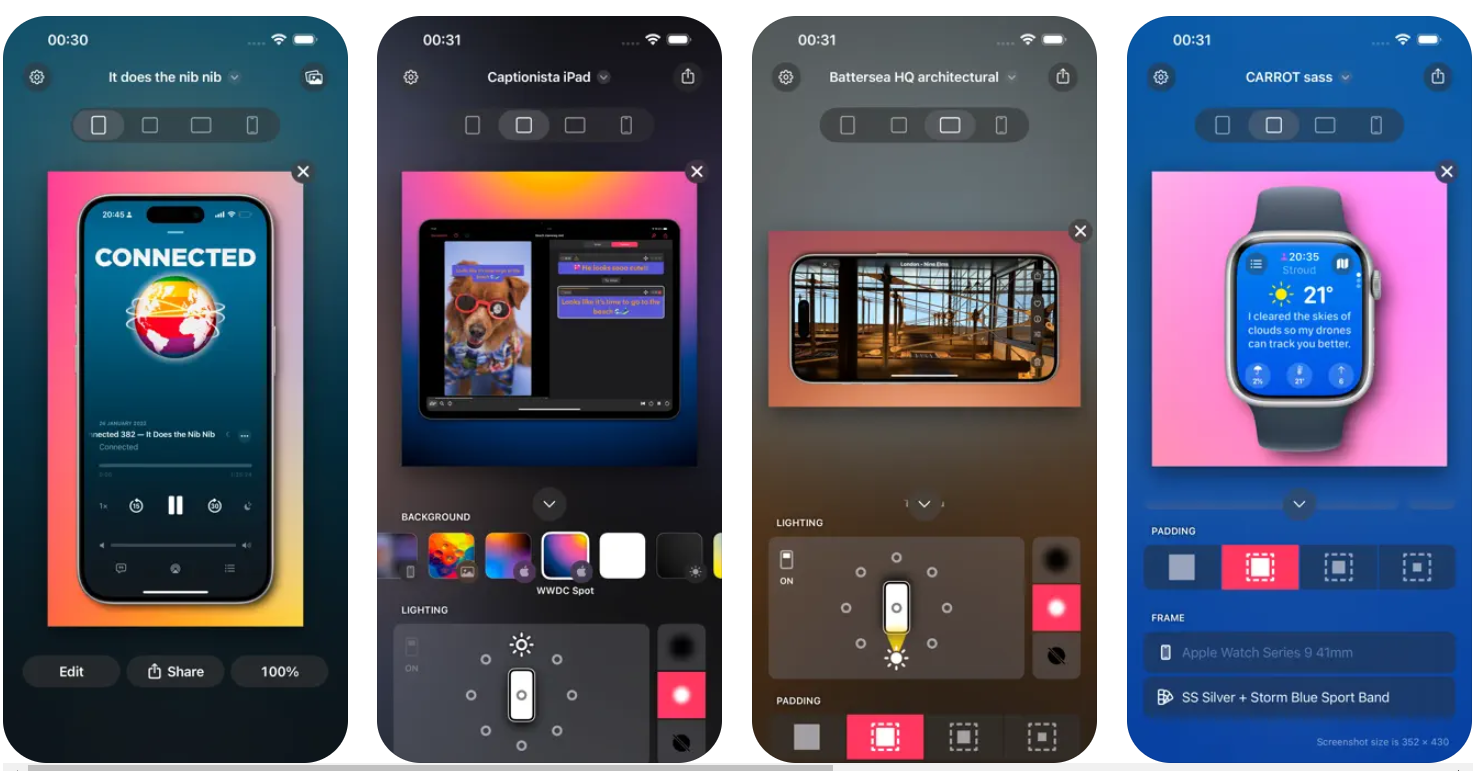
Water Llama
This is a water consumption tracking app that features pleasing animations and a user-friendly interface. It allows you to quickly add water intake data directly from the Control Center.
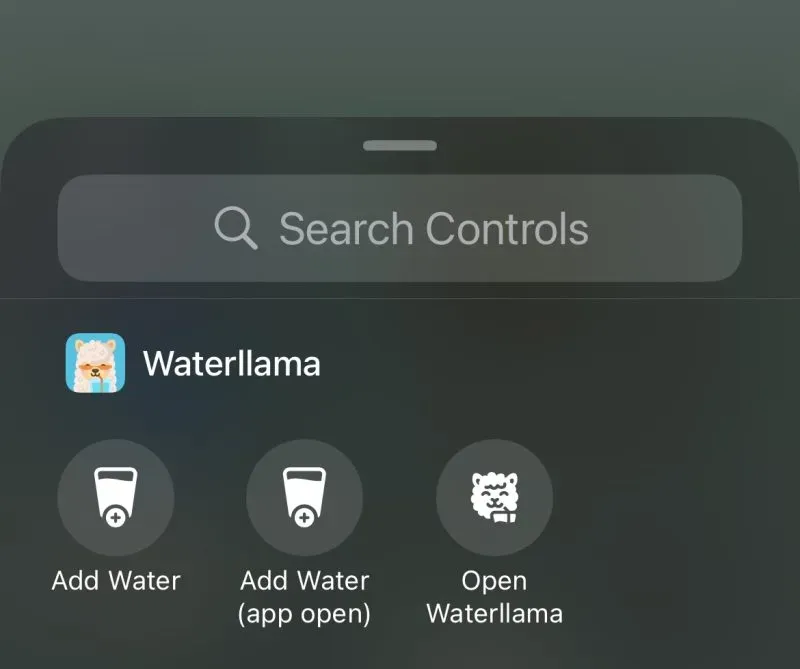
Bear
The app enables note creation directly from the Control Center, streamlining the process of recording and storing important information.

MediSOS
MediSOS is a medical emergency siren for iPhone and Apple Watch—an essential tool for alerting others in a medical crisis. With the app, you can activate the siren to share your medical information with first responders, including conditions and medications. You can also trigger the siren quickly from a Widget or Apple Watch Complication for easy access.

Sofa
The Sofa app helps you track books and movies, providing quick access to your reading and viewing lists. You can customize the visible lists within the app.

Lock Launcher
This is a fantastic app for customizing widgets and shortcuts on the Lock Screen. It offers a variety of options for quick access to apps and settings.
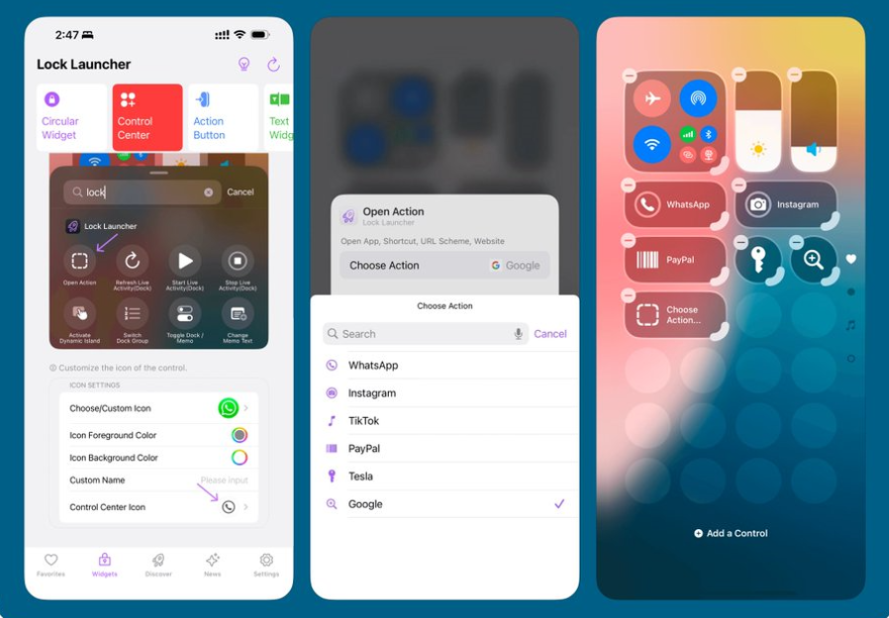
Halide
Popular camera app Halide can be accessed and launched from the Lock Screen, just like Apple's Camera app. You can even take images using Halide while the iPhone is locked.

CARROT Weather
Carrot Weather offers support for Control Center widgets, allowing you to add shortcuts that launch the app directly to the Weather or Maps tab. Additionally, it features dark and tinted app icons on the Home Screen, with over 50 alternative icons available to choose from.
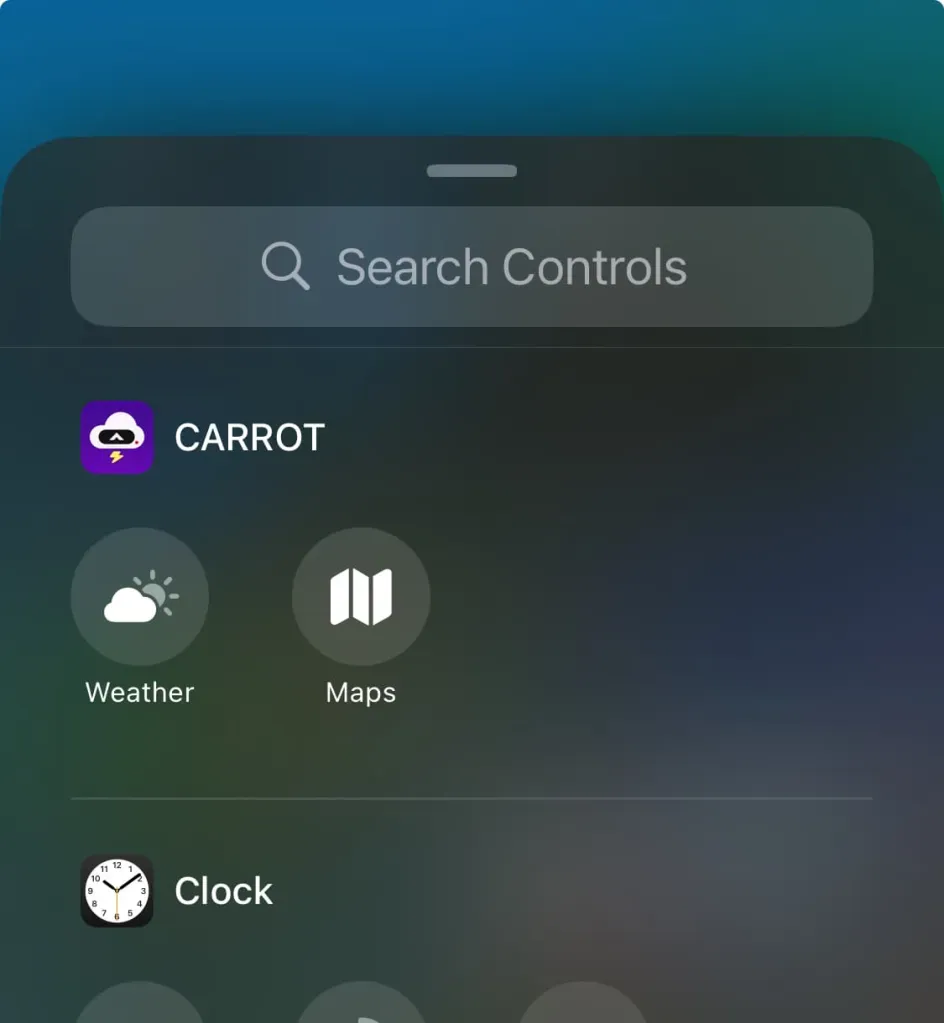
Obscura
Camera app Obscura supports the new Lock Screen camera extension, so it can be accessed from the Lock Screen in place of Apple's default Camera app.

Bulletin
Bulletin, the AI-powered news reader app that summarizes articles, features nine Control Center widgets—the most we've seen. These include quick access to the "For You" tab and various news categories like "Business," "Entertainment," "Fashion," "Sports," and "Technology." You can also use the "Smart Summary" feature to recap the day's top articles.

Crouton
The app’s Control Center widget offers one-touch access to its recipe import feature. With the help of AI, you can import a recipe using just a single photo, eliminating the need for manual entry. It supports both plain text and images as well.

Gentler Streak
Gentler Streak is an app that helps users stay active by providing support and motivation. It’s a valuable tool for anyone looking to build a fitness habit.

Lookup
The Lookup app allows you to quickly scan words and find their meanings. This is incredibly convenient for reading and obtaining information on the go.

Tripsy
The Tripsy app lets you store travel information, including hotels and flights, with quick access from the Control Center.

Focused Work
Focused Work, a time management app designed to enhance user concentration, now includes new control widgets that enable users to start a focus session and access the “Scratch Pad” for jotting down thoughts to revisit later.