Apple services get a major fall refresh
This fall, Apple is launching iOS 18 and iPadOS 18 with exciting updates. Users can explore national parks using Apple Maps, redeem rewards via Apple Pay, enjoy a redesigned Apple Fitness+, and discover new accessibility features on Apple Music.
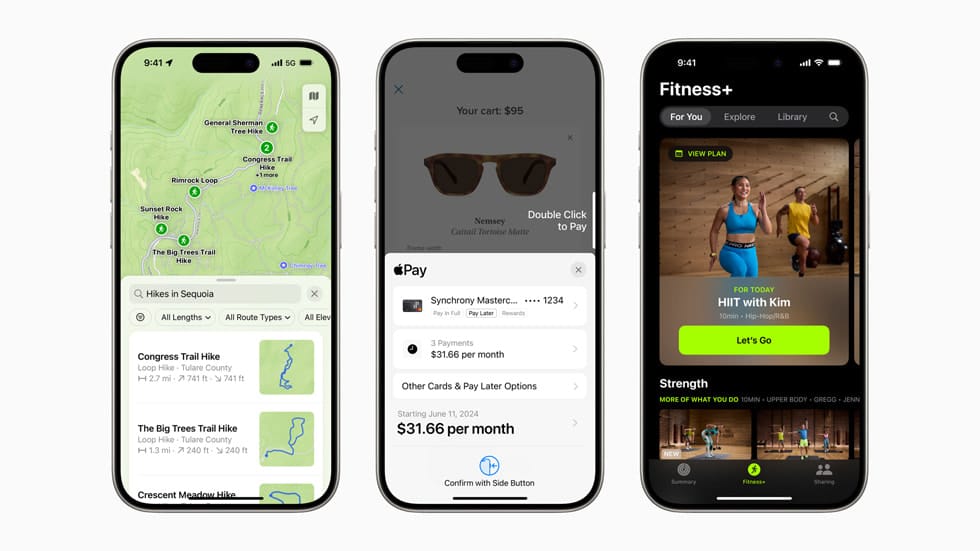
This fall, Apple is introducing significant updates to its core services alongside the release of iOS 18, iPadOS 18, macOS Sequoia, watchOS 11, visionOS 2, and tvOS 18. These enhancements aim to provide users with a more comprehensive and engaging experience.
Apple Maps Expands Exploration Capabilities
Apple Maps introduces a range of new features designed to enhance exploration, including hikes and custom walking routes.

National Park Hikes: Users can now browse thousands of hikes across U.S. national parks. These hikes are searchable by length, elevation, and route type, allowing for tailored exploration. Additionally, hikes can be downloaded for offline use.
Custom Walking Routes: With just a few taps, users can create personalized walking routes. This functionality is ideal for planning local exercise routines or comprehensive walking tours in new destinations.
Places Library: A new Places Library allows users to save favorite national park hikes, custom walking routes, and points of interest. Personal notes can also be added to these saved locations.
Apple Pay Enhances User Flexibility at Checkout
Apple Pay expands user choice and convenience during online and in-app purchases. Users can now view and redeem available rewards points, alongside access to installment loan options from participating credit or debit cards. These functionalities are available for integration by any Apple Pay-enabled bank or issuer in supported markets.
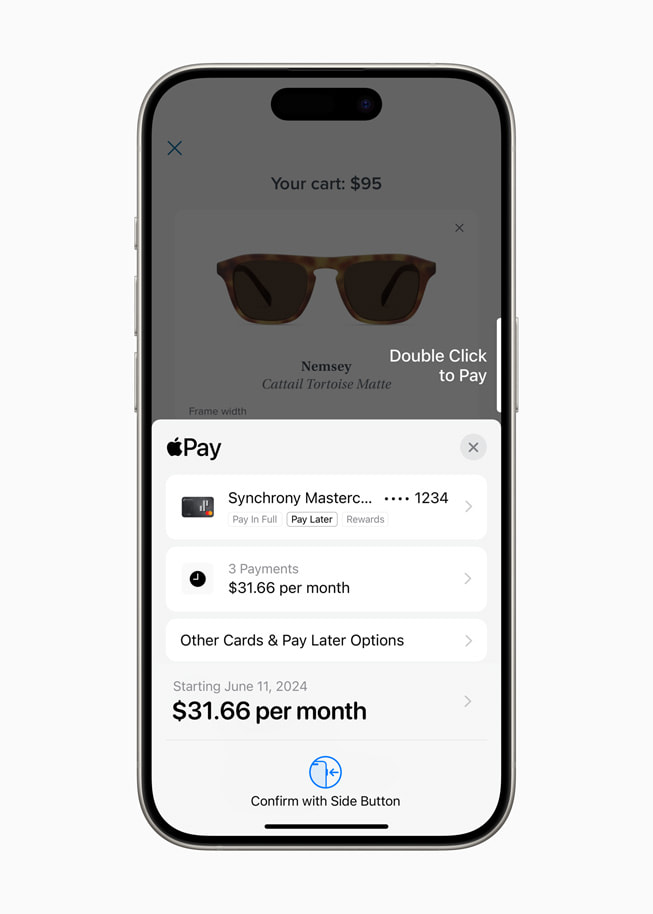
The initial rollout of rewards redemption with Apple Pay includes Discover and Synchrony in the U.S., with broader availability across Apple Pay issuers partnered with Fiserv. Installment payment options will be available initially with ANZ in Australia, CaixaBank in Spain, HSBC and Monzo in the U.K., and Citi, Synchrony, and Fiserv partnered issuers in the U.S. Additionally, U.S. users can apply for loans directly through Affirm during the Apple Pay checkout process.
For seamless cross-device compatibility, Apple Pay now allows secure payment completion on any third-party web browser and computer by simply scanning a code with an iPhone. Furthermore, Tap to Provision offers a convenient method for adding compatible cards to Apple Wallet by simply tapping the card to the back of an iPhone.
Simplified Money Transfer
Apple Cash introduces Tap to Cash, a new functionality enabling contactless money transfer between iPhone users. This method eliminates the need to share phone numbers, fostering a secure and streamlined experience.
Tap to Cash offers a convenient solution for various scenarios, such as reimbursing a friend at dinner or making a quick purchase at a garage sale.
video: apple.com
Apple Wallet Unveils Enhanced Event Ticket Experience
Apple Wallet introduces a significant upgrade to event tickets, delivering a visually appealing design and a richer user experience for fans.
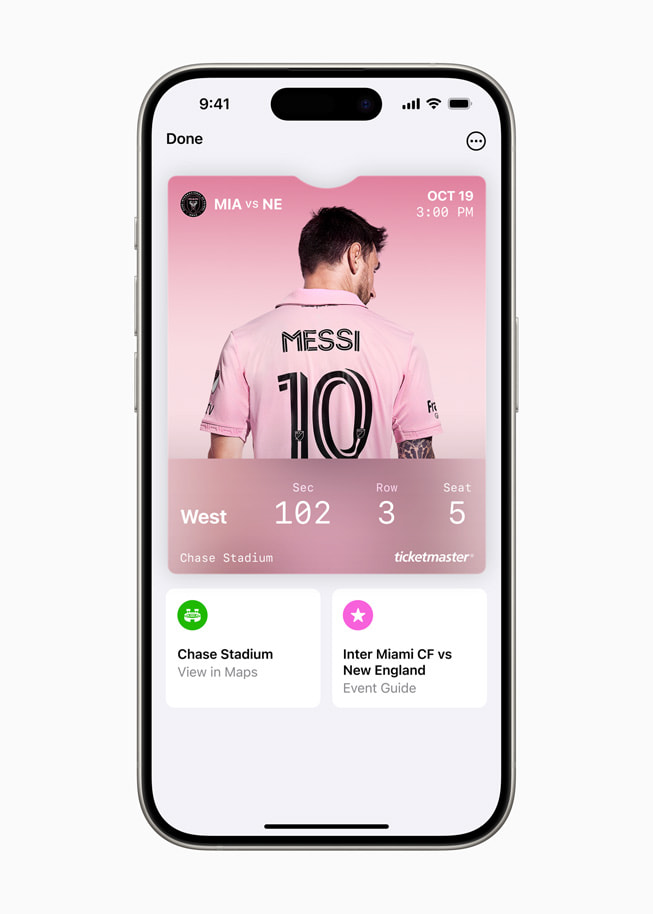
The redesigned tickets provide users with crucial event details directly within Wallet, including venue maps, parking information, and in-seat food delivery options. Additionally, fans can access curated Apple Music playlists for the event, real-time weather forecasts, and a location sharing function to connect with friends upon arrival.
Apple Fitness+ Unveils Revamped User Experience
Apple Fitness+, the acclaimed fitness and wellness service, receives a comprehensive redesign in iOS 18, iPadOS 18, and tvOS 18. This update aims to empower users to maximize the service's extensive workout library, maintain motivation, and establish consistent fitness routines.
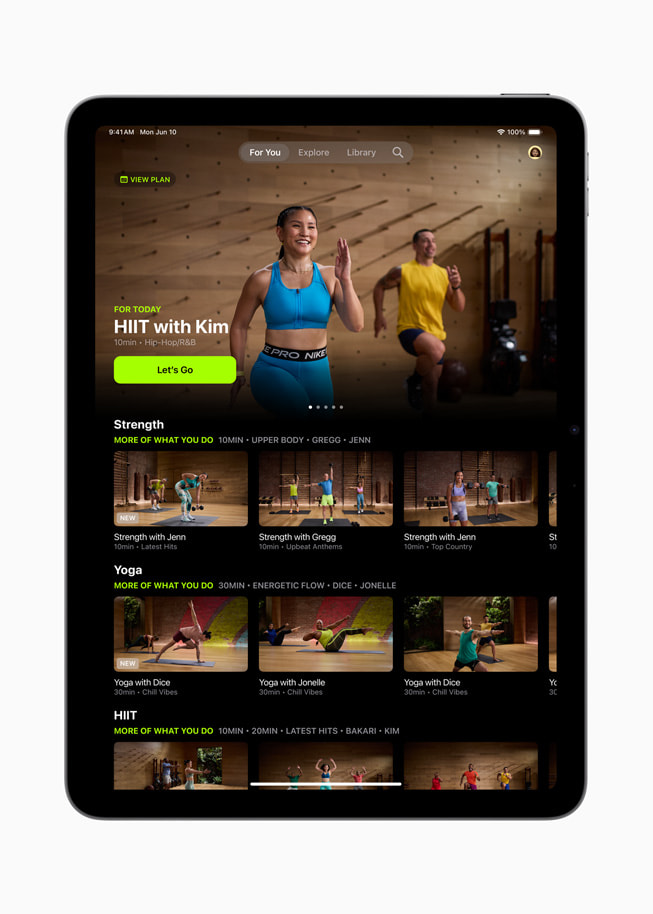
New functionalities include:
- For You: Delivers personalized workout and meditation recommendations.
- Explore: Aids users in discovering new activities and finding inspiration.
- Library: Provides a centralized hub to manage favorite workouts, meditations, Stacks, Custom Plans, and saved programs.
- Search: Enables efficient filtering based on activity type, trainer, duration, and preferred music artists.
- Awards and Streaks Reminders: Increased prominence promotes user recognition and encourages continued engagement.
The Fitness app on iPhone now integrates personalized Fitness+ recommendations within the Summary tab. This fosters a seamless user experience by presenting workout and meditation suggestions alongside Activity and Workout data.
Enhanced Collaboration and Accessibility in Apple Music
Apple Music bolsters collaborative listening experiences through updates to SharePlay. Users can now share control of music playback across HomePod, Apple TV, or any Bluetooth speaker, fostering a more engaging and inclusive listening environment. Importantly, participants do not require an Apple Music subscription to contribute to the music selection.
video: apple.com
Furthermore, Apple Music introduces Music Haptics, a feature designed to enhance music experiences for users who are deaf or hard of hearing. When enabled, the iPhone's Taptic Engine delivers subtle taps, textures, and vibrations that correspond to the music's audio. Music Haptics is compatible with millions of songs within the Apple Music library and will be made available as an API for developers, enabling broader music accessibility across various applications.
Apple TV Unveils Enhanced Viewing Experience
The Apple TV app introduces InSight, a new feature that provides real-time information about actors, characters, and music within Apple TV+ content. Users can seamlessly access an actor's background and filmography or instantly identify and add a playing song to their Apple Music playlist.

Furthermore, tvOS 18 delivers an improved Enhance Dialogue experience. This feature leverages machine learning and computational audio to enhance vocal clarity over music, action sequences, and background noise on Apple TV 4K devices.
Subtitles ensure users stay engaged with their preferred content. tvOS 18 introduces automatic subtitle functionality, which displays subtitles at key moments, including when the program's language differs from the device language, when muting the audio, or when rewinding content.
Upgraded Inbox Management and Consistent Sign-In with Apple Account
iCloud Mail introduces enhanced organization and categorization functionalities to streamline user inbox management. Emails are automatically sorted into dedicated folders:
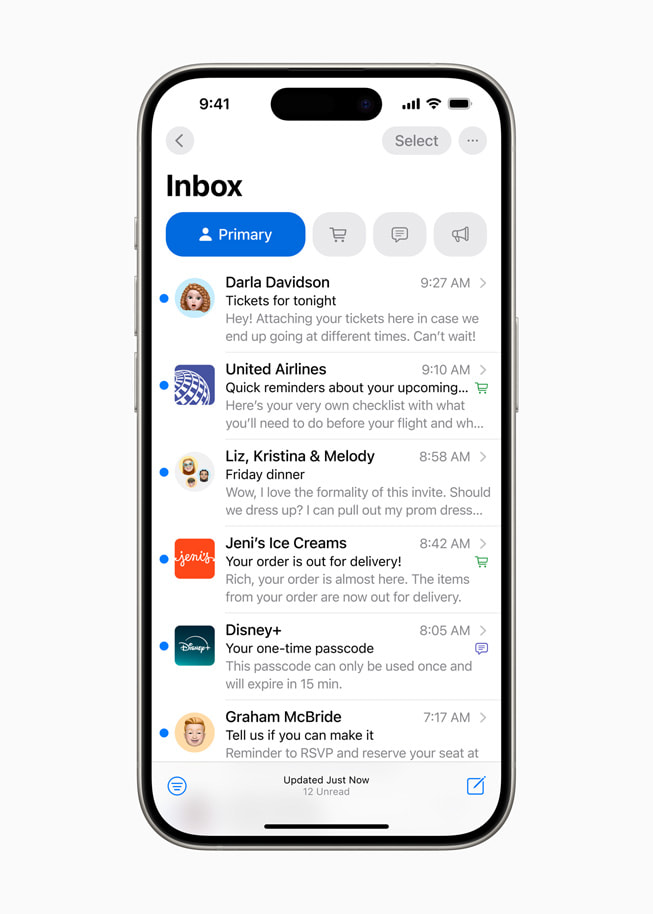
- Primary: Houses personal and time-sensitive emails.
- Transactions: Consolidates confirmations and receipts.
- Updates: Groups news and social notifications.
- Promotions: Organizes marketing emails and coupons.
Additionally, iCloud settings undergo a redesign, presenting users with personalized recommendations for enabling key iCloud features and maximizing iCloud+ benefits. The redesigned settings also provide a quick view of the latest iCloud backup status.
Coinciding with the launch of iOS 18, iPadOS 18, macOS Sequoia, and watchOS 11, Apple ID is rebranded as Apple Account. This change fosters a consistent sign-in experience across all Apple services and devices, utilizing users' existing credentials.



