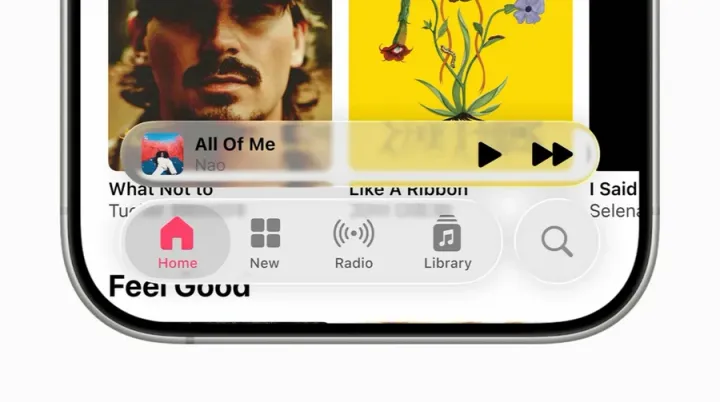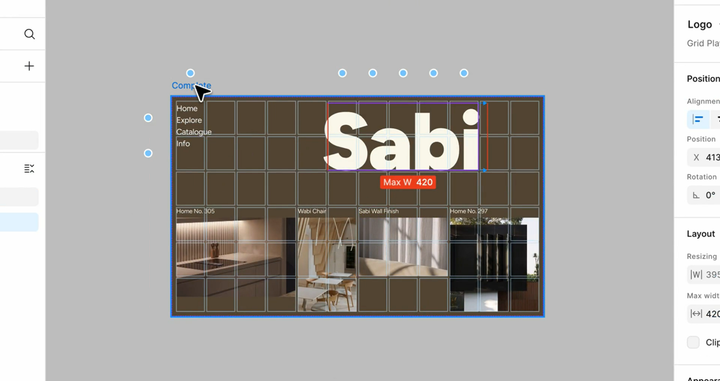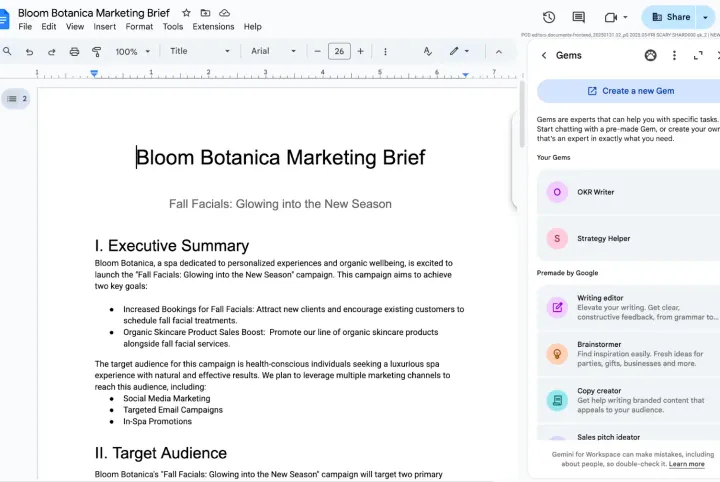Arc Browser Creators Introduce Boosts 2.0 — a Tool for Editing Any Web Page
Arc Browser now allows you to customize any site you view. With the new Boost feature, users can now edit the web pages they view, save changes, and share them.

Arc Browser now allows you to customize any site you view. With the new Boost feature, users can now edit the web pages they view, save changes, and share them. For example, it is now possible to easily hide the Shorts section on YouTube or change the background color and fonts on any site.
Arc is a Mac-only internet browser that is known for seeking to reimagine the basic tools of the computer. A significant difference between Arc and the usual browsers is the lack of a bookmarking system, as in other browsers, as well as many small things that distinguish it from Chrome and Safari. One of these features is coming to the fore in a new update that is already available to those who have received an invitation to use Arc. It's called Boosts and it allows you to customize the look of any site.
Arc provides some simple tools to customize the sites you visit. With Boosts 2.0, you can change the color of the site, activate the dark mode with one click, customize fonts and even hide elements and blocks that you do not want to see on the site, as well as apply custom scripts or CSS styles.
In the tool window, users can change the font family on the page, font style, case, colors, adjust brightness, contrast, saturation, and invert colors.
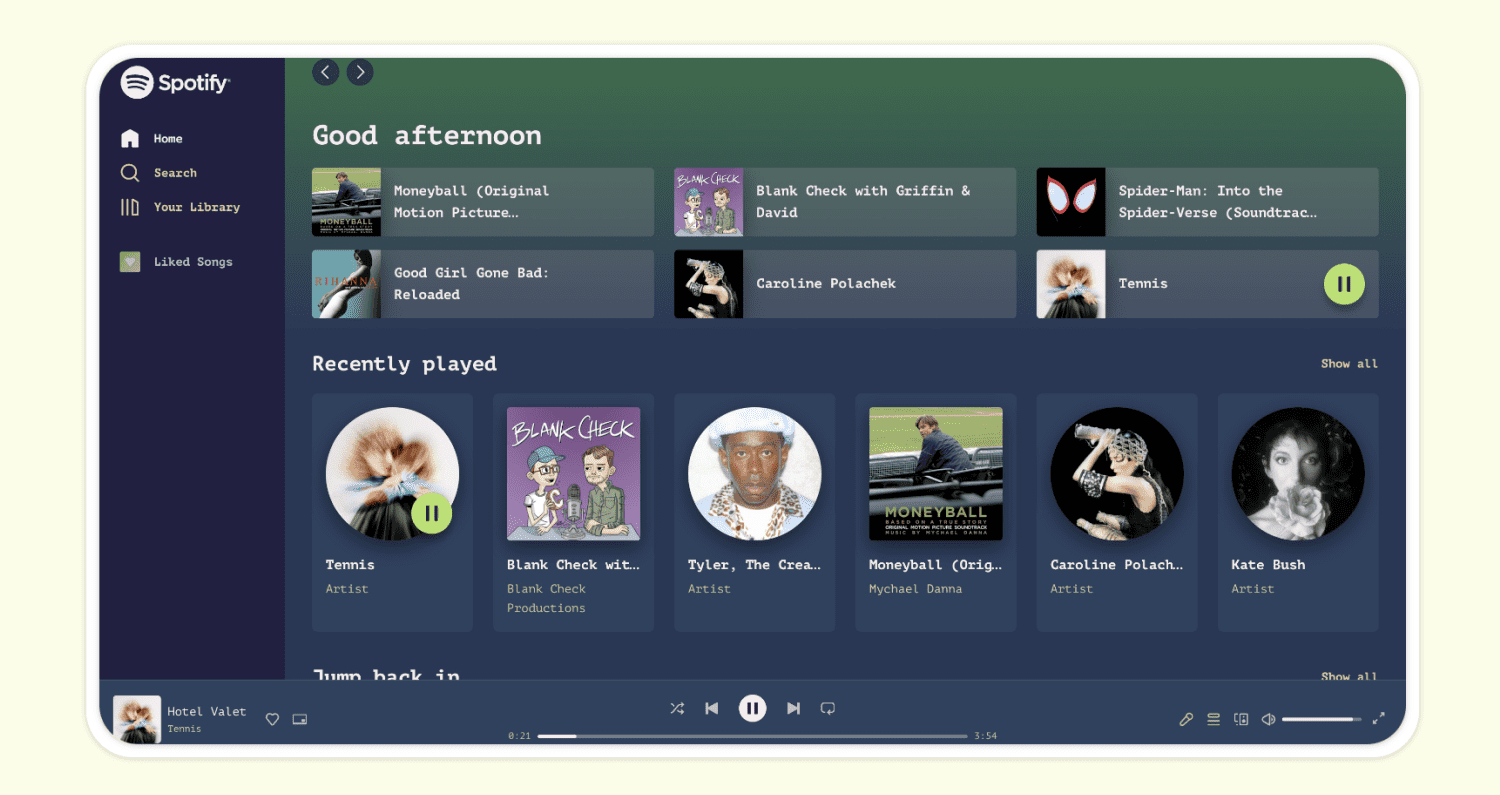
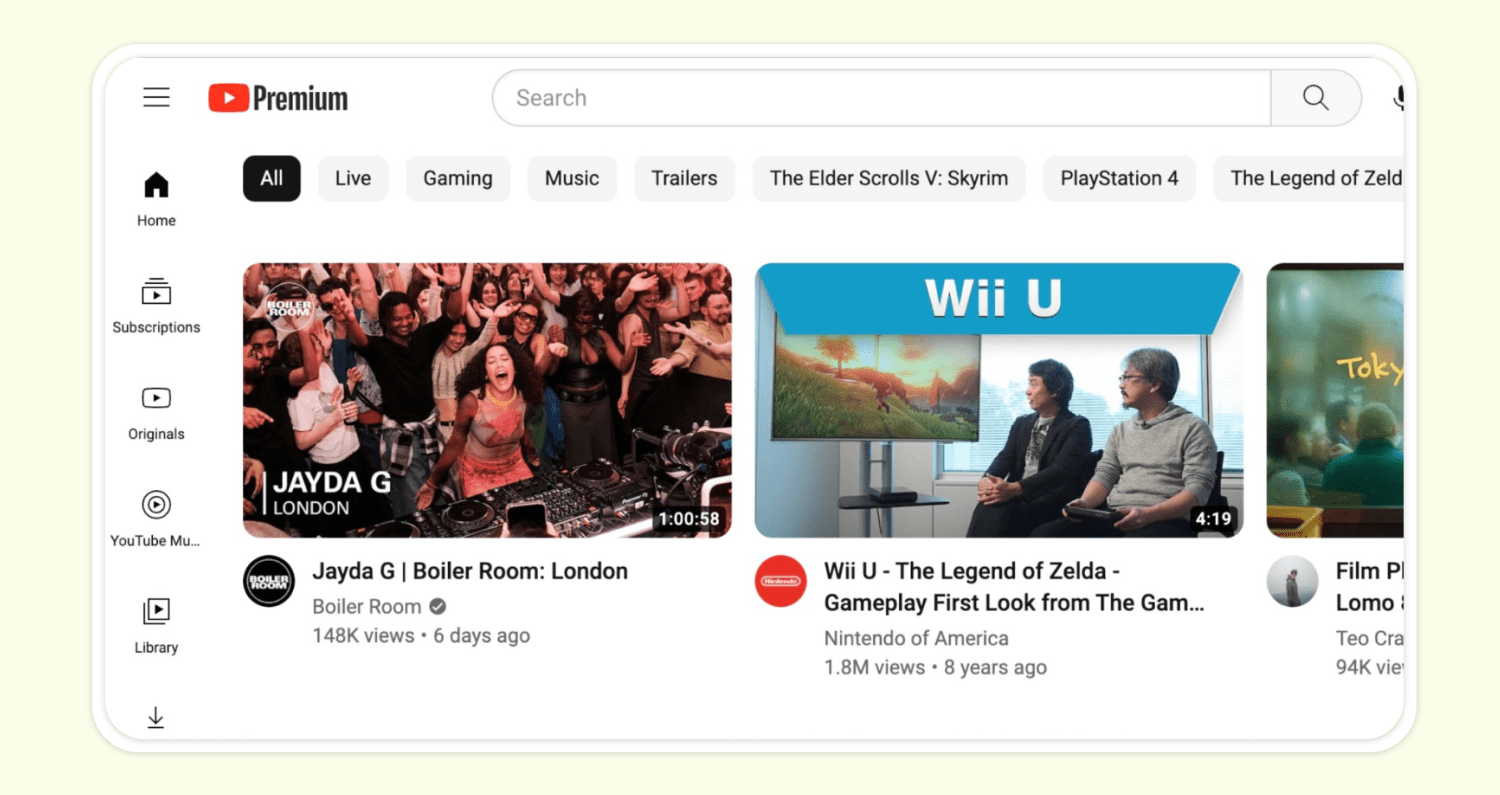
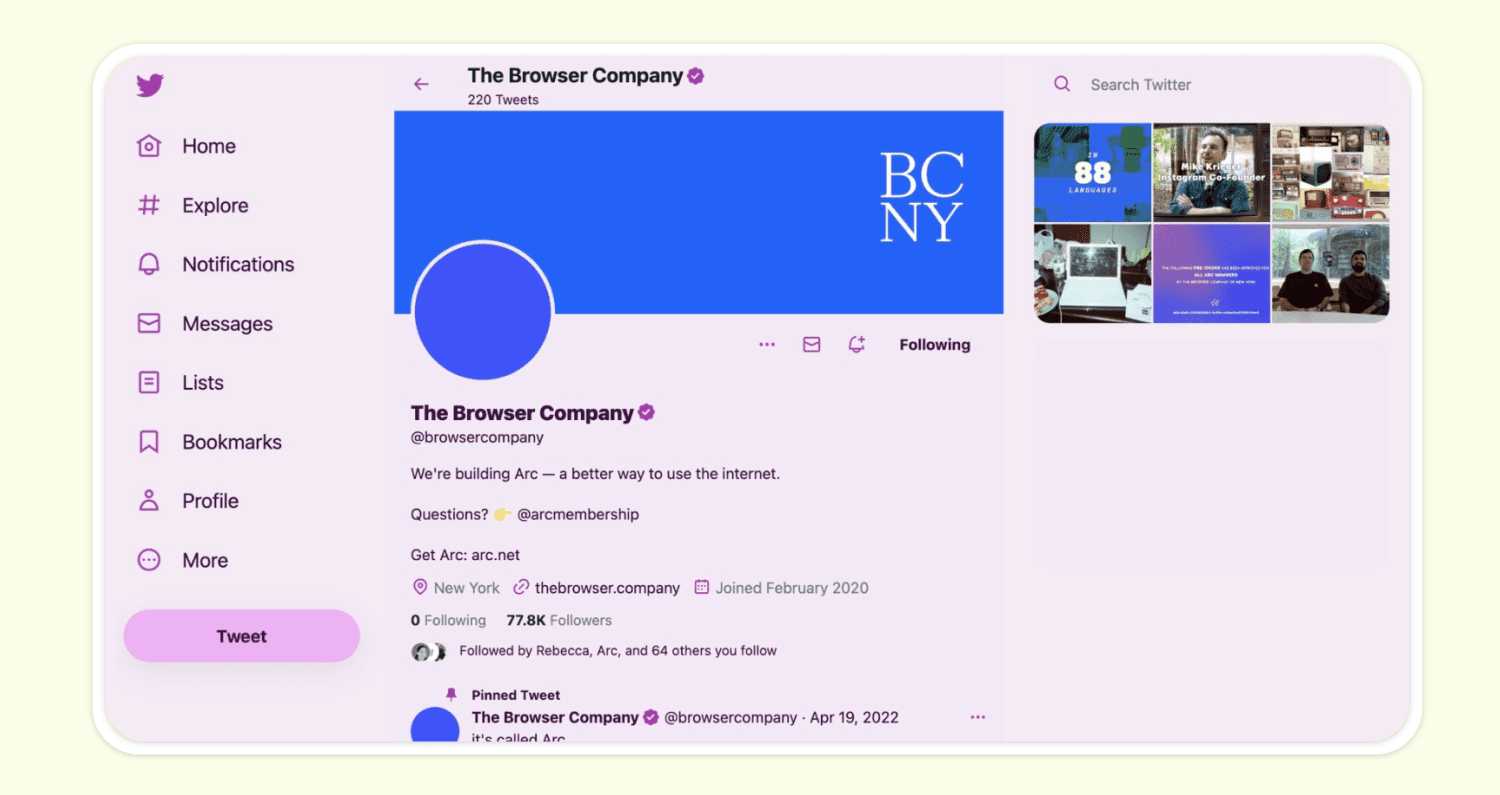

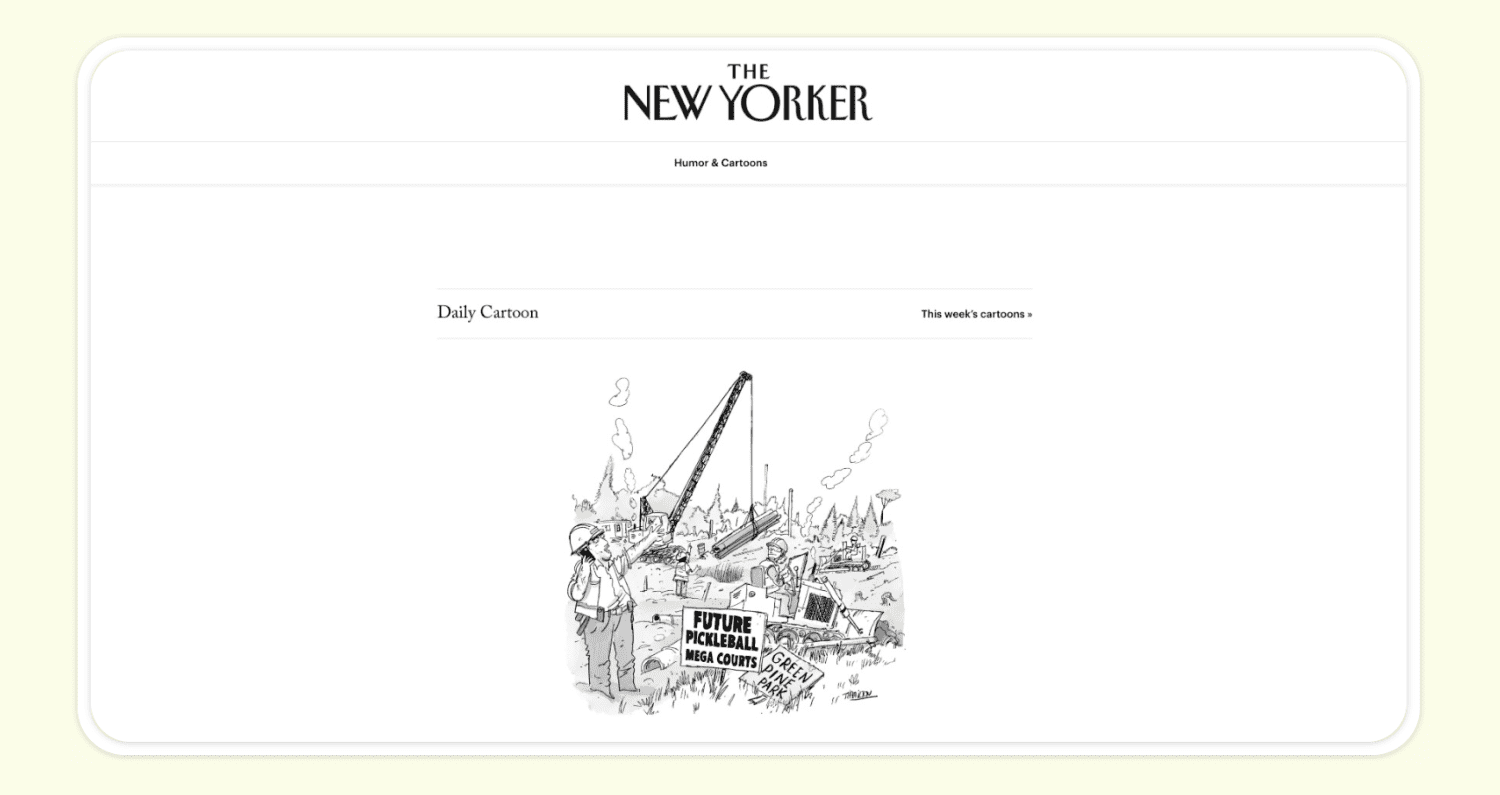
All changes are saved in the browser's memory, and new tabs are opened each time with the already changed settings for websites. You can also create multiple "Boosts" for the site and switch between them. Boosts settings can be shared with other users by publishing them on a special portal. On it you can also find user settings and import them to yourself.
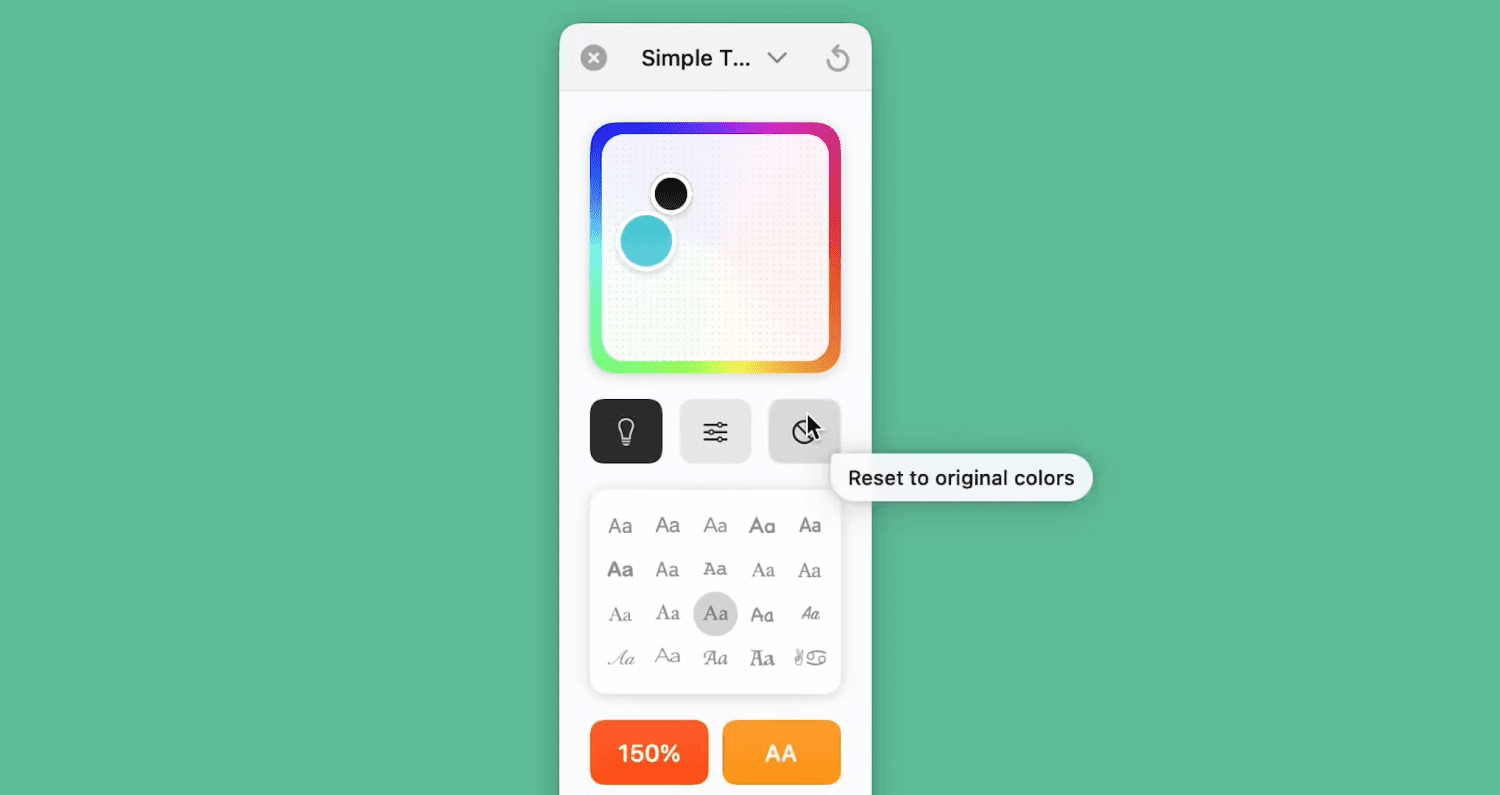
The original version of Boosts was focused more on developers and those who understand UI design. For ordinary users, the tool was not the most convenient. Therefore, the company redesigned Boosts by upgrading it to the second version. Now users will be able to "edit the Internet", changing pages to suit their preferences.
The Arc app is currently only available for macOS and in limited mode. To access, you must register for the Early Access program and wait for an invitation or receive one from an Arc user. To do this, every week the browser generates an invitation link for five installations.
EA Unveils FIFA Replacement Logo
— UX News (@uxnewscom) April 7, 2023
EA Sports FC has unveiled its new brand vision, corporate identity, and logo.
Read more: https://t.co/IMRav5s5Av