Chrome's new sidebar can now be turned into a compact search page
The new Chrome sidebar now lets you view search results without having to switch between different tabs.
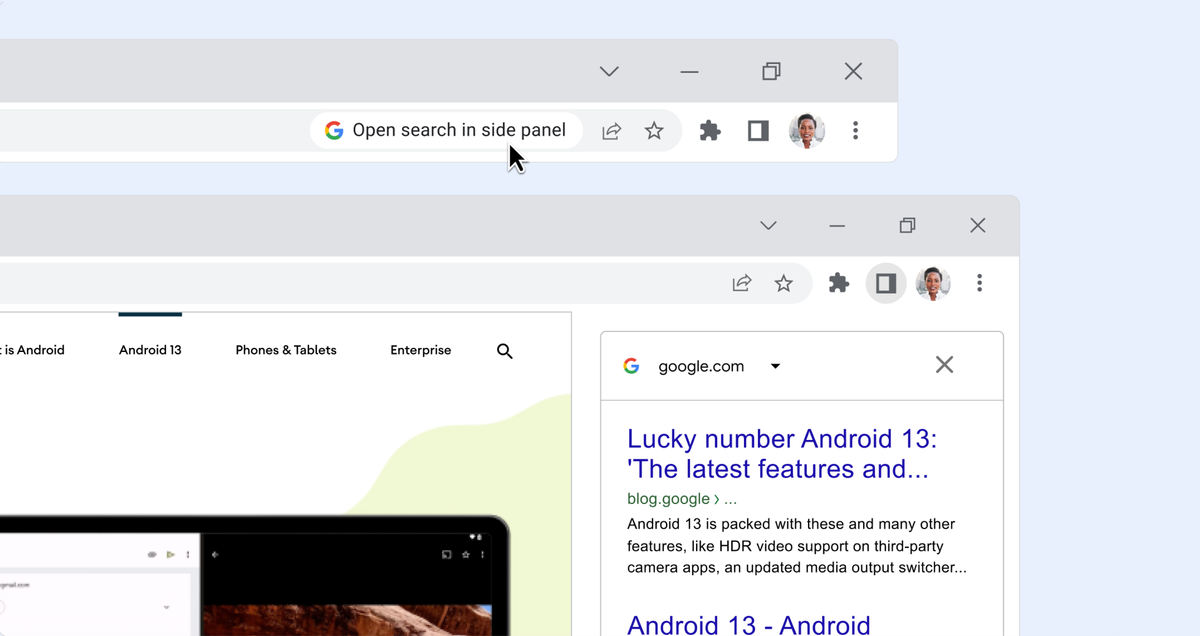
The new Chrome sidebar now lets you view search results. Seems like a good idea as it will allow you to quickly view many search results without having to switch between different tabs all the time or hitting the back button.
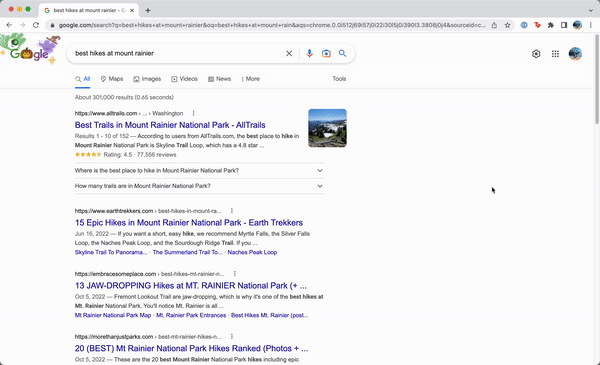
The new sidebar can be accessed via the Google logo in the address bar. After you click on a search result from a normal search page, you will be taken to a web page and a small Google logo will appear in the address bar.
Clicking on this logo opens a sidebar that shows the results of the search you performed before reaching this web page. In the sidebar, you can switch to other search results, which will immediately open in the main window.
New Figma update adds Sections, FigJam text formatting and more
— UX News (@uxnewscom) October 29, 2022
Yesterday Figma released 10 new very interesting features. Among them: sections, music for the timer, text formatting in FigJam, and tablets.
Read more: https://t.co/PugdhSH8z9 pic.twitter.com/nqOIanpBQX



