Figma introduces enhanced connector functions for building diagrams in FigJam
The latest updates focus on refining the visual and functional aspects of connectors, which are essential for creating and organizing diagrams.
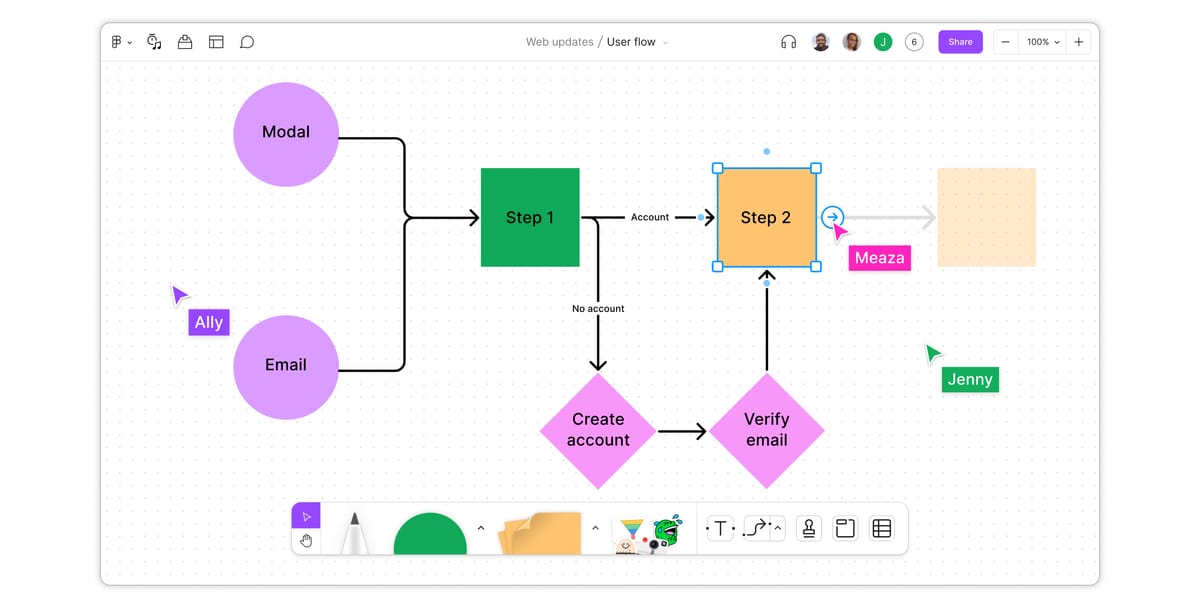
Figma has released seven improvements to FigJam platform, making it more intuitive and user-friendly.
The latest updates focus on refining the visual and functional aspects of connectors, which are essential for creating and organizing diagrams within FigJam. These enhancements include:
- Improved Connector Spacing: A cleaner and more organized appearance, thanks to the improved spacing between connectors.
- Streamlined Alignment Indicators: Alignment indicators will now appear only when necessary, reducing visual distractions and making it easier to focus on the design.
- Enhanced Quick Create: The Quick Create feature has been enhanced to automatically connect with nearby objects, streamlining your workflow and reducing the need for manual object creation.
- Enhanced Object-Connector Interaction: Objects can now snap to connectors and vice versa, making it easier to align elements on the canvas.
- New Hover Visuals: Adding connectors is now more intuitive with new hover visuals that make it easier to connect to the edges of objects or arbitrary spots.
- Dynamic Connector Anchor Points: When a connector is added from the center of one object to another, and one of the objects is moved, the anchor point will now automatically adjust to the closest cardinal direction, ensuring that the connection remains logical and visually clean.
- Customizable Connector Text Color: Soon, users will be able to customize the color of text within connectors independently of the connector's own color, providing greater flexibility in design and improved readability.
These updates are a part of Figma's ongoing efforts to enhance FigJam's functionality, making it an even more powerful tool for teams to brainstorm, collaborate, and bring their ideas to life.



