Figma introduces over 15 new accessibility updates
These updates make it easier, faster, and more reliable to navigate files — whether using a keyboard or assistive technologies.
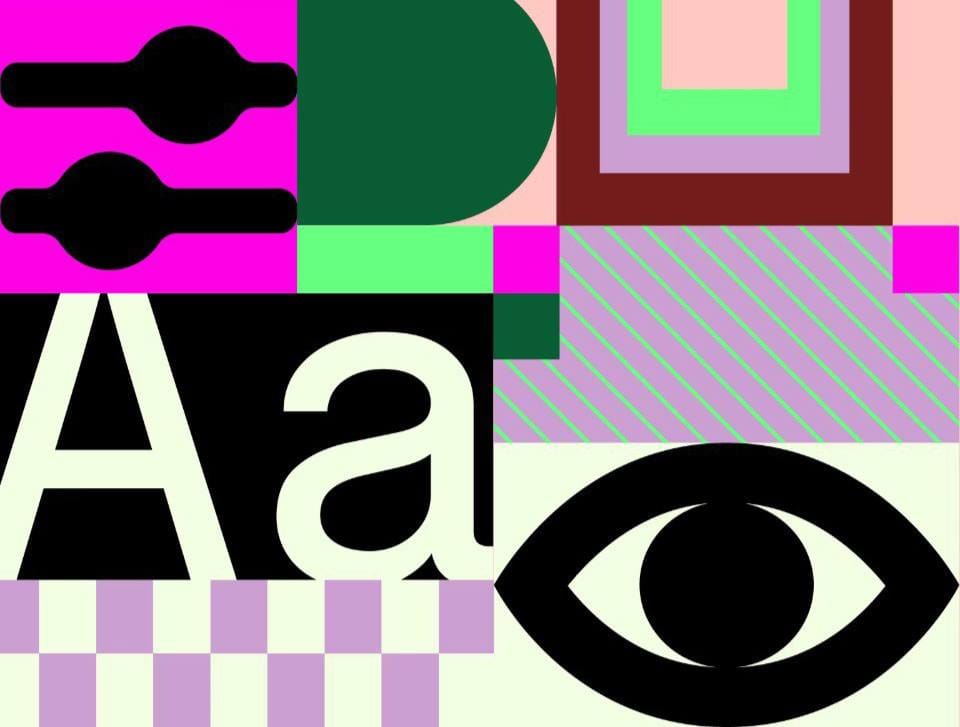
Figma has launched a major series of updates aimed at improving accessibility across the platform – especially for users who rely on keyboard navigation or screen readers.
The goal is to make navigation, editing, and collaboration in Figma, FigJam, and Slides even more seamless, faster, and more inclusive.
New keyboard capabilities
- FigJam – add and edit tables, stickers, votes, and markers;
- Figma Design – create lines, arcs, and work with guides;
- Slides – adjust presenter notes and change writing tone using AI;
- All products – navigate comments, Dev Mode annotations, and links using keyboard shortcuts.
Figma also introduced new settings allowing users to disable exclusive Figma shortcuts while typing or customize automatic following in Spotlight.
Video: Figma
Improved screen reader support
Figma has enhanced its accessibility framework so that screen readers can better interpret file structure and canvas content.
Now users can:
- hear logical, sequential descriptions of elements – including type, name, and state;
- receive real-time notifications about new comments or file updates;
- perceive text formatting such as bold, italics, lists, and hyperlinks;
- navigate more easily between interactive elements using the Tab key;
- work with canvas objects in Buzz and Slides, as screen readers now recognize all elements.
Enhanced contrast mode
Users can now enable a high-contrast mode to make text, icons, and UI elements easier to see in both light and dark themes.
This feature:
- improves text readability and overall legibility;
- makes it easier to navigate complex layouts;
- helps buttons and outlines stand out when hovered;
- enhances visibility in bright light or glare.
The mode can be enabled via Accessibility settings, the Actions menu, or General settings.
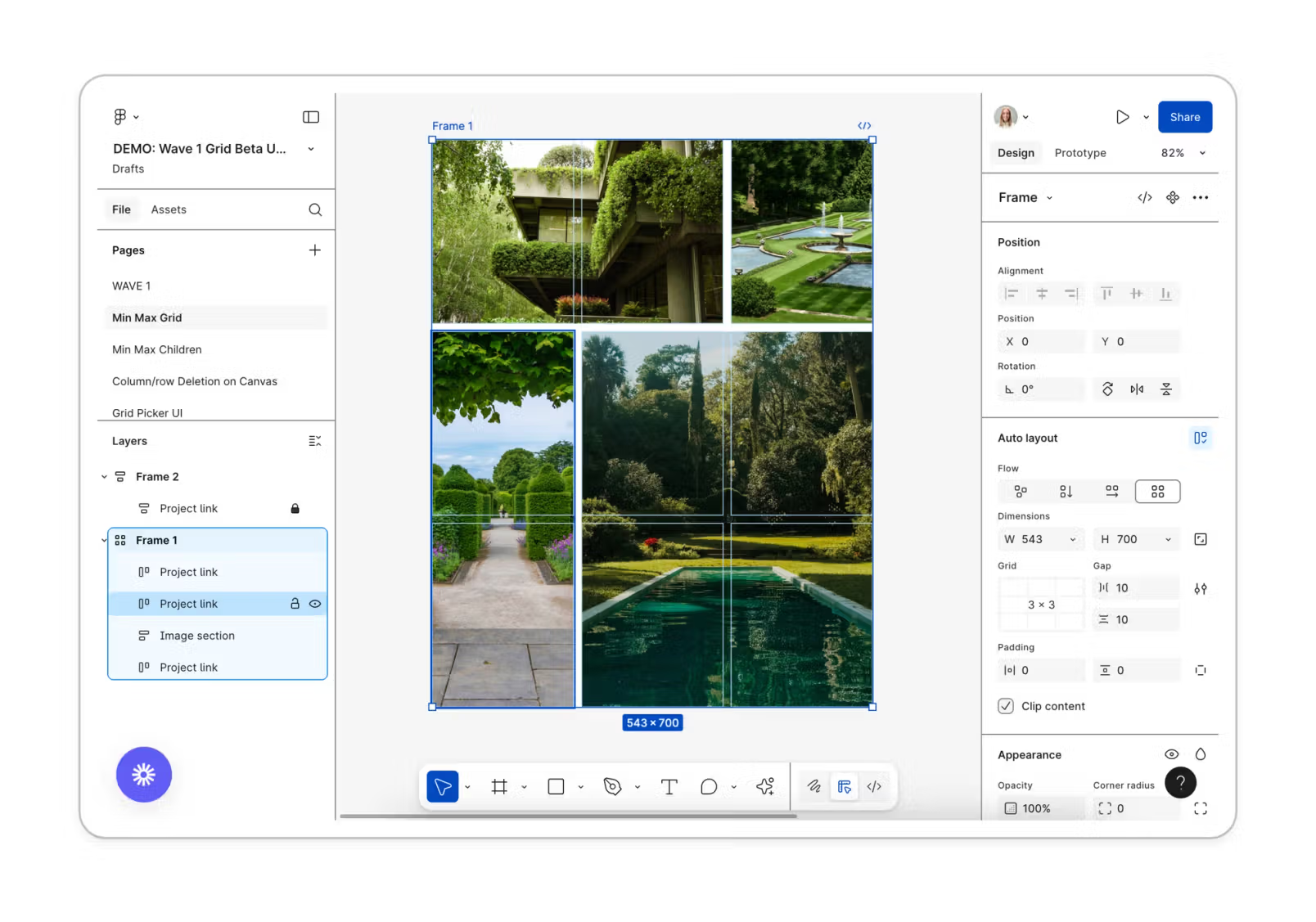
Updates for Figma Sites
Figma also introduced new tools to make websites built with Figma Sites more accessible.
Designers can now add accessibility properties directly in the Properties panel, including:
- Alt text for images;
- Labels and roles for elements;
- ARIA attributes that provide additional context for assistive technologies.
Additionally, the Layer panel now shows related HTML tags, helping ensure that pages meet accessibility standards.



