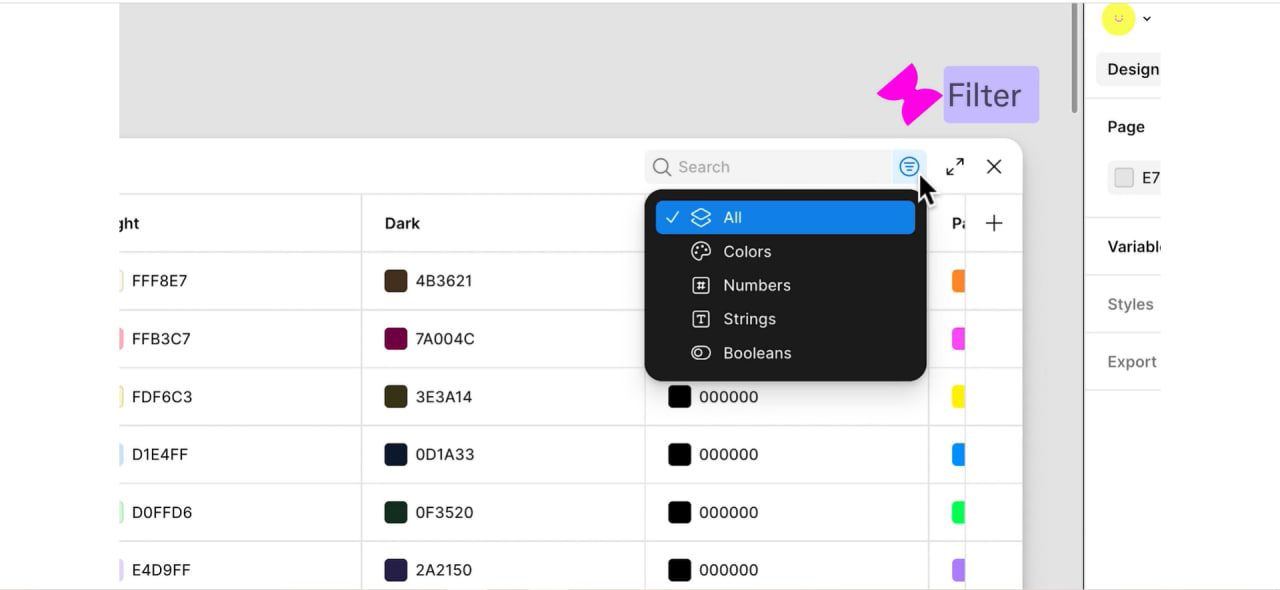Figma Make and AI features leave beta with updates
Figma Make and all AI features are now out of beta and generally available. New updates include mobile preview, version history, and a credit-based system for AI tools. Plus, faster template insertion in Buzz and improved variable management.
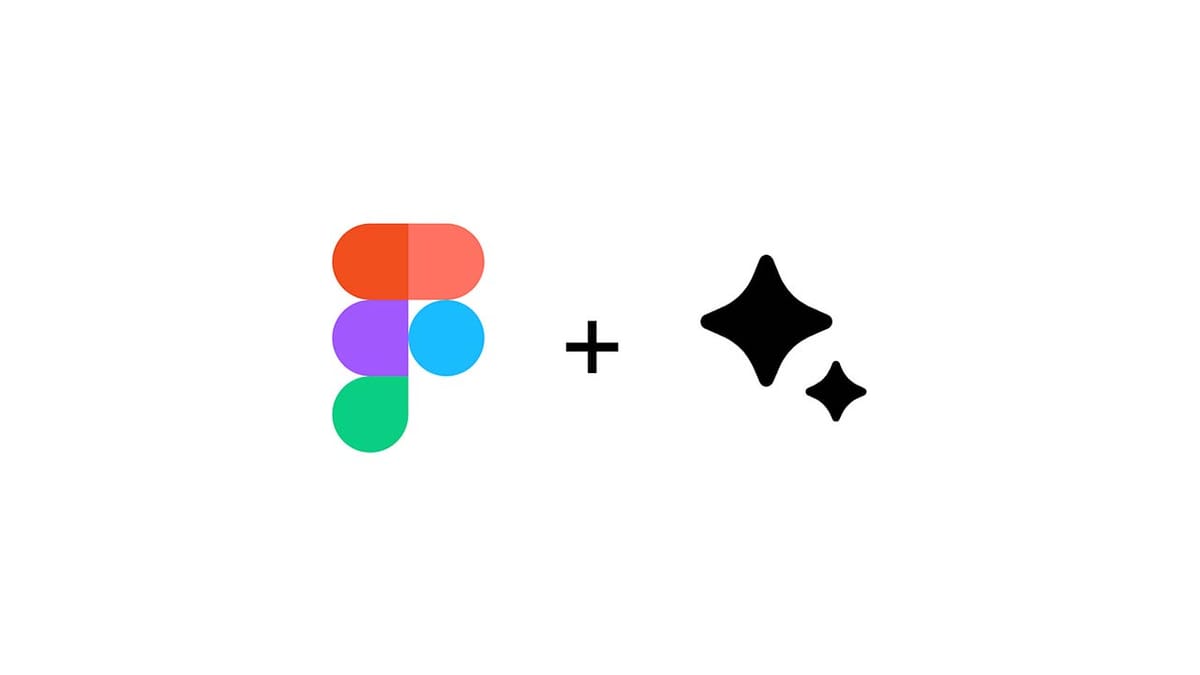
Figma has officially announced that Figma Make and all AI features are now out of beta and generally available to users across supported plans. To mark this milestone, several enhancements have been rolled out to Figma Make, making the process of building, editing, and iterating smoother than ever.
A Better Experience in Figma Make
One of the most notable updates is the introduction of mobile preview. Users can now view Make projects across different screen sizes using a new device dropdown menu and a custom dimension editor — eliminating the need to manually resize the browser window.
Another key improvement is the addition of version naming and code edit history. Make now saves named versions and tracks every code change. Whether you're testing new layouts or debugging an issue, it's easy to review edits and restore a previous version at any time.
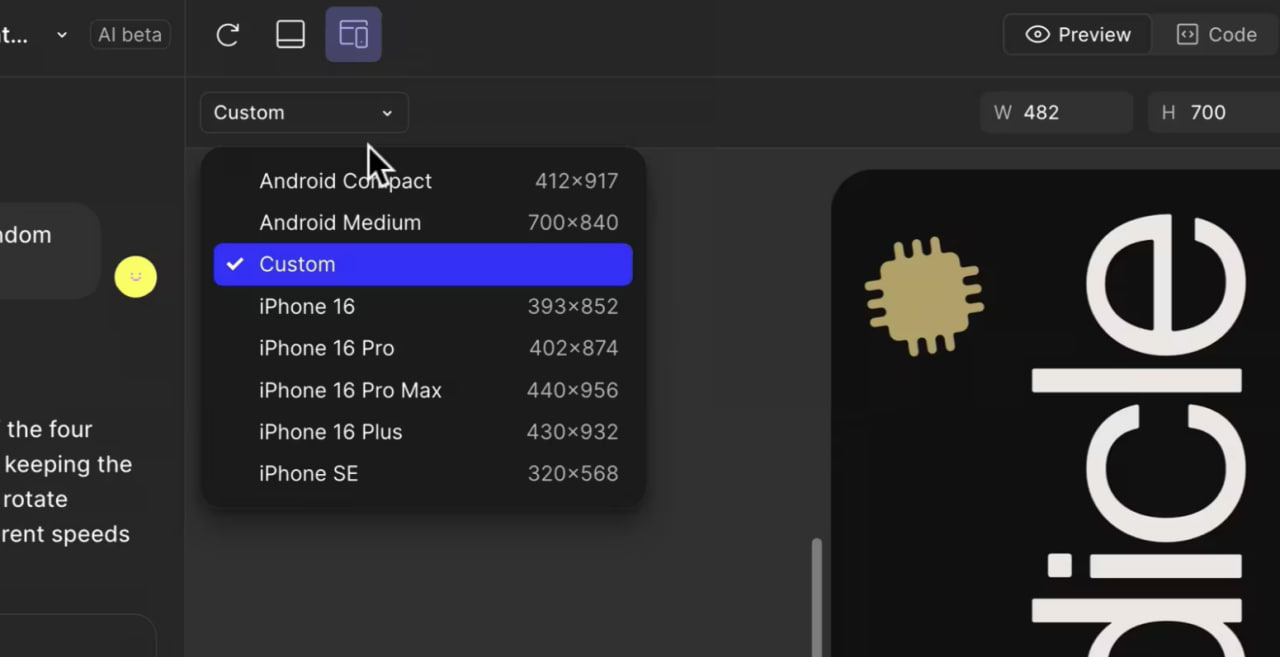
AI Features: Smarter Tools, Powered by Credits
AI capabilities are now deeply integrated throughout the Figma platform. To help manage usage, Figma is introducing a credit-based system shared across all AI features. Credit amounts vary depending on a plan and seat type.
Here’s how it works:
- Full seats unlock higher monthly credit limits and are not subject to daily restrictions.
- View, Collab, and Dev seats have lower credit allocations, with limits enforced both daily and monthly.
- Credits are automatically included with every seat and reset at the start of each day and/or month. Unused credits do not roll over.
Later in 2025, Figma plans to introduce an option to purchase additional AI credits for power users. Until then, Full seat users will not face strict enforcement of credit limits, though limits will still apply to all other seat types.
Figma Buzz: Faster Template Insertion
Creating assets in Figma Buzz is now even more efficient. Users can insert an entire template set into their file with just one click using the new “Add all” button. This simplifies the process of launching campaigns and building creative sets.
Improved Variable Management
Managing variables in Figma is now more intuitive thanks to two significant updates:
- Enhanced variable search and filtering: New tools make it easier to find exactly what you need, faster.
- Edge-to-edge modal: The updated modal now spans the full width of the canvas, offering better visibility and a more immersive editing experience.