Following iOS 15 Safari Trend: Chrome Testing Bottom-Placed Address Bar
Two years after Safari, Chrome browser is testing an option to place the Omnibox at the bottom. No more stretching fingers – just smooth navigation.
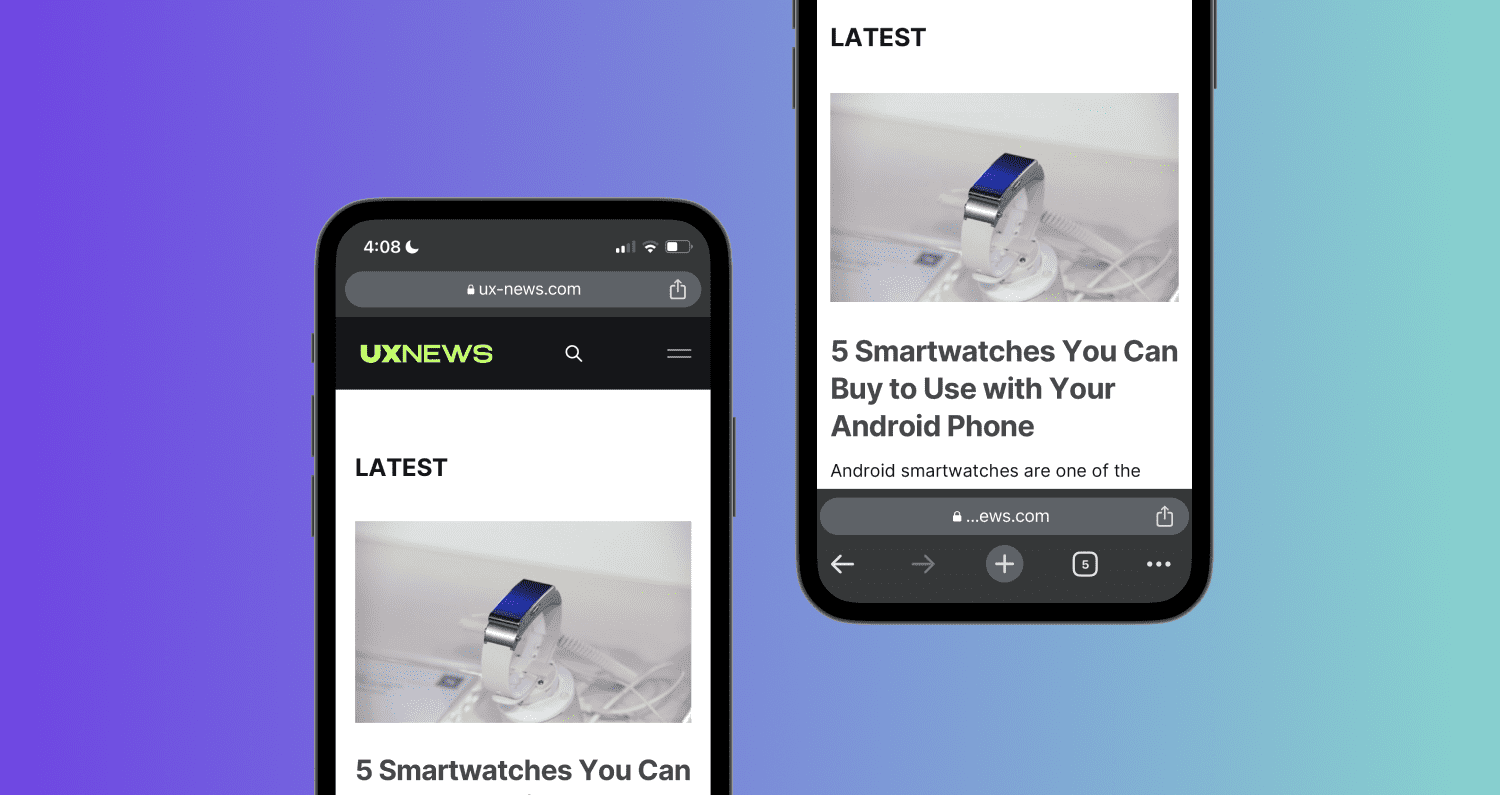
In a notable move reminiscent of iOS 15's Safari browser update, Google Chrome is now experimenting with relocating its address and search bar, known as the Omnibox, to the bottom of the screen. This potential shift aims to enhance user experience by making navigation more accessible, especially on larger phone screens. The move mirrors Apple's decision to relocate the URL bar to the bottom of Safari, which was initially met with mixed reactions, but eventually became customizable in iOS 15 settings.
To activate the bottom Omnibox feature on Chrome for iOS, you currently need to utilize a specific feature flag instead of the regular app settings, and this feature is currently in its beta testing phase. However, we can't know yet if it will progress to become a standard option or potentially the default configuration in the future.
To enable this function, input the provided code into the address bar and tap the «Go» button:
chrome://flags/#bottom-omnibox-steady-state
After accessing the flags screen, find the setting named as Bottom Omnibox (Steady), which will likely be highlighted. Adjust the choice to Enabled. After that close the Chrome browser and reopen it. You should now find the address bar positioned at the bottom.
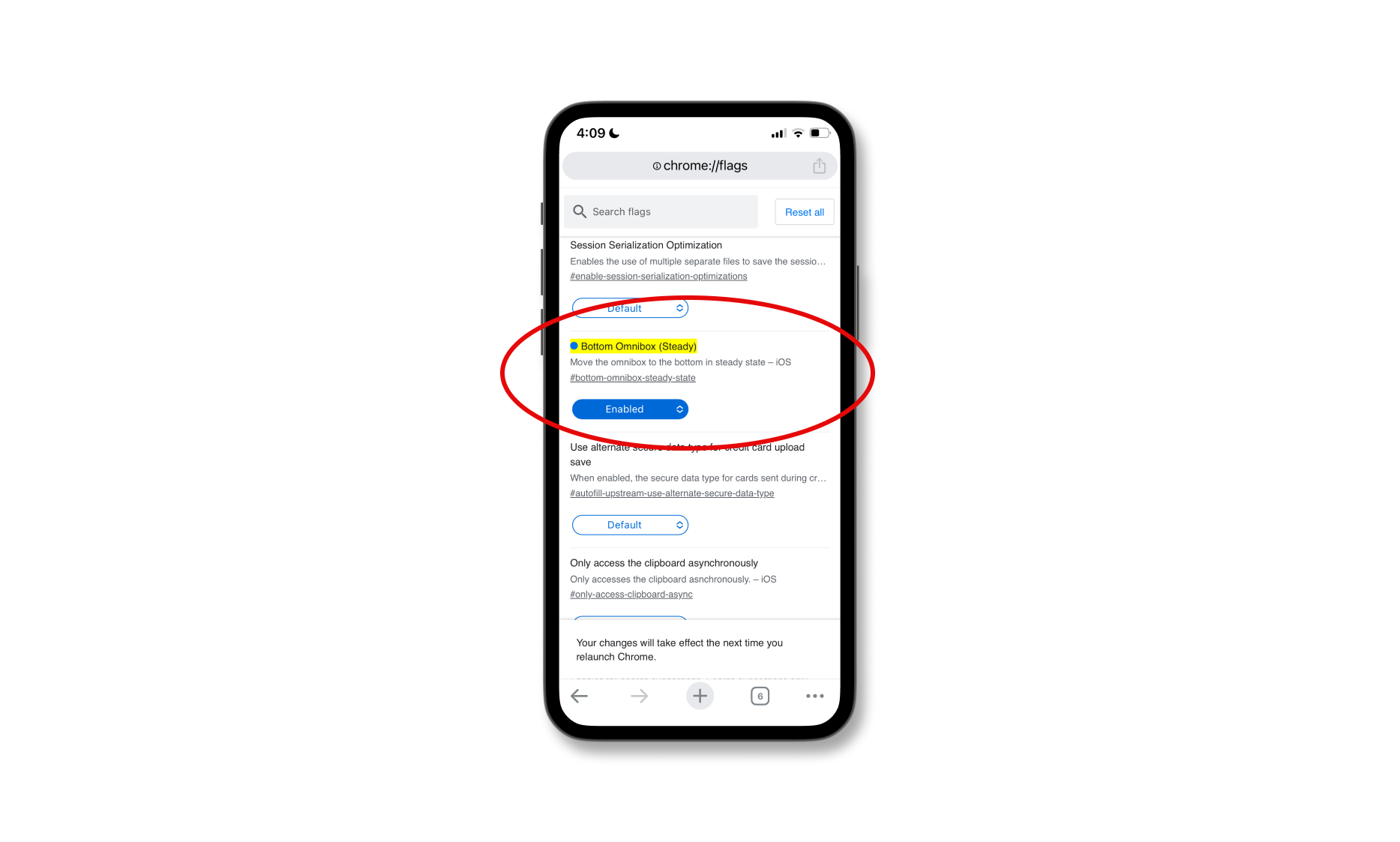
This isn't Google's first experiment with the bottom address bar concept. In 2017, the company tested a similar setup in Chrome for Android but later removed the feature.
As smartphone screens grow in size, the move to relocate the address bar to the bottom is seen as a pragmatic approach to accommodate user preferences and optimize browsing accessibility.
⚡️ TikTok Has Released Its Own Music App
— UX News (@uxnewscom) July 26, 2023
TikTok Music combines the features of TikTok and Spotify, allowing users to swipe 30-second previews of songs, add them to favorites, share them, and thus form their feed. https://t.co/iOe8awCPxr



