Google announces new AI features for Chrome Desktop
Discover how Chrome's latest AI features, such as Google Lens for desktop and Tab Compare, can make it easier for you to accomplish tasks online.
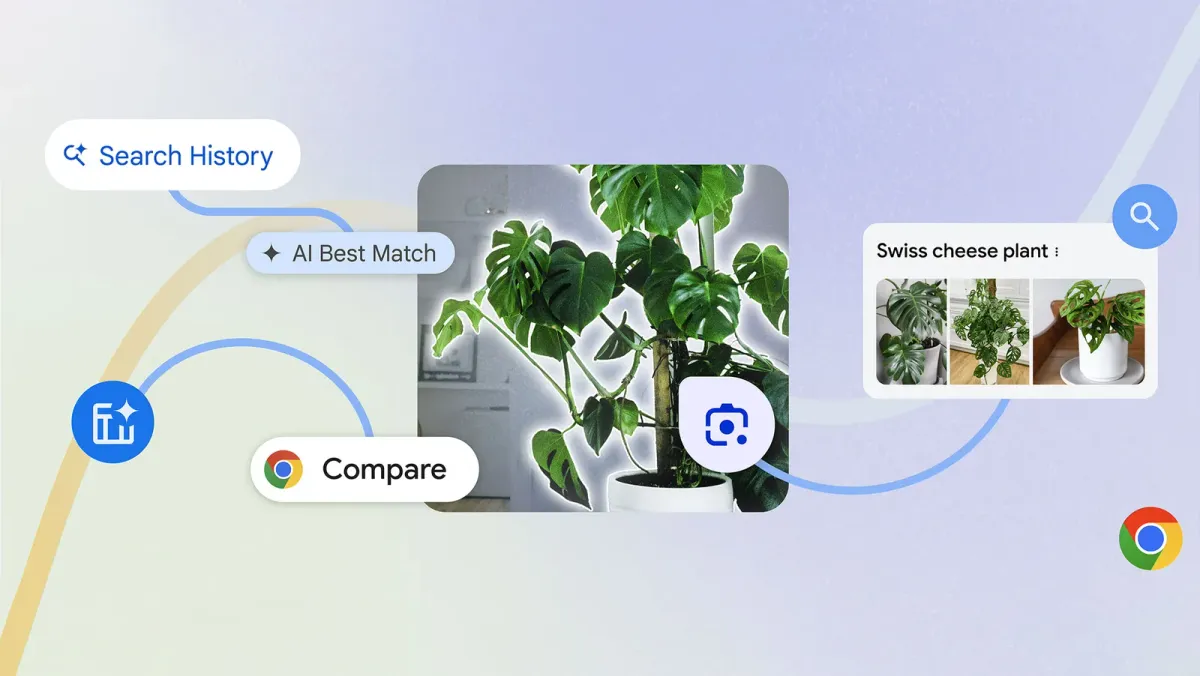
Google has announced new Gemini-based features for the desktop version of Chrome. These include Google Lens for computers, tab comparison to assist with shopping, and natural language integration for search history.
Google Lens on the desktop version of Chrome
In the coming days, Lens will be accessible from the address bar and the three-dot menu. After activation, you can select a part of the page and ask additional questions to get search results.
You can also click on objects, like a backpack in an image, and use multi-search to find similar items in different colors or brands. Depending on your query, the results may also include AI-generated reviews.
Video: Google
Use Tab Compare to evaluate products on various websites
Google is also introducing a new feature called Tab Compare to simplify shopping. Over the next few weeks, Chrome will roll out Tab Compare, a feature that provides an AI-generated summary of product details from multiple tabs in one place.
For example, if you're looking for a new Bluetooth speaker, the feature will show product specs, features, prices, and ratings in one spot, even if you have been viewing these details across different pages.
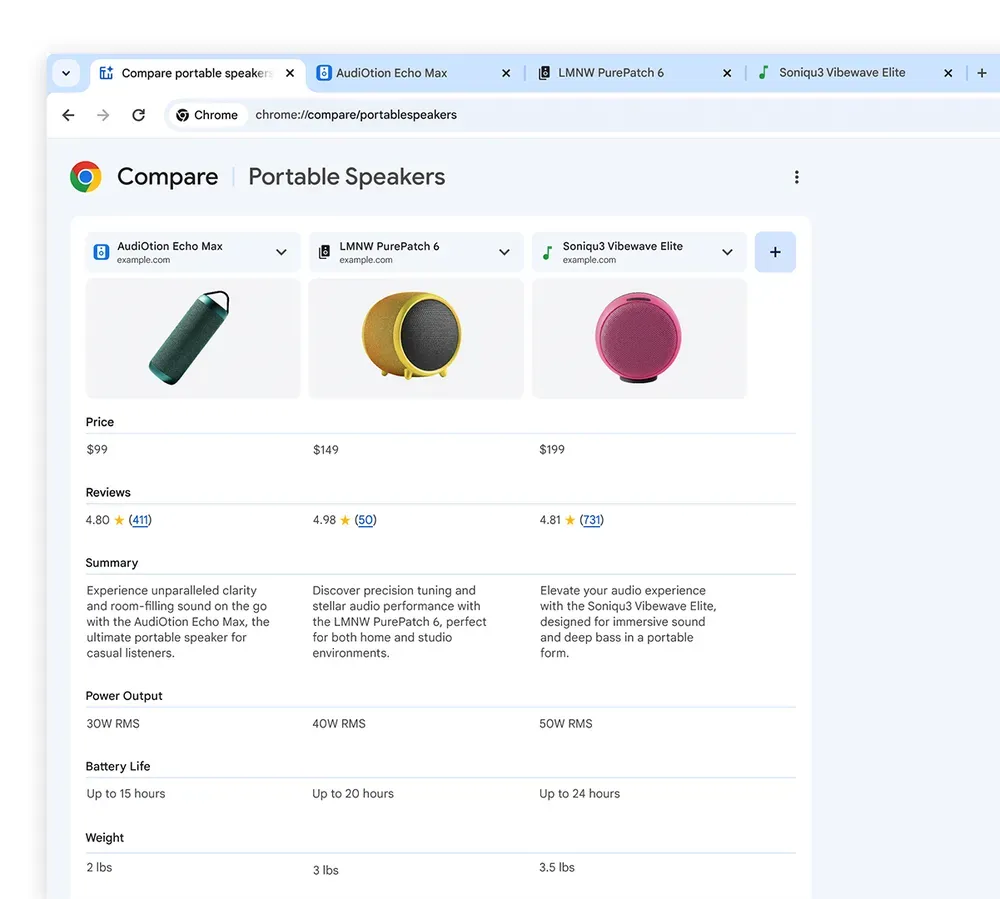
Search your browsing history with natural language
Sometimes it's hard to remember which page you visited, except for a few details. Soon, the company will introduce AI-powered history search. For example, you could ask in natural language: "What was that ice cream shop I looked at last week?" Google will use a combination of URLs, titles, and page content to show you relevant search results.
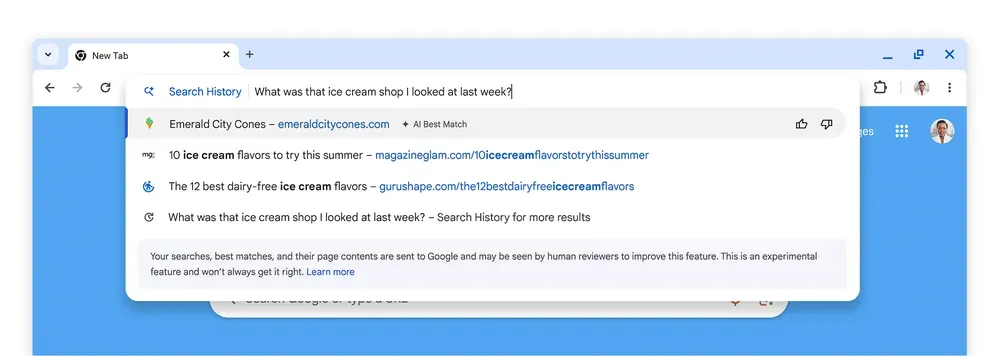
The company stated that it does not use this data to train Gemini and will not disclose any information from anonymous browsing sessions. Currently, Google cannot process search history locally using AI, so it relies on cloud resources to return results.



