Google Drive introduces file hovercard previews
Google Drive introduces file hovercard previews, enabling users to view file information and thumbnails directly from list view. This functionality streamlines file browsing and reduces the need to open individual files for previews and activity details.
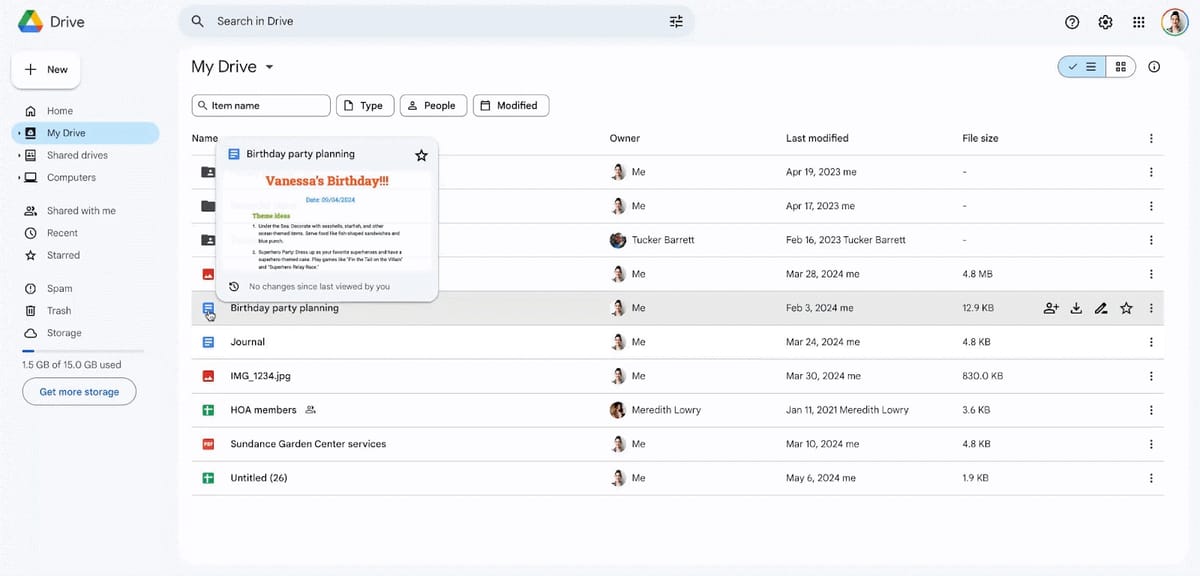
Google Drive web users can now benefit from a new feature: file hovercard previews. This functionality streamlines the process of accessing file information and previews within the list view.
Previously, users required opening individual files or right-clicking and selecting "Open with > Preview" to access a full-screen preview. Additionally, viewing file activity necessitated opening the file and navigating to the Activity Dashboard.
The new hovercard previews are activated by hovering the cursor over a file icon within Google Drive. These pop-up cards display the file name and a landscape thumbnail, particularly beneficial for image and Slides files. While Docs may see some utility, Sheets may not reap the same visual benefits. Notably, these previews mirror those appearing within documents when hovering over links or chips.
The hovercard footer presents additional details, including file type, owner, and recent modifications with timestamps. Users can also quickly favorite files using the star icon in the top right corner.
This enhanced user experience is designed to save time by enabling users to gain context about their files without requiring the information sidebar for details and recent activity.
The Google Drive hovercard rollout will occur over the coming weeks for all Google Workspace customers, Google Workspace Individual subscribers, and users with personal Google accounts.



