Google Lens shortcut brings Circle to Search functionality to iPhones
Google Lens shortcut replicates Android's Circle to Search on iPhones. Users can capture screenshots and send them to Google Lens for analysis using the Action Button (iPhone 15 Pro) or Back Tap gesture (other models).
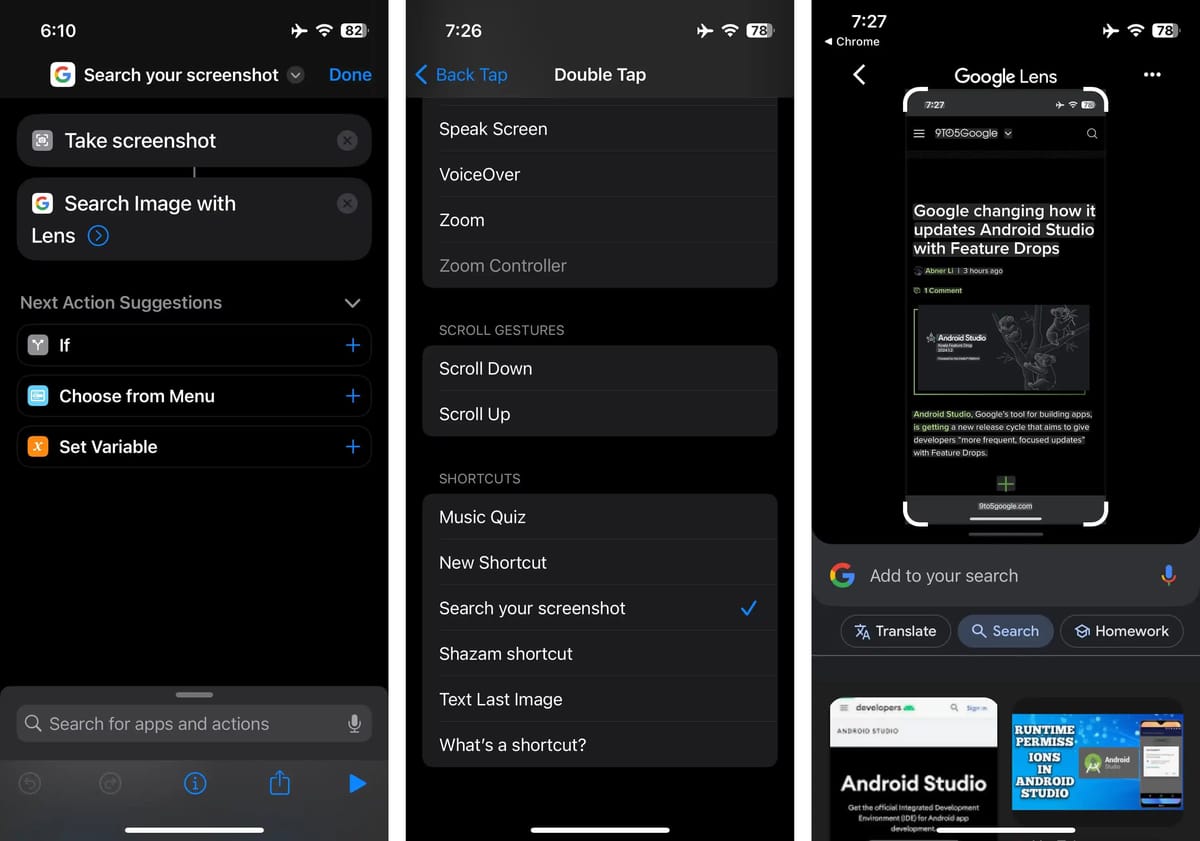
Google has introduced a new capability for iPhones that replicates the functionality of Android's Circle to Search feature. This functionality leverages the existing Google Lens app and iOS Shortcuts.
Previously, Google distinguished Circle to Search from Google Lens by its universal accessibility on Android via a long-press gesture. Both tools, however, utilize the same search and OCR (optical character recognition) technology. Notably, Circle to Search offers a selection method using circles or lassos, whereas Google Lens relies on tapping.
The Google app for iPhone now includes a shortcut that captures a screenshot and directs it to Google Lens for analysis. This "Search your screenshot" shortcut can be readily activated through the Action Button on the iPhone 15 Pro.
For other iPhone models, a similar experience can be achieved using the Back Tap gesture. This gesture allows users to activate the shortcut by double or triple-tapping the back of the device.
Here's how to configure Back Tap for the shortcut:
- Navigate to Settings > Accessibility > Touch.
- Select Back Tap.
- Choose either Double Tap or Triple Tap.
- Locate the Shortcuts section and select the desired shortcut.
- Tap Back Tap to confirm the setting.
By double or triple-tapping the back of the phone, a screenshot is captured and sent to Google Lens. This enables various functionalities such as text copying, translation, or visual search, with the option to include a text query. Initial setup requires granting "Always Allow" permission for image sharing.
While Circle to Search offers a more streamlined user experience, this Google Lens shortcut effectively delivers the core visual search functionality to all iPhones by utilizing built-in iOS features. This approach demonstrates a resourceful strategy by Google.



