Google Meet finally add Picture-in-Picture mode for desktop Chrome
Picture-in-picture feature will be enabled by default, but it can be disabled by clicking on the "View site information" icon.
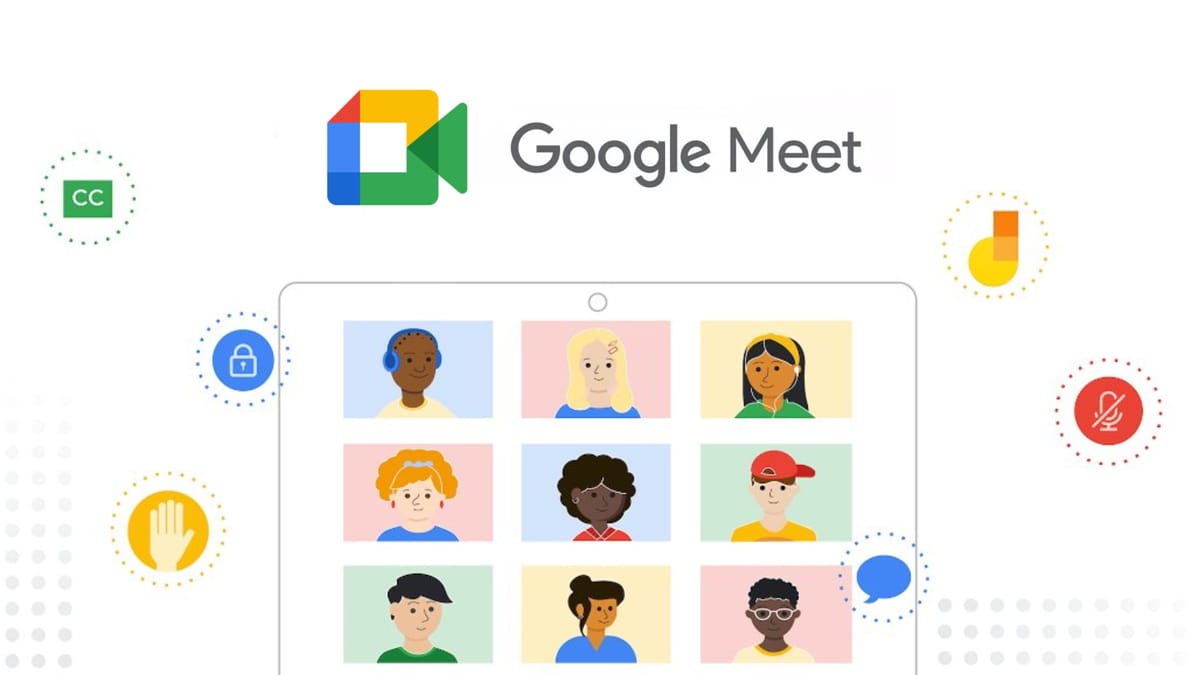
Google is introducing a feature that will automatically open a Google Meet call in a picture-in-picture window when you switch tabs in Chrome. Previously, users had to manually switch on this feature during a meeting.
The feature will make it easier to keep track of Google Meet calls, as they will no longer get lost among your other tabs when using Chrome on your PC.
Picture-in-picture feature will be enabled by default. However, it can be disabled by clicking on the "View site information" icon, which is located to the left of the URL in the address bar.

Google states that the picture-in-picture feature is available to all Google Workspace customers and users with personal Google accounts, and free for everyone.



