Google Sheets makes the process of creating tables easier
New features make it easier and faster to set up, configure, and view data in spreadsheets.

In the latest update, Google has simplified the process of creating and formatting tables with just one click.
Google Sheets has received "intelligent suggestions" that display a "+" button when user select data that can be added to a table. Clicking the button formats the data with adding colors, headers, and filters.
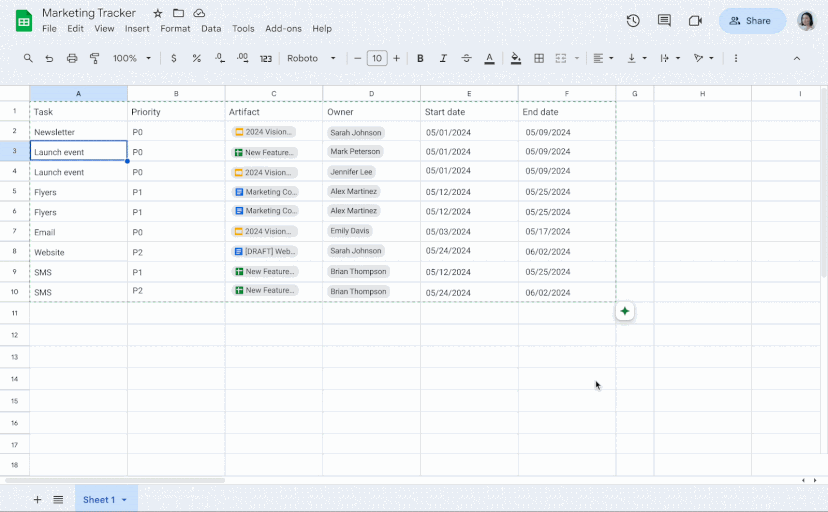
Earlier this month, Google released an update that allows users to quickly add rows and columns to tables. Users can do this by hovering the mouse pointer over the left or right edge of a table and clicking on the "+" symbol.



