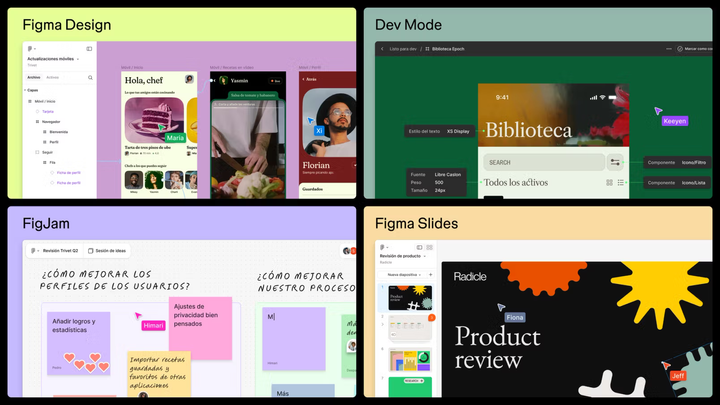Strava App Introduced A Messaging Feature
Strava, known as a platform for activity tracking and a social network for athletes, has expanded its functionality. Now, the app enables direct messaging and starting a group chat within Strava itself.

No more switching apps to plan activities. Reach out to friends, initiate group chats, or DM athletes you've been following right on the app. The new feature will pop up as a chat bubble in the top right corner next to notifications on the home screen and will be available on iOS and Android for all users, regardless of subscription.
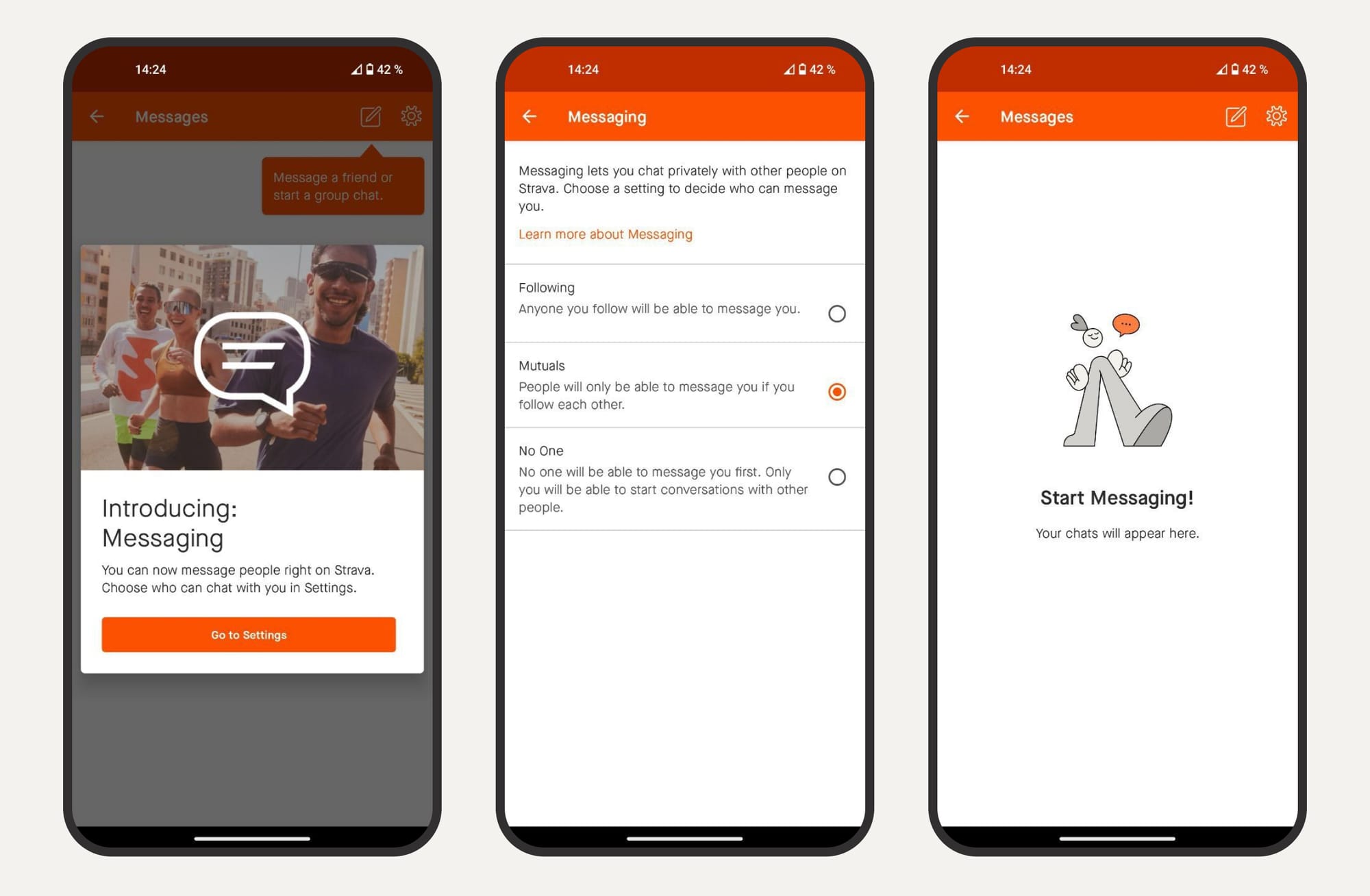
What's new
- Chat with a friend or in a group chat: Share upcoming in-Strava embedded routes and plan a trip directly in Strava without jumping over to messengers.
- Follow, give kudos, and DM a person in Strava. Fostering new connections right in the app. A good option for athlete networking as it gives more freedom to interact with a person (of course based on the privacy settings).
- In addition to sharing saved routes in private and group chats, users can send their recorded activities too.
To edit messaging settings, go to “You” → “Privacy Controls” → “Who can message you”. There are three options to choose from, and you can switch at any time:
- Following: Anyone you follow can message you.
- Mutuals: People will only be able to message you if you follow each other.
- No One: No one can message you first. Only you will be able to start chats with other people (leave me alone button).
All this is similar to any other messenger but with no need to jump over platforms.
"Pressing and holding a message will let you add a message react with the typical thumbs up, heart, laugh, sad, and fire emojis — along with the more Strava-specific laurel wreath. Typing the /giphy command will allow you to send GIFs the same as you would in Slack."
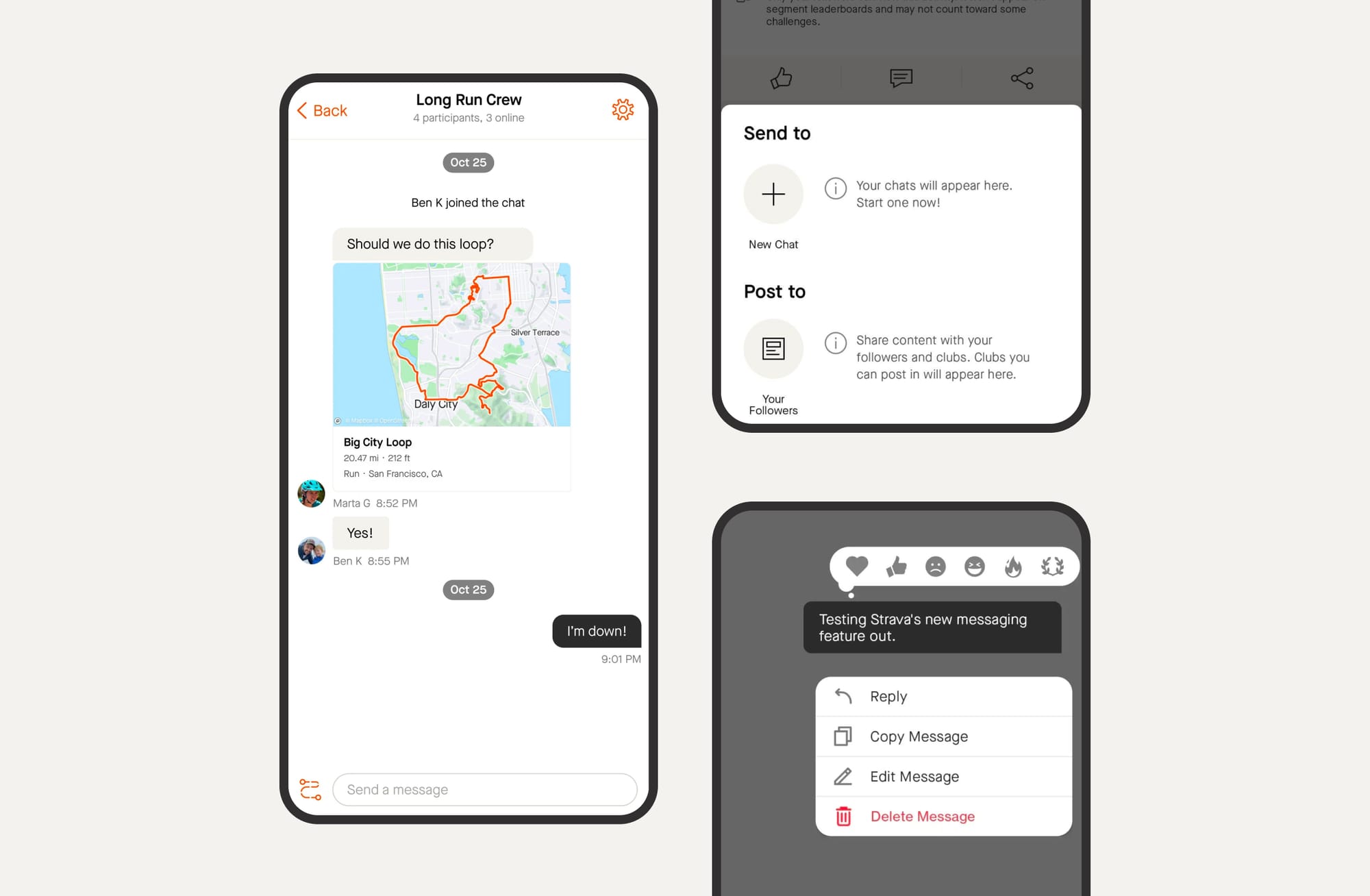
If you created a group message, you can also manage (add or remove) participants and control whether participants can invite other athletes. Members can:
- View the participants.
- Mute the conversation.
- Invite participants if it’s allowed by the creator.
Some notes on privacy
Strava emphasizes safety by implementing measures to detect and prevent suspicious or unsafe activities. For example, right from the start, you're getting redirected to the messing settings before you start interacting with other members. The current limitation on sending media in chats aligns with their commitment to privacy and will be likely introduced with careful moderation in the future.
Limitations and future improvements
No media like photo or video sharing so far, but it’s just a start! Now supporting more than 50 different activity types, introducing “Flyover,” and other functionalities, the platform continues to grow. Strava promises other advanced features in the upcoming 2024 year.