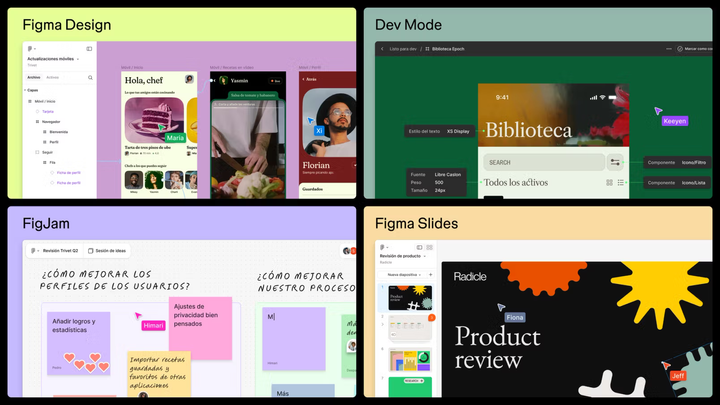New features enhance Direct Messaging on Instagram
Instagram announces new DM features to improve user experience, including message editing, chat pinning, read receipt control, sticker saving, enhanced reply options, and a wider variety of chat themes.
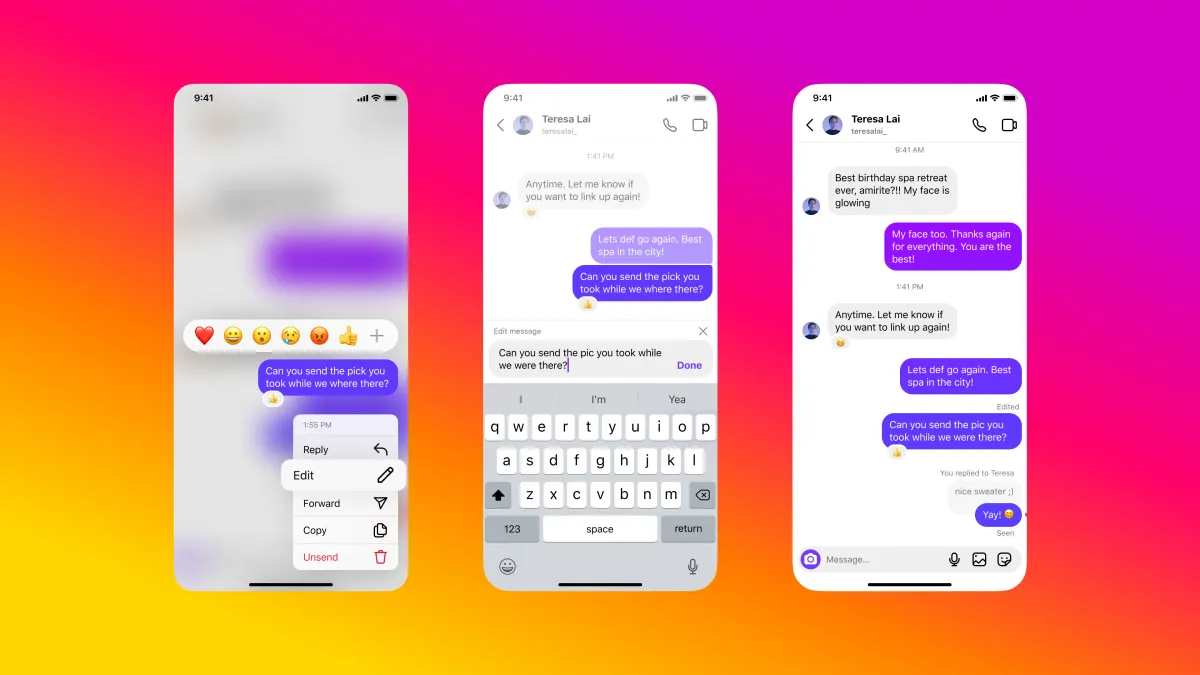
Instagram is pleased to announce several new features designed to improve the direct messaging (DM) experience for users. These updates aim to increase flexibility, personalization, and overall enjoyment when connecting with friends and family on the platform.
Enhanced Message Control
- Edit Messages: Users now have the ability to edit previously sent messages within a 15-minute window. This feature allows for quick corrections of typos or revisions to improve clarity. To edit a message, simply press and hold on the message, then select "edit" from the menu.
- Pin Important Chats: Up to three individual or group chats can be pinned to the top of the DM inbox for convenient access. This streamlines navigation and ensures frequent conversations are readily available. To pin a chat, swipe left or tap and hold on the chat, then select "pin." Chats can be unpinned at any time.

Privacy and Read Receipt Control
- Read Receipt Visibility: Users can now decide whether to display read receipts for all chats or on a chat-by-chat basis. This offers greater control over privacy preferences. To manage read receipts for all chats, navigate to account settings, then "Messages and story replies," followed by "Show read receipts." The toggle function allows users to enable or disable read receipts for all conversations.

Enriching Communication
- Favorite Stickers for Easy Access: Users can now save their favorite stickers within DMs for quick and convenient use in future conversations. To save a sticker, simply press and hold on the desired sticker. Saved stickers will appear at the top of the sticker selection menu for subsequent use.

- Enhanced Reply Options: Replies to messages can now incorporate various media formats, including stickers, GIFs, videos, photos, and voice messages. To utilize these options, press and hold on the message you wish to reply to, select "reply," and choose your preferred media format.
Personalized Chat Themes
A wider variety of chat themes are now available to personalize the messaging experience. These themes can set the mood for different types of conversations, whether it's planning a social gathering or lighthearted banter with friends. New themes include Love (with an upcoming animation feature), Lollipop, Avatar: The Last Airbender, and many more. To change the theme for a chat, tap the chat name at the top, navigate to "themes," and select the desired theme.

Instagram remains committed to fostering a fun and private messaging environment that facilitates meaningful connections between users. Stay tuned for additional features designed to further enhance the direct messaging experience in the future.