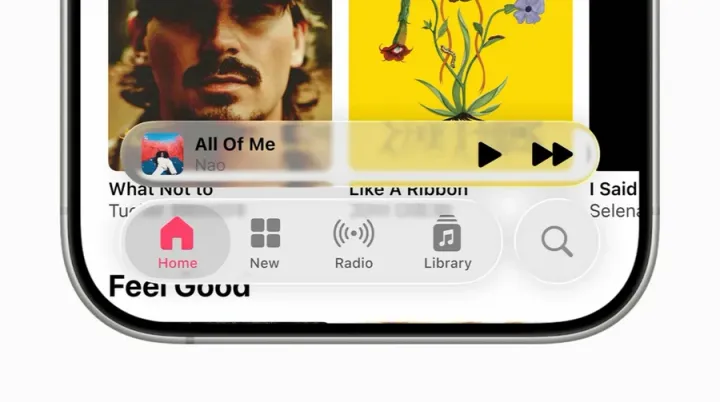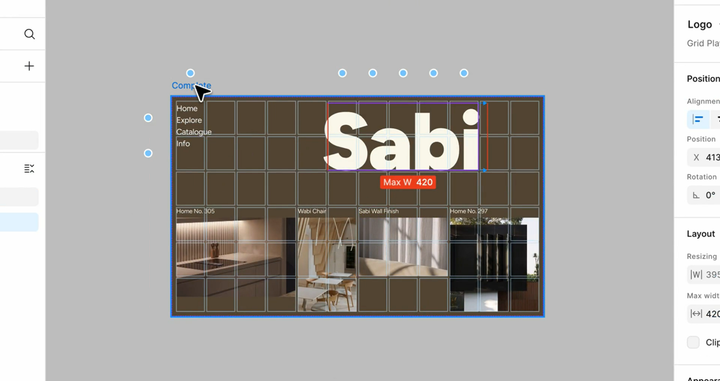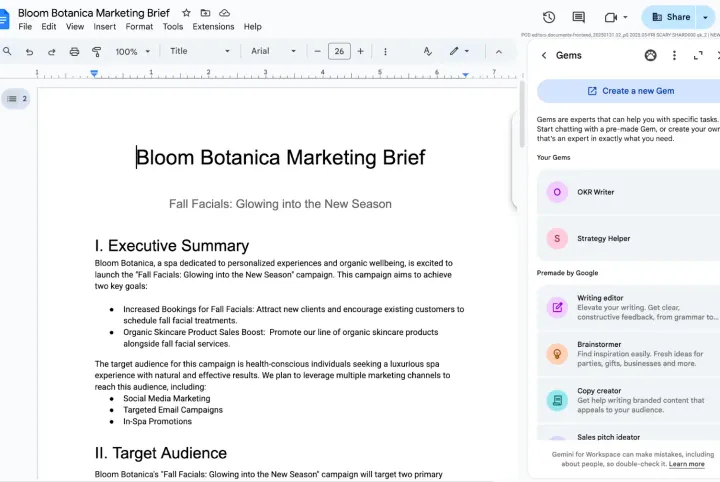Photoshop update | New Object Deletion, Co-Editing and Neural Photo Recovery Filter
October 2022 release of Photoshop pleased with several interesting features: one-click object deletion, neural photo recovery filter and co-editing.

October 2022 release of Photoshop pleased with several interesting features. Among them is a new one-click object deletion feature, the ability to co-edit a file, and a beta version of the neural photo recovery filter.
One-click Delete and Fill
The new One-click Delete and Fill feature allows you to select and completely remove complex objects from images in Photoshop. The program can now seamlessly blend the background as if the object were never there.
Adobe announced that Photoshop can now better recognize and fill in objects such as sky, water, natural ground, plants, and architecture.
To use the function, make your selection with the Object Selection Tool and hit Shift + Delete key to instantly remove your selection.
Invite to edit and Share for review
For now, co-authoring remains asynchronous: that is, each collaborator can only edit a shared cloud document one at a time. However, the feature continues to be worked on, and at least for now, Adobe offers to use the updated "Invite to Edit" feature to share a link to a Photoshop cloud document with any number of collaborators, and manage access to it as well.

Adobe also introduced a beta version of the Share for review feature, which allows you to create a web version of your local or cloud documents and share a link to the document with anyone. You will be able to specify if the link is public or limited to a few collaborators.
Photo Restoration Neural Filter (Beta)
Another interesting feature from the latest release is the new Photo Restoration Neural Filter (only in beta so far). The filter is based on artificial intelligence and can fix old family photos or restore prints in Photoshop.
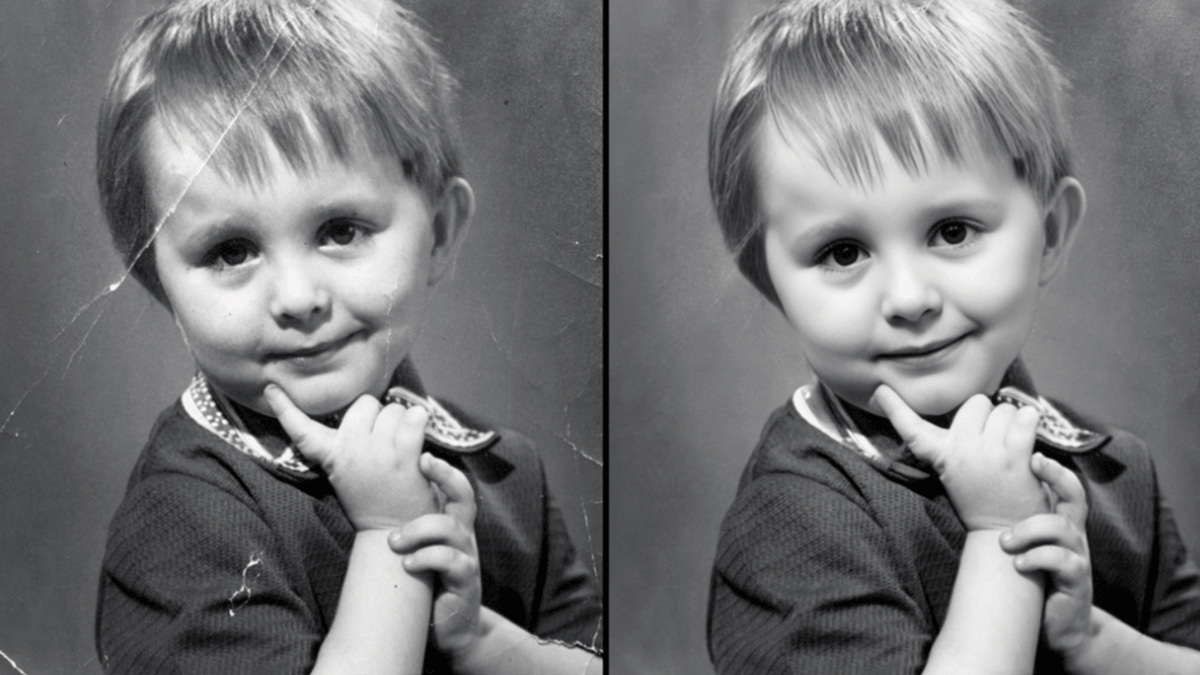
The new filter can be found under File > Neural Filters > All Filters. There you will need to select the download from the cloud icon for Photo Restoration under the Beta section to initiate the download and enable the filter.
Read about all the updates on the official Adobe website.