Safari has new feature that hides distracting elements from websites
Apple has added a new feature to Safari to help users focus on the content they are reading or watching without being distracted.
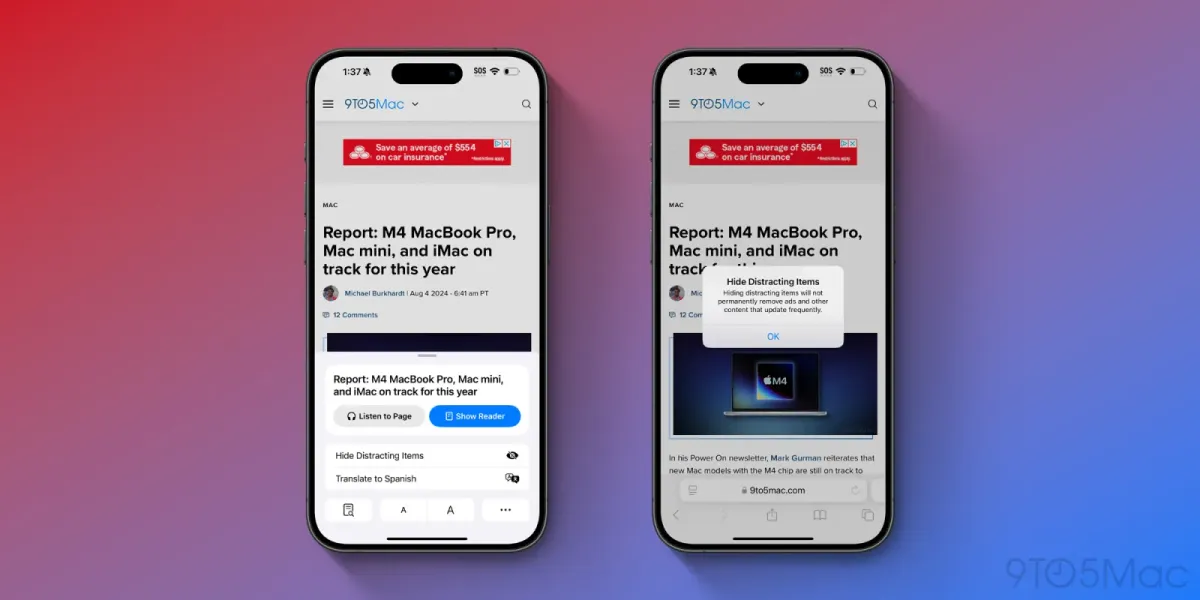
Apple has introduced the new feature in Safari called "Distraction control",
which aims to enhance the user experience by removing unnecessary elements, like pop-up cookie settings, from web pages during browsing.
To use the "Distraction control" feature in the browser, you can choose the "Hide Distracting Elements" option and then select the specific elements you want to remove from the page you're viewing. Once the elements are hidden, they will disappear with a smooth animation. To see how this process happens in the video provided by MacRumors. To understand how the function works, you can watch the video provided by MacRumors.
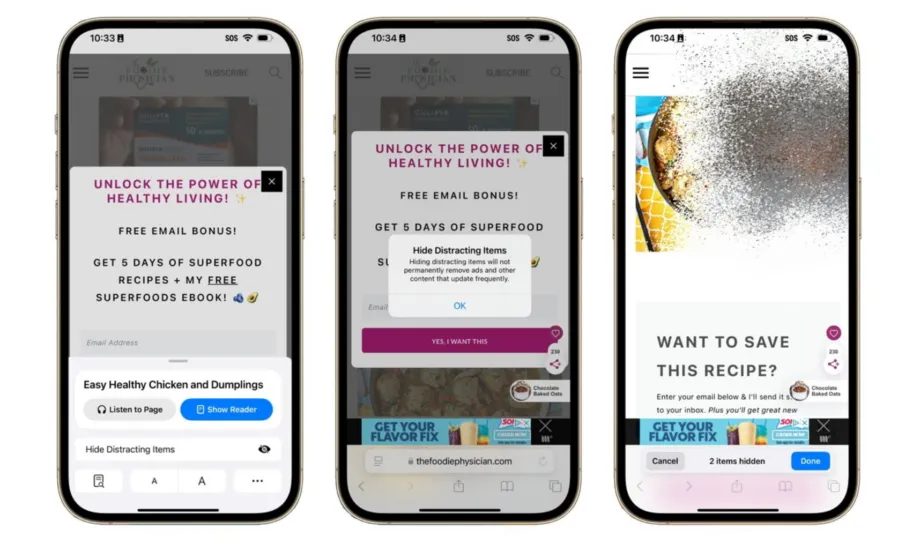
The best part of this feature is that once a user hides a pop-up window, Safari remembers their choice for future visits. But Apple notes that "hiding distracting items will not permanently remove ads and other content that updates frequently" so users will not be able to use this feature to permanently hide all ads they see.
This week, Apple is launching an early version of the feature in new beta versions of iOS 18, iPadOS 18 and macOS Sequoia for developers.



