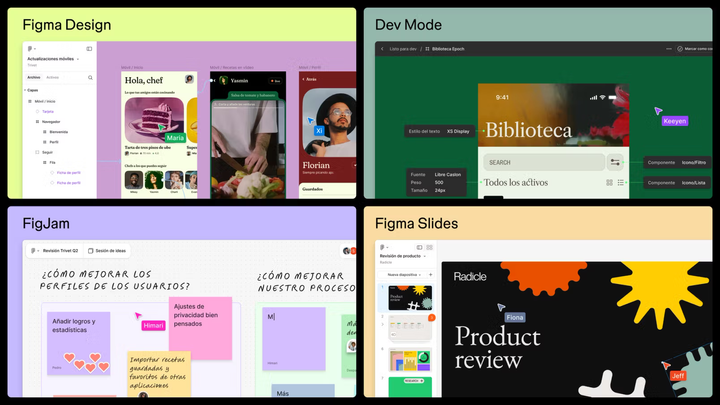Slack introduces 4 new widgets for the iOS app
The new Slack widgets aim to simplify the experience of using the application.

Slack has released a new update for iPhone with 4 new widgets. Three of these widgets can be placed on the home screen, and one is designed to be accessed quickly from the lock screen.
The home screen widgets include "Catch Up", which allows users to quickly see how many unread messages and mentions they have, without opening the app.
By clicking on this widget, users are taken directly to the desired section of the Slack app, allowing them to check for any missed messages or notifications.
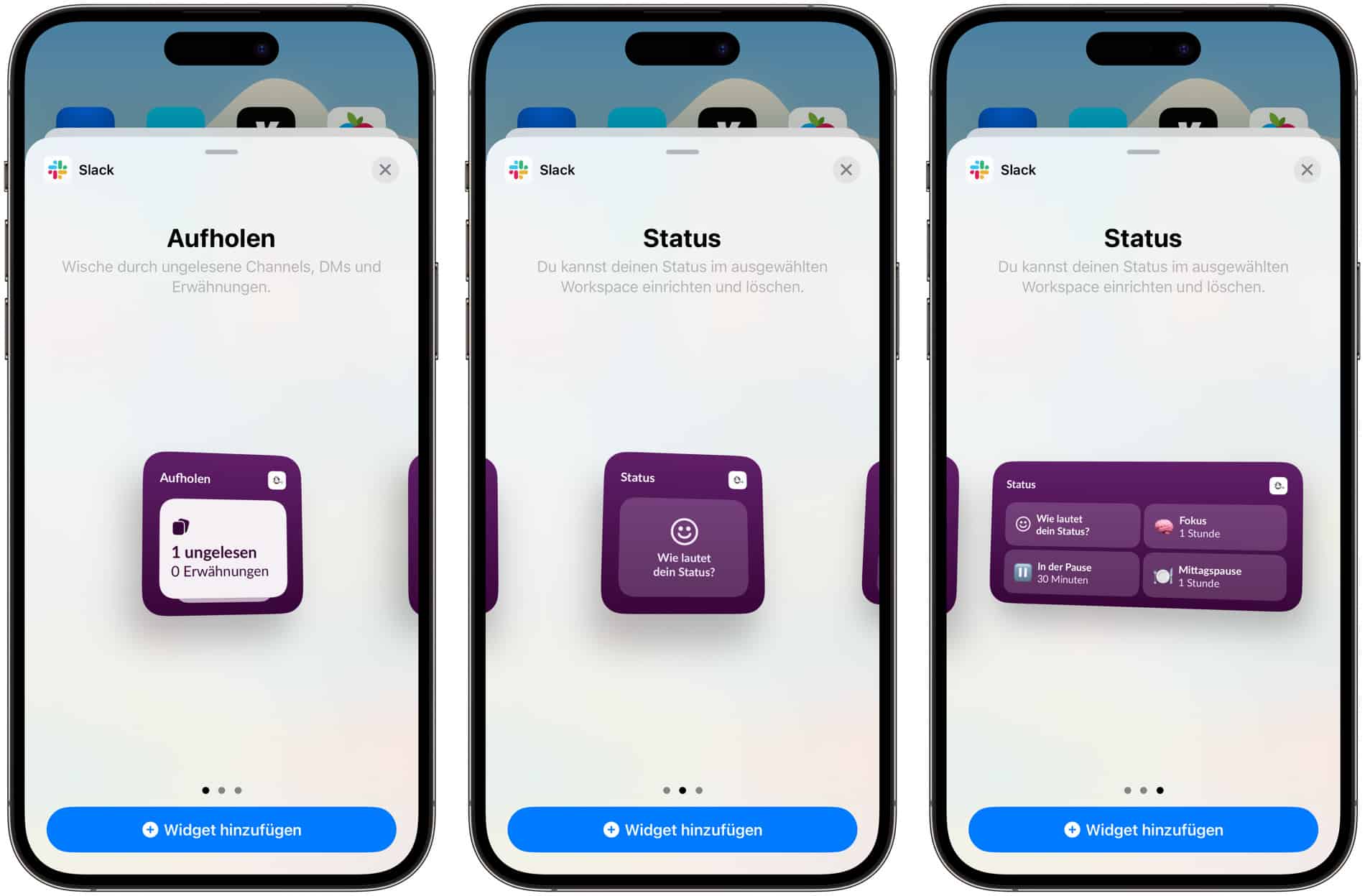
Two other widgets on the home screen allow users to easily change their status. One widget directs the user to the status section of the app, while the other provides a pre-selected list of status options.
The last widget has been added to the lock screen. It allows users to instantly access Slack, instead of having to search for the app on the home screen.
To use the new widgets, users just need to install the latest version of Slack on the device