New Slack integration: connect Slack conversations to shortcut stories
A new feature called Slack Thread Sync simplifies collaboration by allowing users to effortlessly link conversations in Slack with Shortcut Stories.
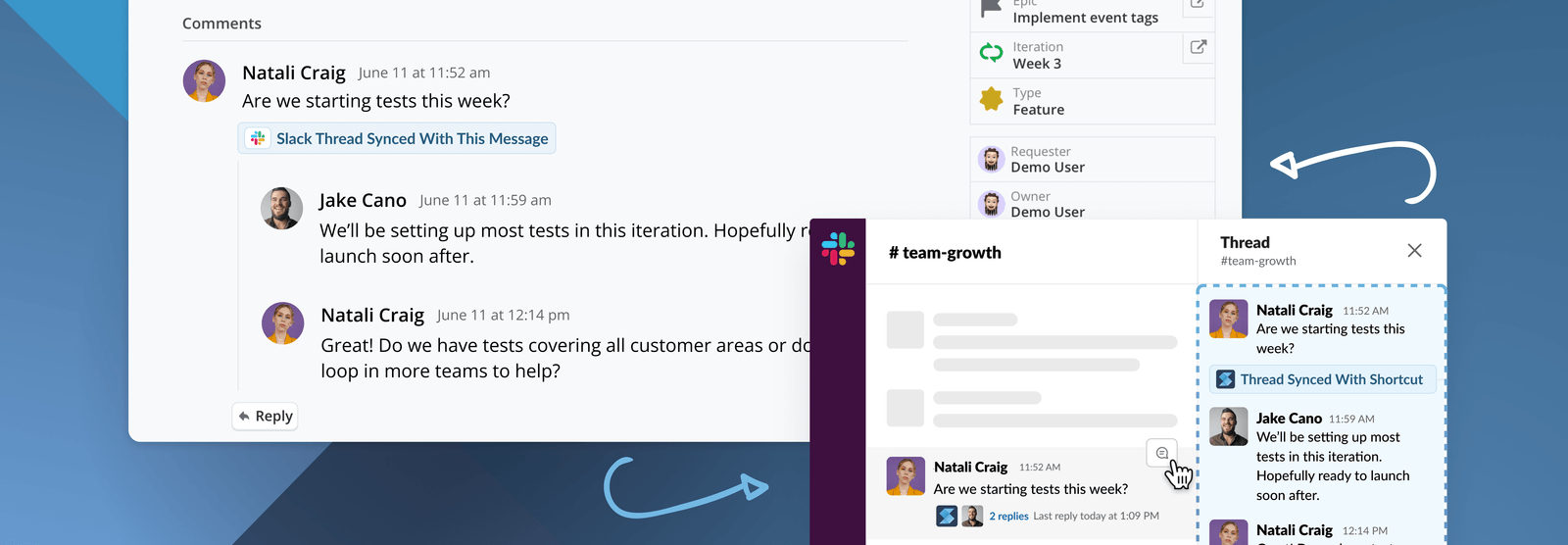
Maintaining comprehensive ticketing documentation alongside relevant conversations can be difficult when discussions occur across various platforms. This update introduces Slack Thread Sync, a new feature within our Slack integration designed to address this challenge.
Slack Thread Sync eliminates information silos by effortlessly linking and synchronizing conversations between Slack threads and Shortcut Stories. This ensures all critical context and insights are readily accessible within the appropriate platform, be it a Shortcut Story or a Slack thread.
This innovative feature fosters seamless communication across your team's preferred tools. Team members working within Stories can now access the valuable context previously confined to Slack messages, eliminating the risk of missed details or scattered information.
video: shortcut.com
Functionality of Slack Thread Sync
Shortcut and Slack can be effortlessly integrated through Slack Thread Sync. Here's an overview:
- Linking conversations: Within Slack message actions, users can establish a connection between any Slack thread and a designated Shortcut Story.
- Selection process: Selecting the "link/unlink thread" option allows users to search for and connect the desired Shortcut Story.
- Synchronized content: Existing comments within the Slack thread are automatically copied and converted into comments within the Shortcut Story, with embedded links referencing the original Slack conversation for easy access.
- Maintaining control: The connection can be severed at any time through the "link/unlink message action" in Slack or directly from the parent comment within Shortcut.
Beyond Thread Sync: enhanced collaboration
This update expands upon the existing Shortcut and Slack integration, offering additional functionalities:
- @-Mention notifications: Users receive notifications for @-mentions within Shortcut as direct messages (DMs) on Slack.
- Story link unfurling: Posting a Shortcut Story link in Slack automatically unfurls details about the Story.
- Slack message to story creation: A dedicated Slack Action empowers users to create new Shortcut Stories directly from any Slack message.
- Streamlined communication: Broadcast Shortcut Story comments and updates from specific custom fields or Teams to designated channels within Slack.



