YouTube rolls out redesigned video player and animated like buttons
YouTube rolls out redesigned video player, threaded comments, and animated like buttons.

YouTube has introduced a refreshed video player interface across Android, iOS, web, and TV platforms. The update aims to deliver a “cleaner and more immersive” viewing experience with fewer distractions on screen.
On TVs, video details now appear in the upper-left corner, while all other controls — including the channel icon, description, and Subscribe button — are grouped beneath the progress bar. The central play/pause button remains, and actions like Like, Dislike, Comments, and Save are now consolidated into a single panel. Subtitles and settings are positioned on the right.

On mobile devices, most playback controls have been moved to the left side, and tab transitions now feature smoother motion. The double-tap gesture for seeking has also been updated to be less intrusive during playback.

YouTube is also introducing threaded comments to make conversations easier to follow. The new structured reply system groups responses into chains, allowing for a more focused and organized reading experience in the comments panel.
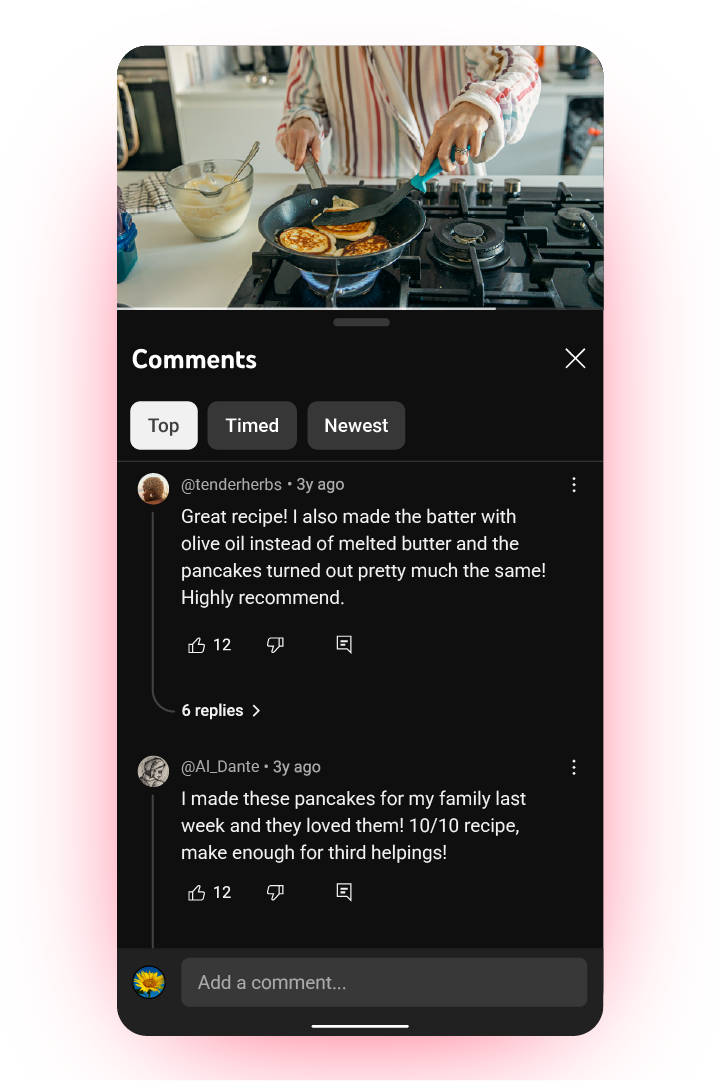
YouTube has also added new animated “Like” buttons that change depending on the type of content — for example, music videos trigger musical notes, while sports clips show dynamic effects. Around 20 themed animations are available, each lasting about a second.
Video by Andreas Storm/X
The redesign introduces subtle but significant improvements aimed at making the YouTube experience more modern and visually engaging.



