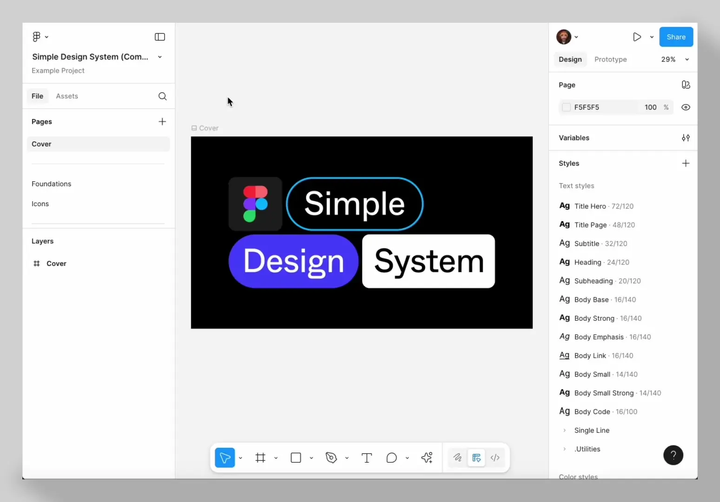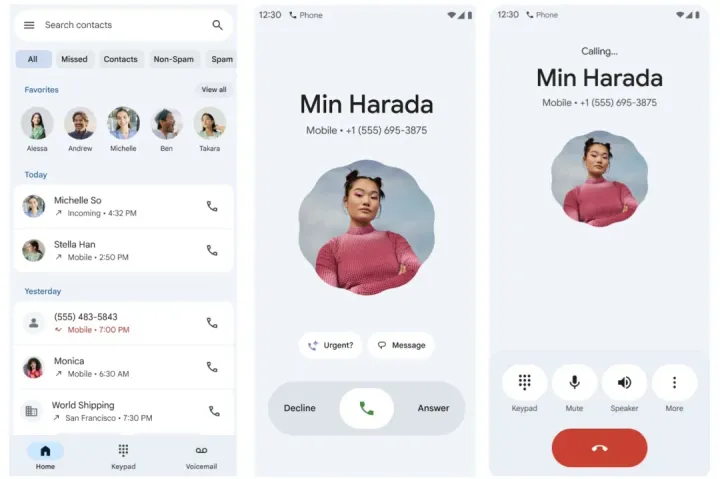Aria Browser AI: new Command Line & Page Context Mode
Aria's latest update: enhanced command line and Page Context Mode streamline browsing, offering tailored AI assistance without leaving your page.
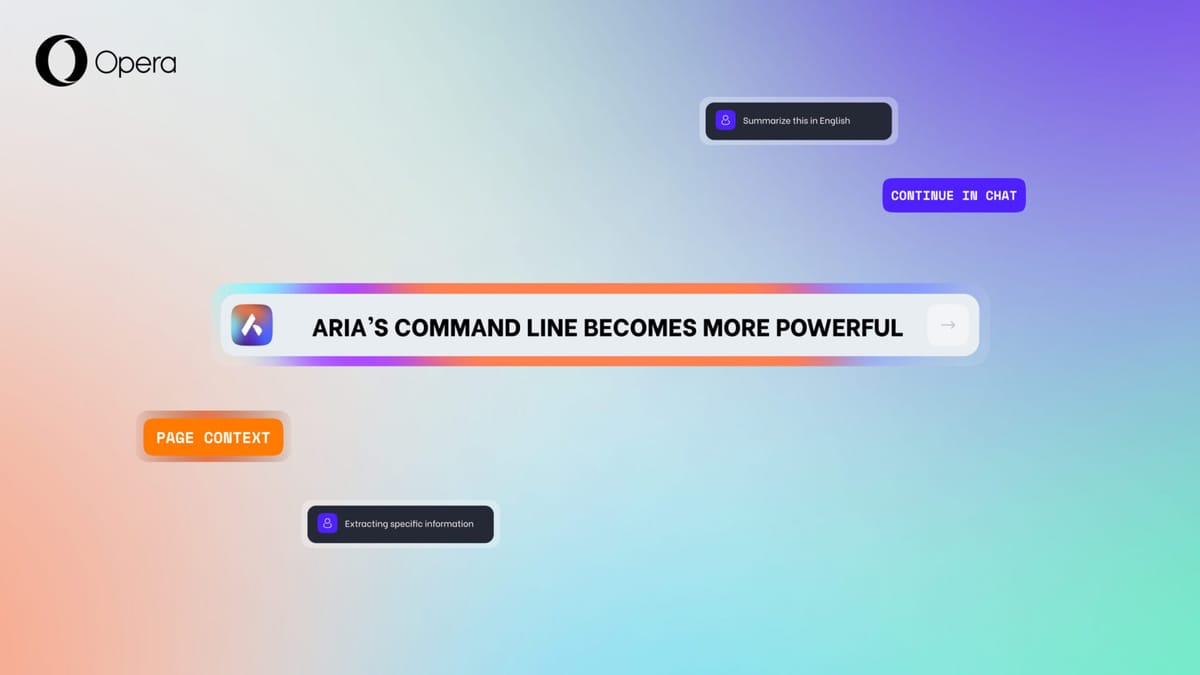
Expanding upon the successes of its prior AI Feature Drop, the latest update to Aria – Opera One's native browser AI – introduces a host of powerful new features for its flagship version. Aria's command line receives an update, allowing users the option to remain within the command line interface if desired. Additionally, a new feature called Page Context Mode has been incorporated into the command line, enabling users to obtain relevant answers based on the web page currently being accessed. Previously, initiating a query within the command line would automatically redirect users to the Aria chat in the sidebar.
Access Aria through the New Command Line and Sustain Engagement
Aria's command line presents an efficient means to access AI functionality within your browser – simply initiated by pressing ctrl + / or cmd + /. Update enhances this convenience, allowing users to pose inquiries and receive immediate responses directly within the command line interface. Moreover, for occasions necessitating more extensive dialogue, users can seamlessly transition their query to a comprehensive sidebar chat with Aria through the "continue in chat" option.
This update streamlines the process of seeking assistance from Aria during browsing activities – eliminating the need to navigate between tabs and the sidebar. At times, quick answers pertinent to ongoing browsing sessions are required. The new command line facilitates smoother consultation with Aria while remaining on a given webpage, thereby obviating the need to depart from the site.
Page Context Mode facilitates in-depth exploration effortlessly
Additionally, a new feature is being introduced to the command line: Page Context Mode. This functionality enables users to query Aria regarding the textual content of the current web page.
For instance, suppose you are browsing for a vacuum cleaner online to address pet hair issues. In such a scenario, you can utilize the command line to request Aria to offer vacuum cleaner recommendations tailored to your requirements. Aria will furnish recommendations based on your query and the vacuum cleaners comparison webpage currently accessed. This simplifies the process of product comparison and aids in managing domestic challenges associated with pet hair.
To activate it, open the command line using ctrl + / or cmd + /, then press TAB on your keyboard to switch to Page Context Mode (press TAB again to return to normal mode).
The new Page Context Mode offers assistance with various tasks during browsing, including:
- Summarizing lengthy articles to aid comprehension
- Extracting specific information from text without exhaustive review
- Translating text from foreign languages
Here is another illustration of its functionality: we inquire Aria about the context of an article concerning smart glasses. Through Page Context Mode, Aria provides precise and timely information tailored to your needs.