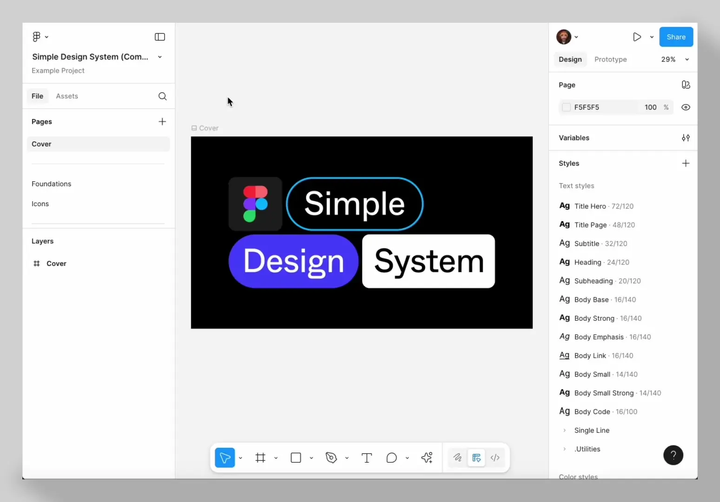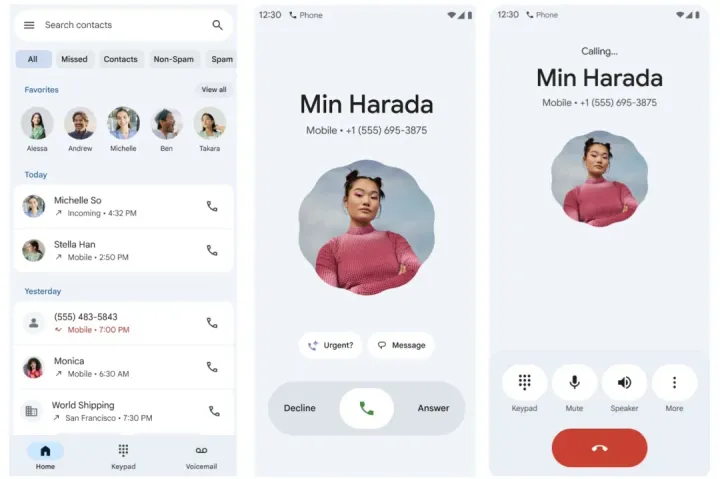Microsoft Edge introduces interesting features for in-page search
The Microsoft Edge browser is testing toggles that make page searches more accurate.
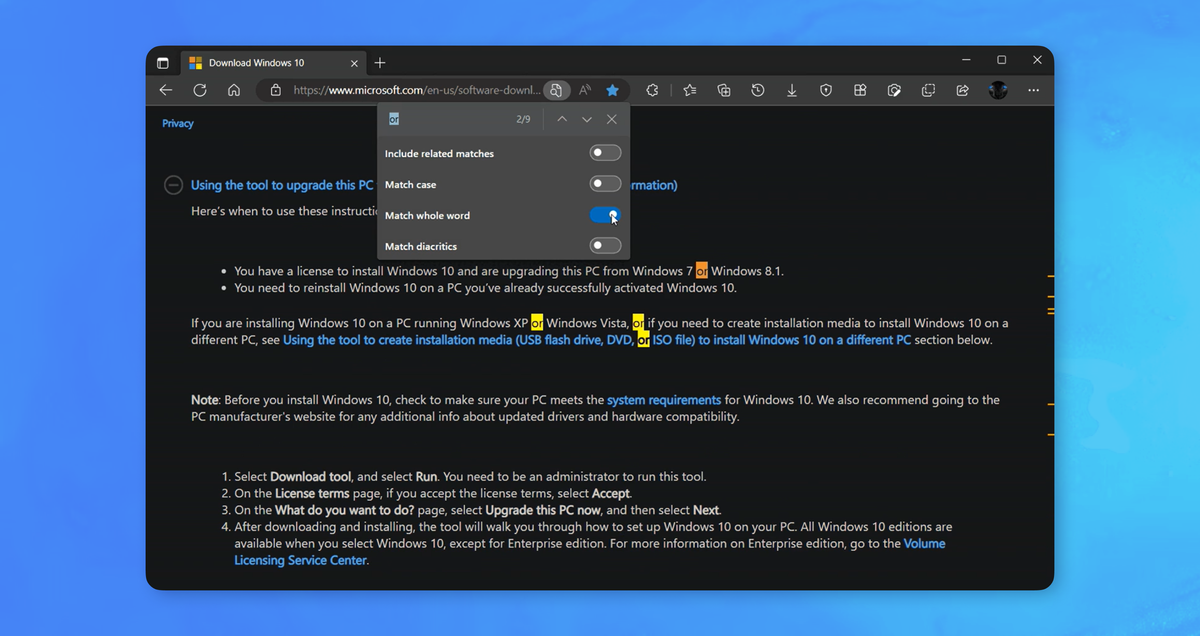
The Microsoft Edge browser is testing toggles that make page searches more accurate. Now, when searching through a page using Ctrl + F, you can specify whether you are looking for an exact match of a word, related words or diacritics, and also whether case is important.

The "include related matches" toggle will let the browser highlight different words with phrases that may be related to your requests. And Match Cases allows users to search for case-sensitive items, such as searching for specific words written in uppercase.
Microsoft is currently rolling out the feature to a limited number of users, so you may not be able to use it immediately after reading this news. But perhaps by the time it is presented to more users, it will be even more interesting. Those interested in new features can look them up in Microsoft Edge Canary.
In the future, the 'Find on Page' functionality is planned to be pumped even more strongly, like many others.