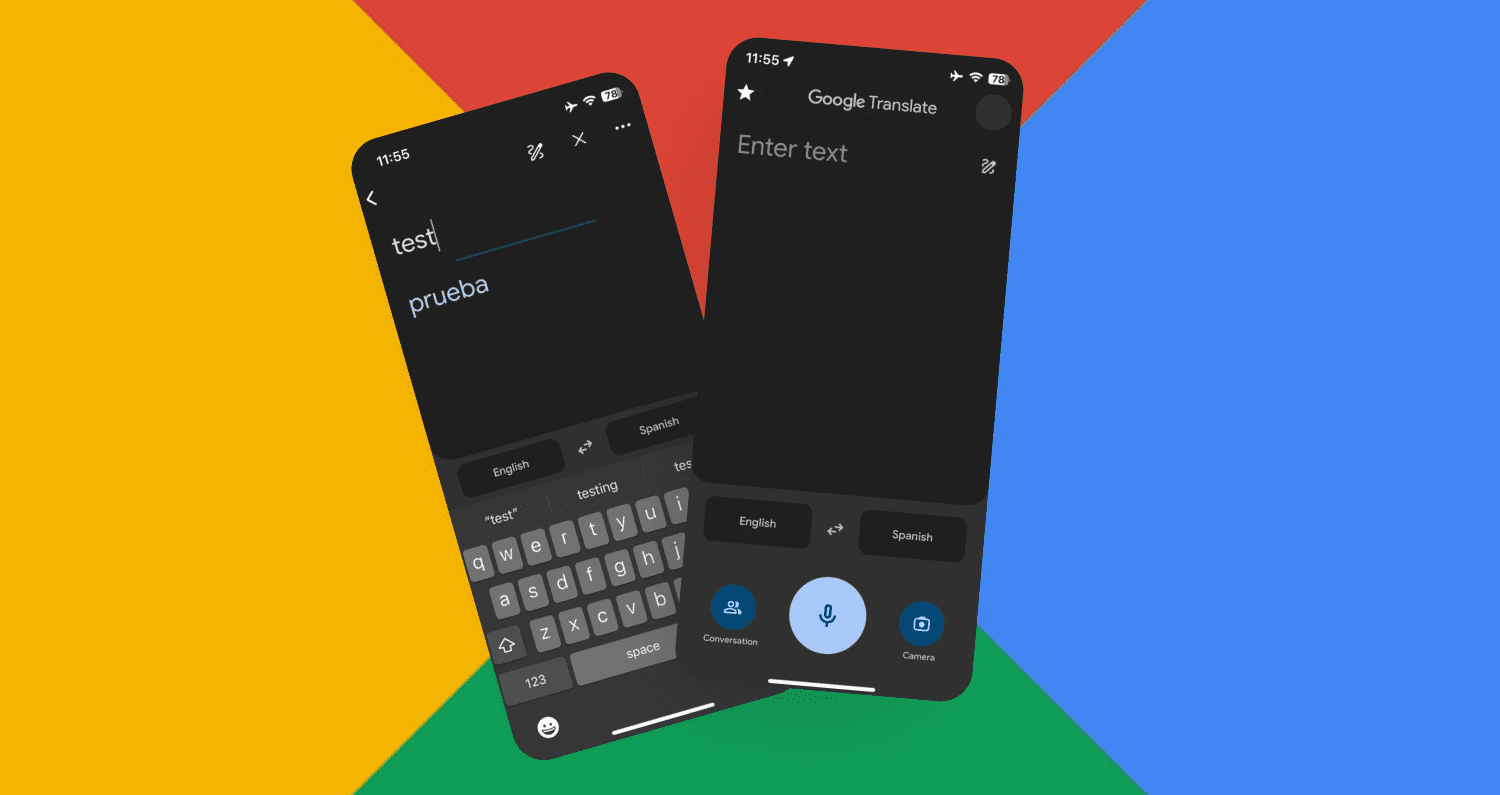Now you can message ChatGPT with just 2 clicks on your Mac
OpenAI launches new MacOS desktop app for its ChatGPT platform, offering convenient access to conversational AI with a keyboard shortcut (Option + Space Bar).

OpenAI introduced a new desktop application for its ChatGPT platform, making its conversational AI capabilities available on MacOS devices. A Windows version is planned for release later this year. This launch coincided with the unveiling of several new features, including the GPT-4o model, which will be accessible to all ChatGPT users, and a new voice mode with enhanced functionality for Plus subscribers.
Using the ChatGPT Desktop App
The ChatGPT desktop app allows users to interact with ChatGPT through a convenient interface, regardless of their current application.
Requirements
- An OpenAI account with a ChatGPT Plus subscription
- MacBook or Mac desktop computer with MacOS 14 and Apple Silicon (M1 or better)
Downloading the App
- Log in to the ChatGPT website using your OpenAI account.
Note: Currently, the official ChatGPT desktop app is not available on the Mac App Store. Third-party apps found there may not be genuine or function as intended.
- If you have a ChatGPT Plus subscription, a prompt to download the desktop app should appear.
Next Steps
Once downloaded and installed, users can access ChatGPT by pressing Option + Spacebar. This will launch a text bar where prompts and queries can be entered.

Installing the MacOS App
The downloaded ChatGPT application file requires installation after retrieval from the OpenAI website. Following the standard MacOS installation procedures, users should add the downloaded application to their Applications folder.

Accessing ChatGPT through the Desktop App
Upon successful installation, users can launch the ChatGPT desktop application. Authentication with a valid ChatGPT Plus subscription is required to proceed.

Utilizing the Option + Space Bar Shortcut
The ChatGPT desktop app offers a convenient shortcut for accessing the AI chatbot – Option + Space Bar. This functionality allows users to interact with ChatGPT regardless of their current application.
Functionality
- Pressing Option + Space Bar launches a text bar overlaying the active window.
- Users can enter prompts and queries within this text bar.
- Pressing Enter submits the prompt, prompting the ChatGPT window to open with the AI's response.
Important Note
The Option + Space Bar shortcut is only available when the ChatGPT desktop application is running. Closing the app disables the shortcut functionality.