Google Chrome introduces Memory and Energy saving modes
New Chrome features will help save battery and provide a smoother browsing experience.

New Chrome features will help save battery and provide a smoother browsing experience. Chrome launches full rollout of Memory Saver and Power Saving Mode features. They have been publicly tested since December 2022.
The Memory Saver feature frees up memory consumed by tabs that have not been used for a long time. When you click on that tab again, the page will reload. With this feature, Chrome uses up to 40% less memory, according to Google.
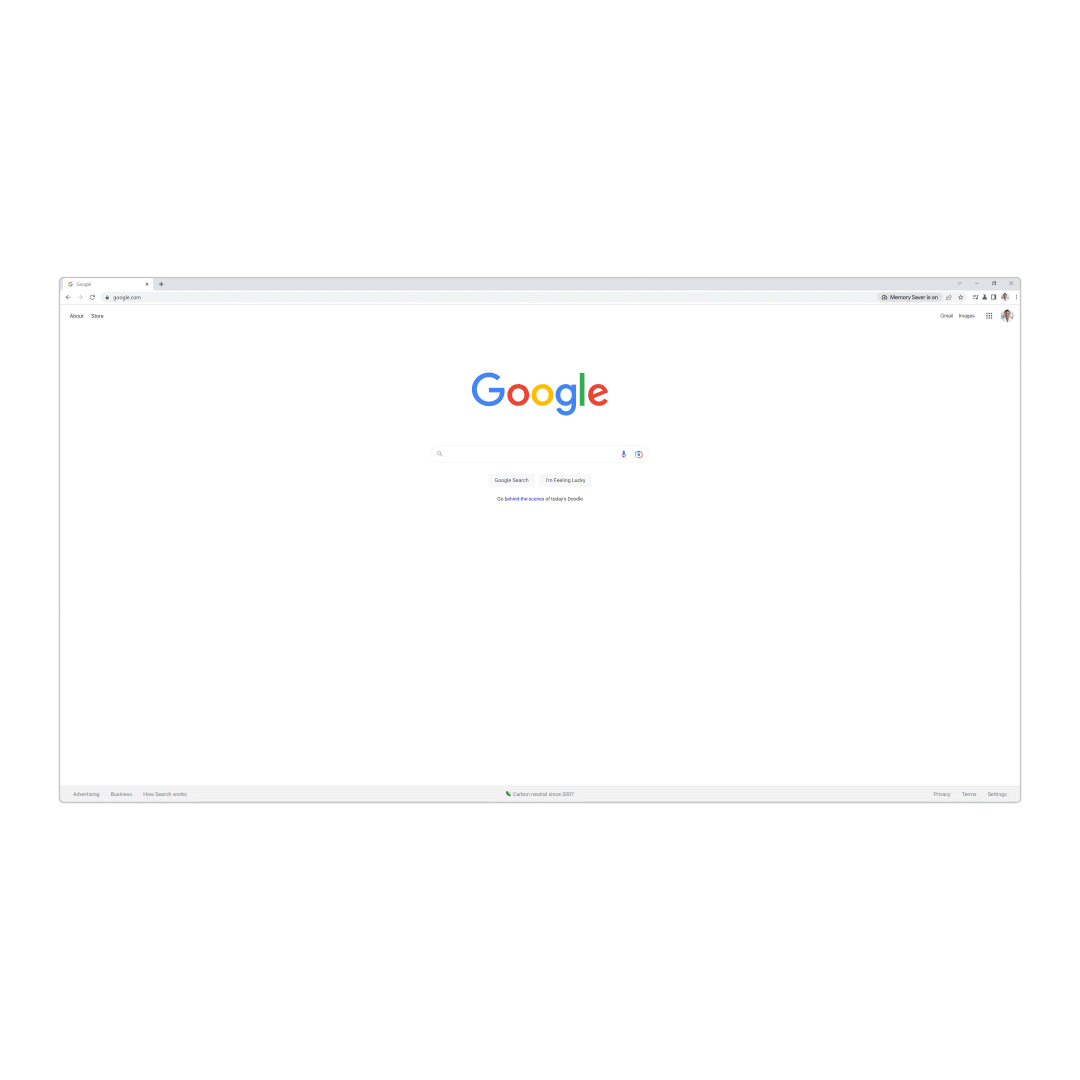
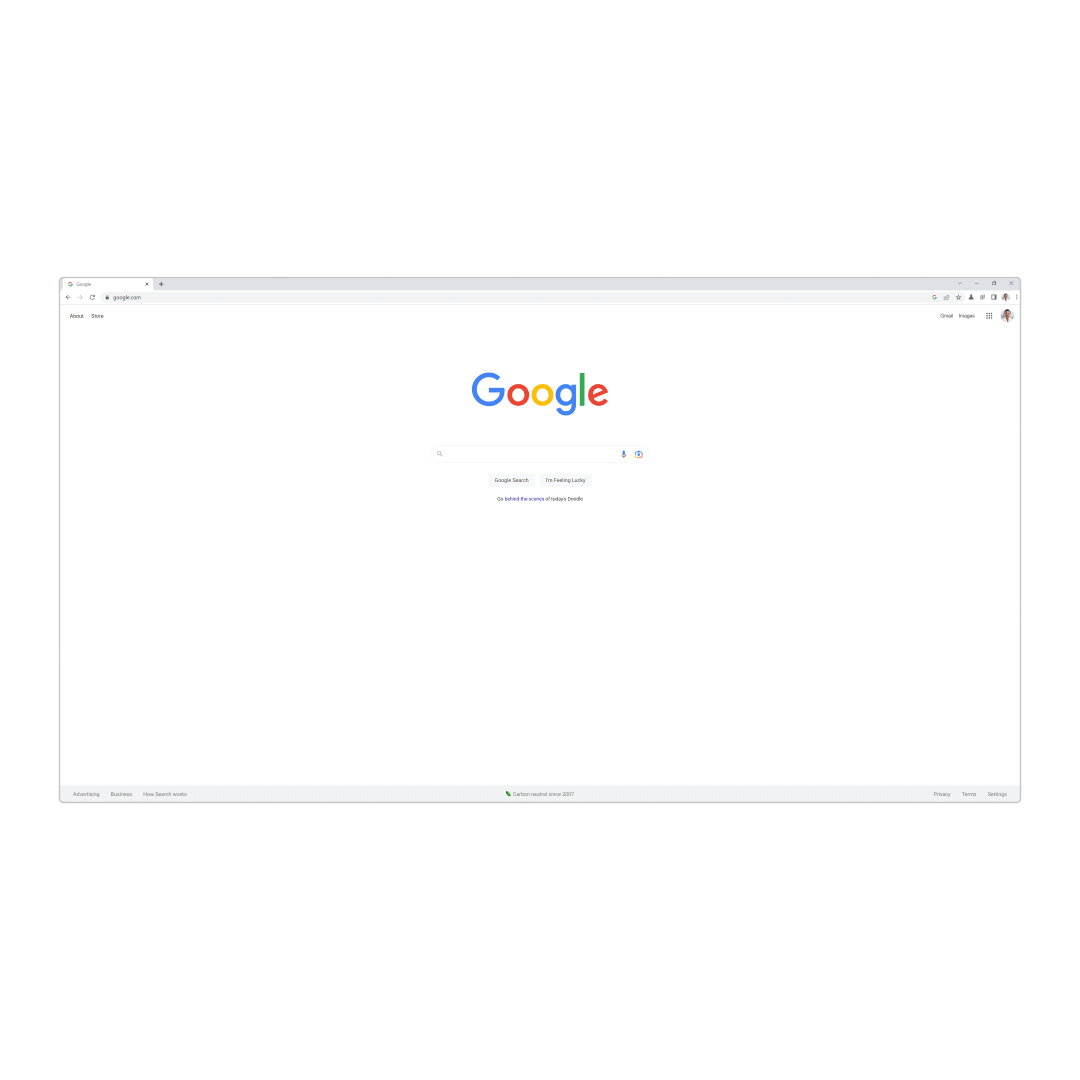
Chrome won't deactivate tabs if they have:
- partially completed forms;
- running audio or video playback;
- active downloads;
- connected devices.
Also in the "Settings" → "Performance" section, you can manually specify sites on which you do not need to save memory.
The "Power Saving Mode" function is relevant for laptops. It cuts down animations and smooth scrolling, and lowers the frame rate of videos. In the Settings → Performance section, you can choose from two options for working: when the computer is offline and when the battery charge drops to 20% or less.
The Power Save Mode and Memory Saver features are enabled by default.
Website builder Squarespace made a creative ad with Adam Driver
— UX News (@uxnewscom) February 17, 2023
Website builder Squarespace made a creative and ingenious commercial for their product by inviting Adam Driver.
Read more: https://t.co/fihyAPmtjQ



