Google Meet gets a major update: Backgrounds, Filters, Appearance
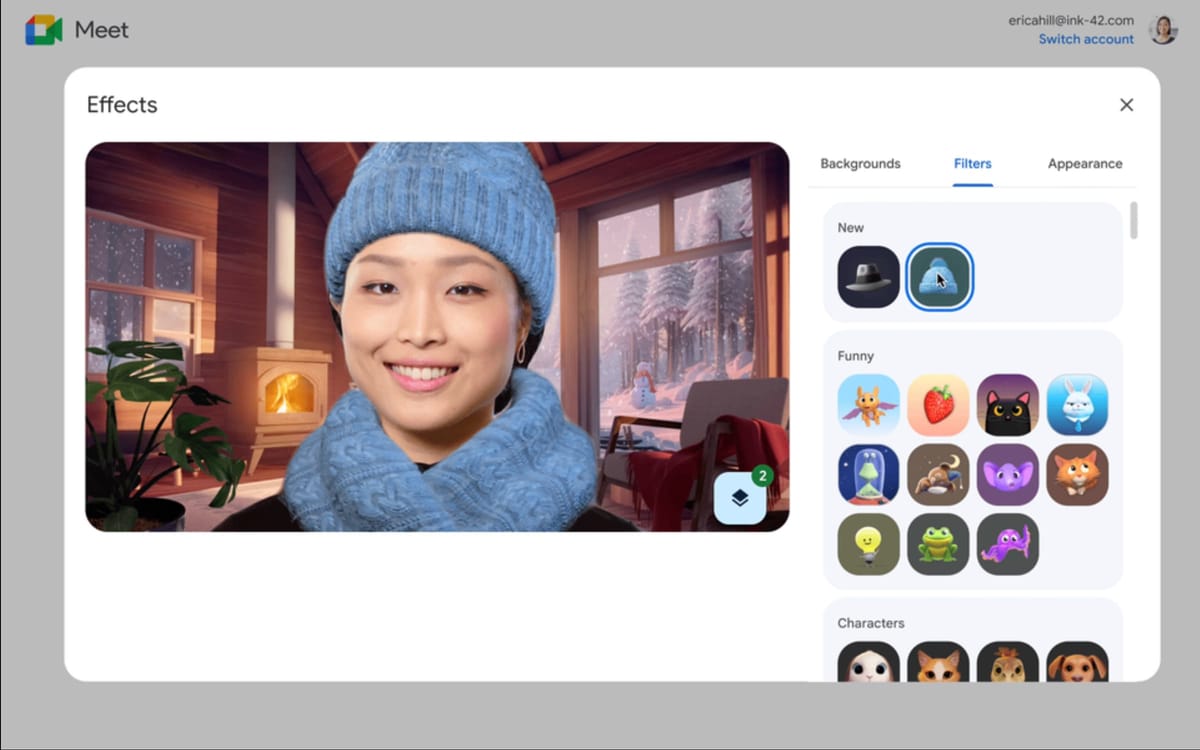
Google Meet just got a major makeover with its latest update, introducing exciting features and a clean, easy-to-navigate interface.
Say goodbye to clutter! The new UI is all about clarity, with three dedicated tabs for all your meeting needs:
- Backgrounds: Dive into a world of possibilities. Choose from stunning high-resolution photos, mesmerizing immersive scenes like falling snow, or even 360-degree rotating backgrounds. Feeling personal? Upload your own image or create a unique one with Duet AI.
- Filters: Unleash your inner animal or add some flair with fun hats, glasses, and other accessories. This "Filters" tab lets you transform your look with just a few clicks, ensuring your meetings are never dull.
- Appearance: Look your best effortlessly with the "Appearance" tab. Fine-tune your lighting, adjust the framing for a perfect shot, and optimize your video quality – all in one place.
Minimum hardware requirements include a “processor that is equivalent or more performant than Intel Core i9-9880H (8C/16T), Intel Core i5-1235U (2P8E/12T), AMD Ryzen 5 5500U (6C/12T), and Apple M1 (4P4E/8T).”
Besides the three-tab redesign, Google now lets you have Meet backgrounds and filters active at the same time. A new “layer” icon in the bottom-right corner can “keep track of which effects you’re using and remove one or all effects at once.”
Meanwhile, Google is rolling out Studio lighting on the web to “simulate studio-quality lighting.” There’s an “Auto” option, while “Custom” lets you make granular changes to lighting position, brightness, and color.
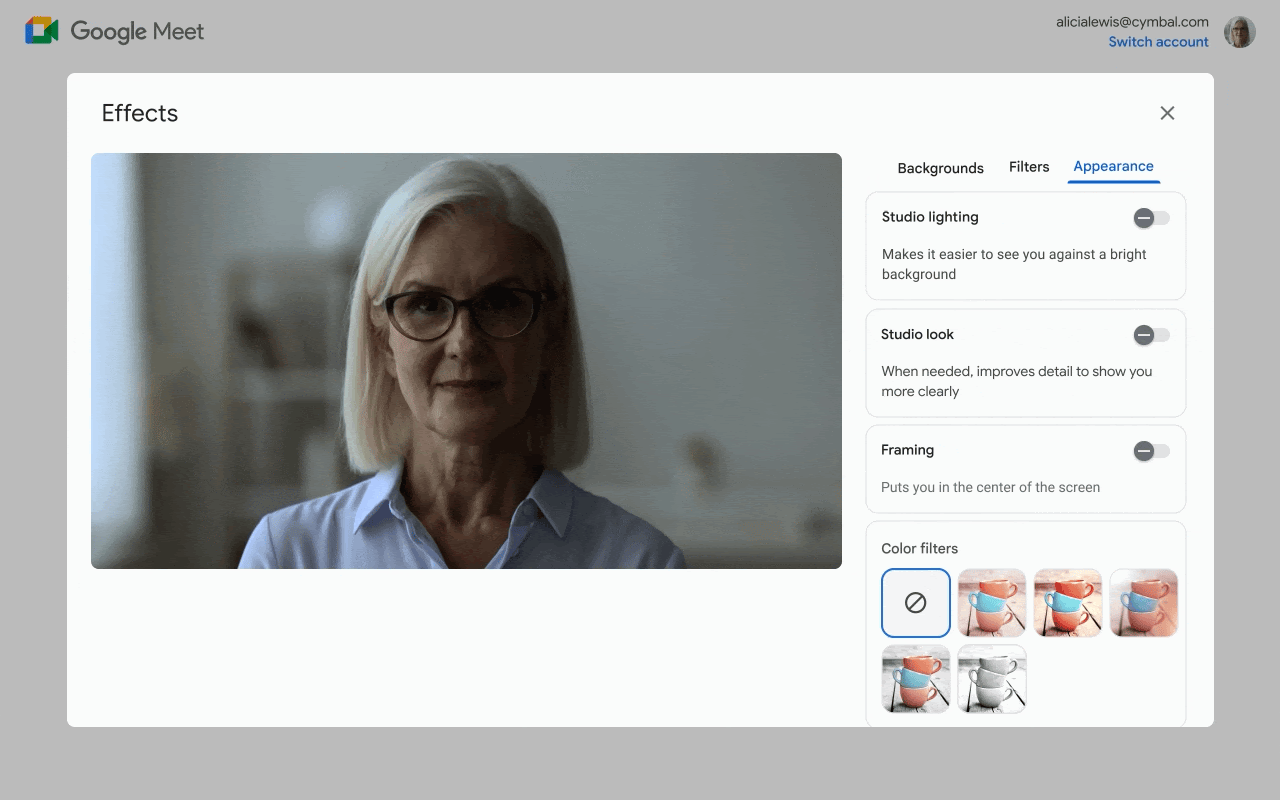
With these enhancements, Google Meet is more than just a video conferencing tool; it's a platform for expressing yourself and making every meeting engaging.



