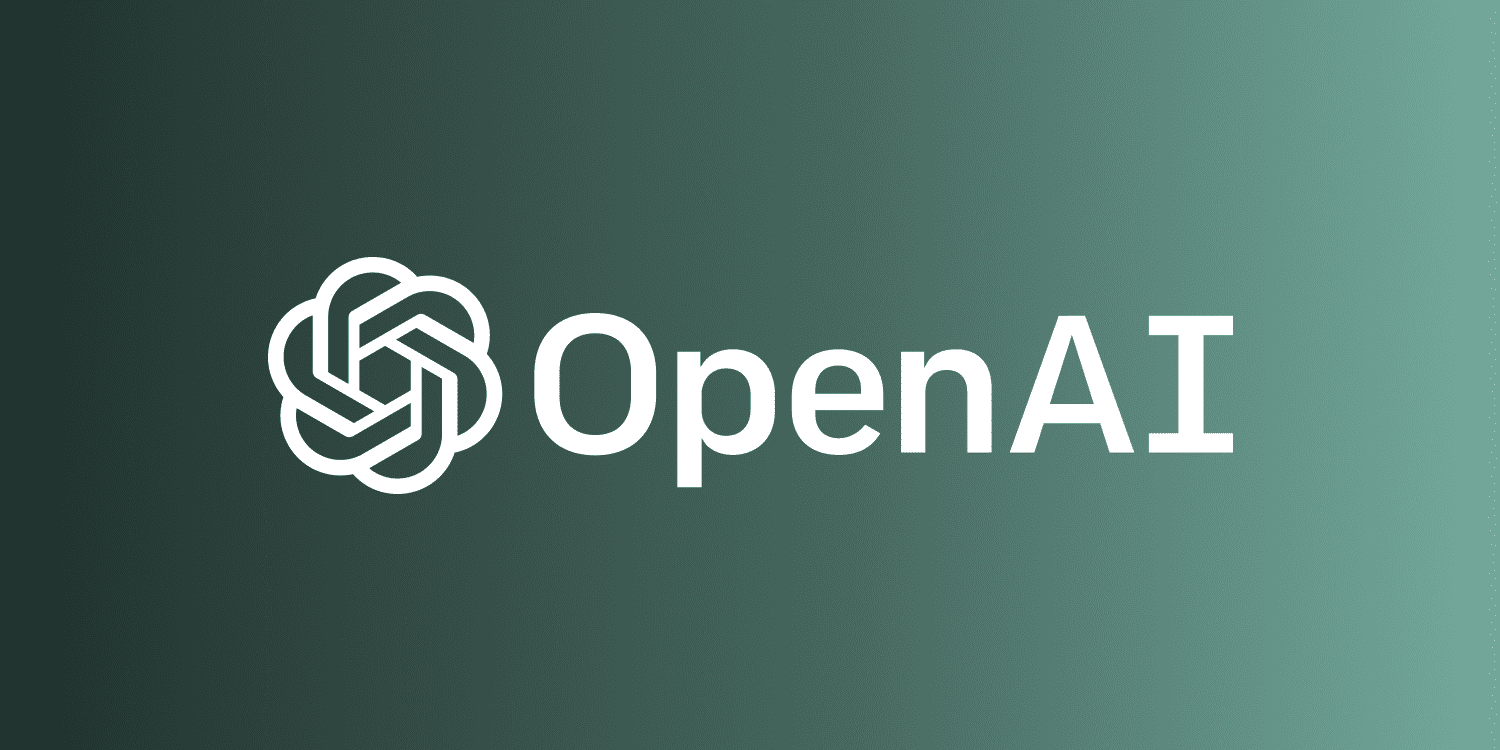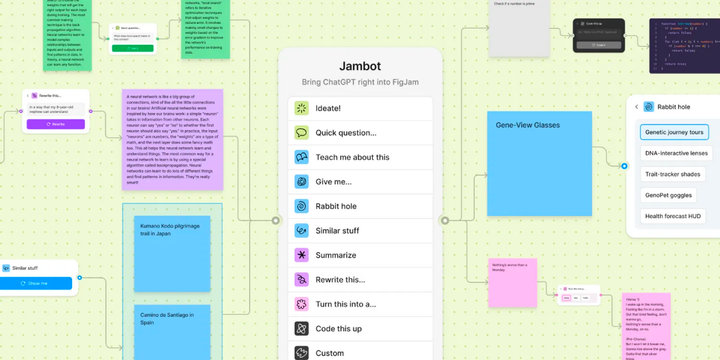Microsoft launches Copilot Pages and enhancing AI in Microsoft 365 apps
Microsoft has upgraded 365 Copilot with AI features to enhance productivity.

Microsoft has unveiled a significant expansion of its Microsoft 365 Copilot, introducing a suite of AI-based features aimed at enhancing workplace productivity and collaboration. This update marks an important step in Microsoft's vision of leveraging AI for knowledge work.
Copilot Pages
Microsoft has introduced Copilot Pages, a new AI-powered collaboration feature that allows users to create individual pages with chatbot responses. Users can then edit, enhance, and share these pages with others.
In collaboration mode, teams can query the Copilot chatbot together, improving and expanding responses while learning from each other’s inquiries and organizing complex information.
Video:Microsoft
Additionally, Pages are connected to BizChat, enabling users to populate them with previous projects, data, meeting notes, plans, and other relevant documents.
Copilot Pages are currently being rolled out to Microsoft 365 Copilot users, with a general release expected by the end of September 2024.
Agent Builder
An important addition to the Copilot ecosystem is the Copilot Agents, AI assistants designed to automate and execute business processes. Key features include:
- From simple queries to fully autonomous agents
- Direct integration into workflows
- Commitment to responsible AI and corporate data protection
To complement Copilot Agents, Microsoft is launching an Agent Builder, a streamlined tool based on Copilot Studio. This tool allows users to create custom Copilot Agents in BizChat or SharePoint, quickly connecting them to relevant business process data, and deploying agents for various tasks from answering questions to performing actions.
Video:Microsoft
Copilot в Excel
Copilot in Excel now supports Python, one of the world’s most popular programming languages. Users can perform broader analyses such as forecasting, risk assessment, machine learning, and visualizing complex data using natural language, without needing to know coding. This feature is available in the public preview.
Video:Microsoft
Copilot in PowerPoint
In PowerPoint, users can leverage AI to generate ideas and drafts for upcoming presentations. The AI assistant can also use company-branded templates to create drafts or approved images from the SharePoint library. This new feature in PowerPoint is already generally available.
Video:Microsoft
Copilot in Teams and Outlook
Additionally, Copilot has enhanced functionality in Microsoft Teams, where the chatbot can analyze summaries of discussions from meetings and chats. Users can inquire if they missed any topics during a meeting, and the AI will review all spoken and written content to ensure nothing is overlooked. This feature will be available in September.
Video:Microsoft
In Microsoft Outlook, AI will assist in identifying high-priority messages by analyzing inbox content, taking into account the context of messages and user roles. It will summarize all emails and explain why certain ones are prioritized. This new functionality is set to be available by late 2024.
Copilot in Word
By the end of September, Copilot in Microsoft Word will receive an update that allows users to quickly find information online, in Word or PowerPoint files, and even from emails and meeting summaries. Overall, Microsoft’s AI is expected to become an even better assistant in writing, helping users at every stage of their work.