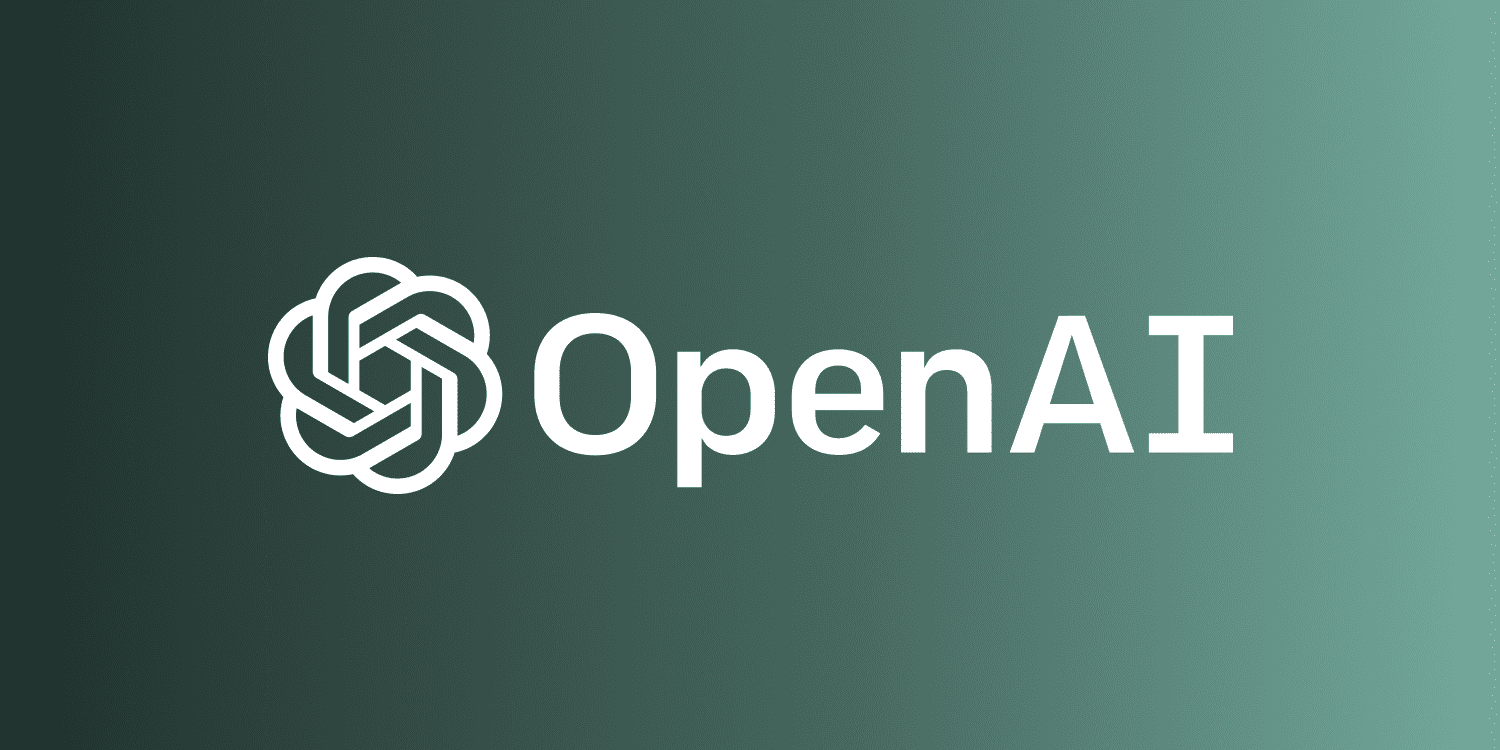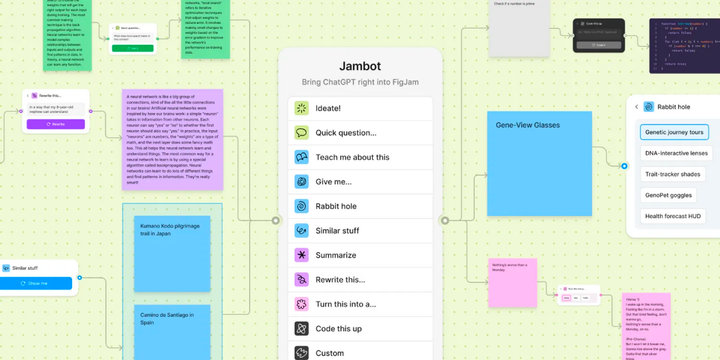Sketch 100 delivers enhanced prototyping & streamlined workflow
Sketch 100 delivers significant enhancements for designers, including advanced prototyping with multi-directional scrolling & hover triggers, a redesigned web app for streamlined workflow, and improved developer handoff.

Sketch celebrates a milestone release with Sketch 100, introducing significant improvements across various functionalities. This update prioritizes user feedback, providing designers with a more powerful and efficient design experience.
video: sketch.com
Enhanced prototyping capabilities
- Multi-directional Scrolling: Create prototypes with horizontal, vertical, or even multi-directional scrolling interactions, replicating real-world user experiences.
- Hover, Press & Toggle Triggers: Expand prototyping possibilities with hover, press, and toggle triggers, allowing for more complex and dynamic interactions.
- Custom Layer Visibility: Introduce custom layer visibility options within prototypes. Layers can be hidden by default and revealed on user hover interaction.
- Improved Developer Handoff: Facilitate seamless developer handoff with a completely rewritten prototype player utilizing WebGL and Skia. This allows for greater flexibility and fidelity in prototyping experiences.
video: sketch.com
Redesigned web app for streamlined workflow
- Enhanced Focus: The web app receives a redesign, featuring collapsible panels that maximize the full-fidelity canvas view. This streamlined interface prioritizes key actions like commenting and inspecting.
- Full-Canvas Inspection: Inspect design elements directly within the full canvas view of the web app. This eliminates the need to navigate through individual Artboards, saving designers time and effort.
- Client-Friendly Prototype Sharing: Share prototypes with a client-centric focus. A new sharing option hides the web app UI and links directly to the design file, placing the emphasis squarely on the prototype itself.
Additional workflow improvements
- Command Bar: Access and execute actions in Sketch swiftly using the new Command Bar (activated by pressing ⌘K). This feature displays frequently used commands and integrates seamlessly with existing workflows.
- Minimap: Navigate large documents with ease using the new Minimap. This visual aid provides a comprehensive overview of the canvas and allows for convenient navigation.
- Permissions Groups & Archiving (Business Plan): Manage busy workspaces efficiently with the introduction of permissions groups (Business Plan only). This allows for adding multiple members to documents or projects simultaneously. Additionally, archive projects to declutter your workspace and hide inactive projects.
video: sketch.com
Further enhancements
- Pin Documents & Projects: Prioritize important documents and projects by pinning them within the Sketch interface. This personalized feature allows for quick and easy access to frequently used assets.
- Web App Notification Improvements: The web app notification view receives an upgrade, offering better organization, search/filter options, and clearer distinction between read and unread notifications.
- New Design Token Exports: Enhance developer handoff further with the introduction of new design token exports, including Layer Styles and Text Styles alongside existing Color Tokens.
- Discover: Tutorials, Guides & Templates: Access tutorials, guides, and templates conveniently within the Discover section. This learning hub is now located in both the web app sidebar and the Mac app Workspace window sidebar for easy reference.
video: youtube.com
Sketch 100 represents a significant milestone for the design platform. This update reflects the company's commitment to user feedback and its dedication to providing designers with the tools they need to create exceptional user experiences.